Pandas GPT-AI-Powered Pandas Assistance
AI-powered assistance for mastering Pandas.
How do I merge two data frames in Pandas?
How can I sort a dataframe in ascending order based on column value? Give me a code
How to move column values from one dataframe to another?
How to convert JSON file into dataframe?
Related Tools
Load More
GPT 4
Your Chat GPT 4 assistant, here to provide expert help and engaging conversations.
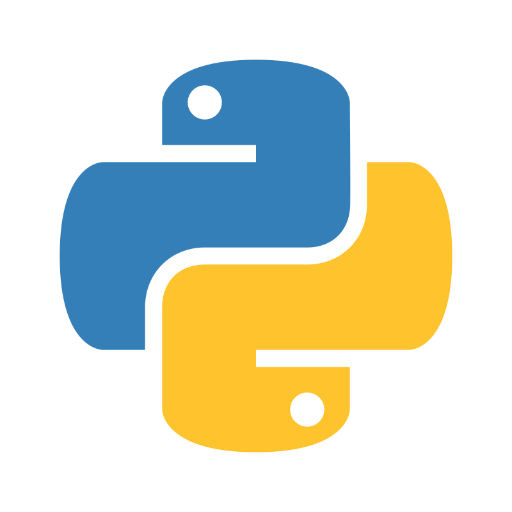
Python GPT by Whitebox
Python made easy. Maintained by Whitebox at https://github.com/Decron/Whitebox-Code-GPT

GPT Idea Evaluator
Pitch me your GPT idea, and I'll rate it out of 10.

GPT Maker
Assists in GPT creation using GPT Builder and General GPT Best Practices

GPT Finder - GPTD
I find custom GPTs on GPTDirectory.cc based on your search query.

GPT Store
Directly recommends GPT models with links.
20.0 / 5 (200 votes)
Introduction to Pandas GPT
Pandas GPT is an AI-powered assistant designed specifically to help users with tasks related to the Pandas library in Python. Its purpose is to assist users ranging from beginners to advanced data scientists in understanding, applying, and troubleshooting Pandas. It provides detailed explanations, examples, and step-by-step guidance to ensure users can effectively utilize Pandas for their data manipulation and analysis needs. For instance, if a user is unsure how to perform a groupby operation, Pandas GPT can explain the concept, show a code example, and discuss potential use cases.

Main Functions of Pandas GPT
Data Manipulation Guidance
Example
Providing step-by-step instructions on how to merge two DataFrames on a common column.
Scenario
A user needs to combine sales data from two different sources, each with a unique set of columns. Pandas GPT explains how to use `pd.merge()` to achieve this, including handling potential issues like duplicate columns or different column names.
Error Troubleshooting
Example
Diagnosing and solving common errors such as KeyError or ValueError when working with DataFrames.
Scenario
A user encounters a KeyError while trying to access a column in a DataFrame. Pandas GPT can identify the mistake, suggest checking for typos, and explain how to use `.get()` or exception handling to avoid runtime errors.
Advanced Data Analysis Techniques
Example
Explaining how to perform multi-indexing and its advantages for hierarchical data.
Scenario
In a scenario where a user is dealing with a time-series dataset that requires grouping by both date and category, Pandas GPT can guide them on creating and manipulating multi-indexed DataFrames for more efficient data analysis.
Ideal Users of Pandas GPT
Beginners
Individuals who are new to data science or Pandas will benefit from Pandas GPT's detailed explanations and step-by-step guidance. It can help them understand basic concepts and operations in Pandas, making their learning process smoother and more structured.
Advanced Data Scientists
Experienced users who need to implement complex data manipulations or optimize their data processing workflows will find Pandas GPT valuable. It provides insights into advanced techniques, performance optimization, and integration with other libraries, thus enhancing their efficiency and productivity.

How to Use Pandas GPT
Step 1
Visit aichatonline.org for a free trial without login, also no need for ChatGPT Plus.
Step 2
Familiarize yourself with the Pandas library in Python, ensuring you have a basic understanding of data manipulation and analysis.
Step 3
Use Pandas GPT to ask specific questions or request detailed explanations about various Pandas functionalities, from basic to advanced topics.
Step 4
Integrate the responses and examples provided by Pandas GPT into your data analysis workflows to enhance your proficiency and productivity.
Step 5
Explore advanced features and use cases, such as performance optimization and multi-indexing, to leverage Pandas GPT for sophisticated data science projects.
Try other advanced and practical GPTs
IBS Diet Helper
AI-powered FODMAP analysis for IBS

Sooji
AI-Powered Conversations for Your Every Need

Hypercubist Artisan
AI-powered hypercubist art generator

Pinterest Optimization GPT
AI-powered Pinterest pin optimization

Experto Fiscal y Legal España
AI-powered Spanish legal and fiscal advisor

Dentistry Insight
AI-Powered Expertise for Dental Professionals

Excel Expertise
AI-Powered Excel Assistance.

The Screener
AI-powered business evaluation and insights.

Super Stock Screener
AI-powered stock screening for investors.

Argos Chat
AI-powered insights from app reviews

Nebula Visionary
Unleash visionary creativity with AI

5GSpecAnalyzer AI: The 3GPP Expert System
AI-powered 3GPP standards analysis tool

- Data Analysis
- Performance Tuning
- Error Fixing
- Beginner Guidance
- Advanced Usage
Pandas GPT Q&A
What is Pandas GPT?
Pandas GPT is an AI-powered tool designed to assist users with Python's Pandas library, offering detailed explanations, troubleshooting, and advanced data manipulation techniques.
How can beginners benefit from Pandas GPT?
Beginners can use Pandas GPT to learn fundamental concepts of Pandas, get step-by-step guidance on data manipulation, and understand basic to intermediate data analysis techniques.
What advanced features does Pandas GPT support?
Pandas GPT supports advanced features like multi-indexing, performance optimization, integration with other libraries, and handling complex data analysis tasks.
Can Pandas GPT help with troubleshooting common errors?
Yes, Pandas GPT provides detailed explanations and solutions for common errors encountered while using the Pandas library, helping users to quickly resolve issues.
Is Pandas GPT updated with the latest Pandas features?
Yes, Pandas GPT regularly incorporates the latest updates and best practices in Pandas, ensuring users have access to cutting-edge applications and integrations in data science.