Text2Img-text-to-image and slide tool
AI-powered transformation from text to visuals
Please generate a mind map of computer science
Please help me to make a ppt about marketing sales
Please generate a sequence diagram of Oauth
Please help me conclude the content of the article and generate a mobile image
/examples
Related Tools
Load More
Image to text (image2text)
I can recognize text from a picture, image or file

Extract Text from Image
Upload an image (gif, jpg, png) and extract the text.
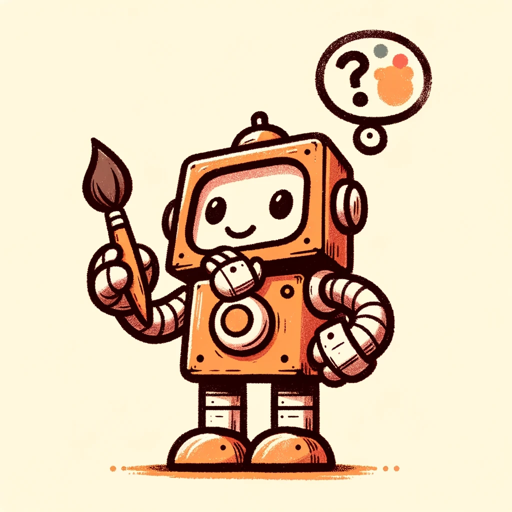
txt2img supporter
画像生成を日本語サポート

Image Generator from Text
Image Generator from Text: This model is designed to transform textual descriptions into compelling visual imagery. It is an AI tool that leverages the power of deep learning to interpret and visualize complex textual inputs, effectively bridging the gap

image to text
Image to Text is an advanced image to text converter, adept at transforming images into accurate text. This tool excels in converting diverse visuals to readable text. It embodies the innovative text to image AI technology, bridging the gap between visual
图片转文字
I convert images to text, focusing on transcribing text with a casual tone.
20.0 / 5 (200 votes)
Introduction to Text2Img
Text2Img is a specialized tool designed to transform textual content into visual images. Its primary purpose is to facilitate users in converting code, markdown, diagrams, and HTML/CSS content into visual representations, enhancing understanding and communication of complex concepts. By automating the conversion of text into images, it serves users in programming, design, teaching, and presentations, offering a streamlined approach to visual content creation. For example, developers can instantly visualize a sequence diagram from code, while educators can quickly turn structured notes into mind maps.

Core Functions of Text2Img
Convert Code to Image
Example
A developer wants to showcase a Python function or a CSS snippet visually in a presentation or blog. Text2Img converts the code into an image for seamless integration.
Scenario
In a technical blog post, the author needs to insert formatted code snippets as images to ensure consistent rendering across all devices and platforms. By converting the code to an image, the format is preserved, and readers can see the syntax without relying on specific code formatting libraries.
Convert Markdown to Mind Map
Example
An educator has prepared lecture notes in Markdown format and wants to display the content as a mind map for a more interactive learning session.
Scenario
During a class, the instructor wants to encourage students to explore connections between concepts. They use Text2Img to convert Markdown-based notes into a mind map, providing a visual overview of topics like 'Machine Learning' and its subfields (e.g., supervised, unsupervised learning). This makes the lecture more engaging.
Generate Sequence Diagrams
Example
A software architect needs to quickly generate a UML sequence diagram from a description of system interactions written in Mermaid language.
Scenario
While documenting a software design, the architect uses Mermaid syntax to describe the interaction between system components. Instead of manually drawing the sequence diagram, Text2Img converts the Mermaid code into a detailed image, saving time and ensuring accuracy in representation.
Ideal Users for Text2Img
Developers and Programmers
Developers often need to present their code in a visual format, whether for documentation, team discussions, or educational content. Text2Img helps developers by providing a way to convert their code into images, ensuring consistent formatting across platforms and saving time on manual visualization.
Educators and Presenters
Educators benefit from Text2Img by converting structured content such as Markdown notes or code into diagrams, slides, or mind maps. This allows them to present information in a clear, engaging, and visually digestible format, enhancing students’ understanding.

How to Use Text2Img
Step 1
Visit aichatonline.org for a free trial without login, also no need for ChatGPT Plus.
Step 2
Select the type of transformation you need, such as converting text into an image, generating a mind map, or creating slides from markdown.
Step 3
Input the required text, code, or data in the appropriate section. Be sure to provide well-structured and detailed input for the best results.
Step 4
Customize your output format if applicable, like selecting the image size, file format, or additional styling options.
Step 5
Click 'Generate' and wait for the output link. You can then download or use the generated image, mind map, or slides as needed.
Try other advanced and practical GPTs
GPT Book Creator
AI-Powered Story Creation Tool
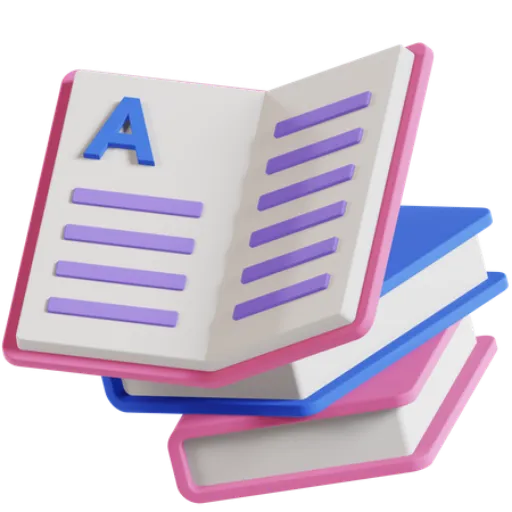
Tennis Insight
AI-Powered Tennis Betting Insight

Red Fury Horses
AI-powered horse race prediction tool

Numerology梅花三数预测
AI-powered Plum Blossom Numerology Tool

China Legal Consultation
AI-powered tool for Chinese legal queries

Psyche, Your Mental Well-Being Companion
AI-Powered Mental Health Guidance

広告マーケティング戦略自動化くん
AI-powered marketing strategy optimizer.

Mediator
AI-powered mediation for effective conflict resolution.

I'm Offended!
AI-powered sarcasm at your fingertips.

🎲👑 Ultimate Boardgame Helper 🃏⚔️
Enhance your board game experience with AI.

Ava’s Adventurs Time
Explore the future, today.

Code Companion
Enhance Your Coding with AI-Powered Assistance

- Web Design
- Presentations
- Documentation
- Data Visualization
- Visual Content
Common Questions about Text2Img
What can I do with Text2Img?
Text2Img allows users to convert text, markdown, or code into visual representations such as images, mind maps, mobile-friendly designs, and slides. It’s ideal for creating content visualizations for presentations, academic projects, or design workflows.
Is Text2Img free to use?
Yes, Text2Img offers a free trial without needing to log in or purchase a subscription, making it accessible for anyone to test its core features without any hassle.
What file formats can I generate?
Text2Img supports several output formats, primarily image files (PNG, JPEG) and can also generate mobile-friendly visual content or slides. It is flexible and allows the output to be easily integrated into other applications.
What are the typical use cases for Text2Img?
Text2Img is commonly used for transforming markdown text into mind maps, converting code into images for documentation, generating slide decks from markdown, and visualizing sequences in diagrams.
Do I need coding experience to use Text2Img?
No, Text2Img is designed to be user-friendly, allowing both developers and non-developers to input text, markdown, or simple diagrams and receive high-quality visual outputs. Coding knowledge is only required for specific code-based visualizations.