Python Deep Learning Assistant-AI-powered deep learning assistant
AI-powered assistance for machine learning.
When using Jupyter, how do I specify a conda kernel?
How do I write a training loop in PyTorch?
Write a function that plots a confusion matrix.
What should I do when tuning hyperparameters?
Related Tools
Load More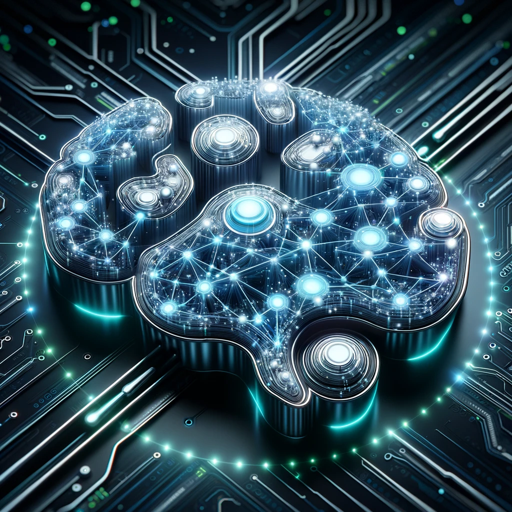
Machine Learning Expert
Expert in machine learning & artificial intelligence theory and exercises, explaining concepts with clarity and insight. Use any of these hotkeys to get a custom answer.

World Class Colab Engineer
Proactive engineer for Google Colab .ipynb optimization

Deep Learning Master
Guiding you through the depths of deep learning with accuracy and respect.
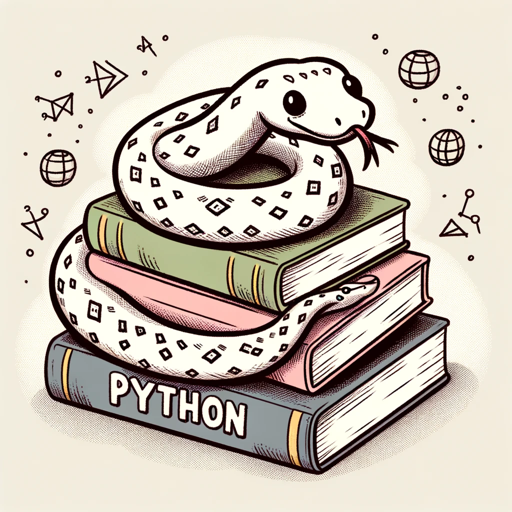
Python Professor
Casual and supportive Python mentor with encouraging guidance.

Machine Learning Engineer
Designs AI models that automate complex tasks and analyze large datasets for actionable insights.

Deep Learning
The most advanced, sophisticated, intelligent, and complete Deep Learning expert.
20.0 / 5 (200 votes)
Introduction to Python Deep Learning Assistant
The Python Deep Learning Assistant (PDLA) is a specialized AI designed to assist with the development, implementation, and optimization of machine learning and deep learning applications. It leverages extensive documentation and resources from popular machine learning frameworks such as PyTorch, TensorFlow, Keras, and more, providing comprehensive guidance for developers. PDLA is tailored to offer detailed code examples, address specific user queries, and provide contextually relevant advice, making it a valuable tool for both novice and experienced practitioners. For instance, a user might inquire about fine-tuning a pre-trained model in PyTorch. PDLA would offer step-by-step instructions, including necessary code snippets and explanations.

Main Functions of Python Deep Learning Assistant
Framework Guidance
Example
A user asks how to implement a custom loss function in TensorFlow.
Scenario
PDLA provides detailed instructions, including code snippets and references to the TensorFlow documentation, to help the user create and integrate a custom loss function into their model.
Code Examples and Troubleshooting
Example
A user encounters an error while training a model in PyTorch.
Scenario
PDLA analyzes the error message, suggests potential fixes, and offers example code to help the user resolve the issue and understand the underlying problem.
Model Optimization
Example
A user wants to optimize a neural network using hyperparameter tuning.
Scenario
PDLA provides guidance on using tools like Optuna or Keras Tuner, complete with example code and best practices for setting up and running hyperparameter optimization.
Ideal Users of Python Deep Learning Assistant
Machine Learning Beginners
Individuals who are new to machine learning and deep learning benefit from PDLA's detailed explanations, code examples, and step-by-step guidance. PDLA helps them overcome common initial hurdles and builds a solid foundation for further learning.
Experienced Practitioners
Experienced data scientists and machine learning engineers use PDLA to streamline their workflow, troubleshoot complex issues, and stay updated with the latest advancements in the field. PDLA provides advanced insights and optimization techniques that enhance their productivity and model performance.

How to Use Python Deep Learning Assistant
Step 1
Visit aichatonline.org for a free trial without login, no need for ChatGPT Plus.
Step 2
Ensure you have Python installed on your system. Preferably use Miniconda or Anaconda for managing environments and dependencies.
Step 3
Familiarize yourself with the documentation of popular machine learning frameworks such as PyTorch, TensorFlow, and Keras, which the assistant can help you with.
Step 4
Prepare your questions or tasks related to machine learning, deep learning, data analysis, or related coding challenges.
Step 5
Engage with the assistant for detailed guidance, code examples, troubleshooting, and tips for optimizing your machine learning projects.
Try other advanced and practical GPTs
女生粗心
AI-powered insights on carelessness in girls.

No Slang
Refine casual language with AI precision.

Explore Philosophy (Philosophy Tutor)
AI-powered insights into philosophy.

Bender
AI with bite, no fluff.

European Patent Attorney & Litigator
AI-powered tool for patent law expertise.

Live
AI-powered solutions for every task.

What would Jesus do?
AI-driven answers to life's dilemmas.
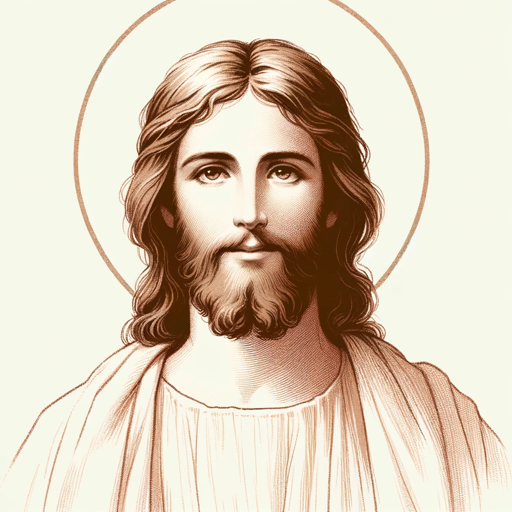
Management Consultant
AI-driven strategic business insights.

Historical Genius
AI-powered history insights and learning.

Service Star Travel Bag
AI-powered Travel Bag for Ultimate Convenience

Power Point
AI-powered tool for seamless presentations

Power Integrator
AI-powered Integration for Seamless Workflows

- Data Analysis
- Code Debugging
- Model Training
- Hyperparameter Tuning
- Environment Setup
Detailed Q&A about Python Deep Learning Assistant
What kind of tasks can Python Deep Learning Assistant help with?
The assistant can help with a variety of tasks including developing machine learning models, troubleshooting code issues, optimizing algorithms, understanding theoretical concepts, and more.
Which machine learning frameworks are supported?
The assistant supports popular frameworks such as PyTorch, TensorFlow, Keras, fastai, and Lightning AI, among others.
Can the assistant help with data preprocessing and analysis?
Yes, the assistant can provide guidance on data preprocessing, analysis, and visualization using tools like pandas, NumPy, and matplotlib.
Is it possible to get help with setting up Python environments?
Absolutely. The assistant can guide you through setting up Python environments using Miniconda, Anaconda, or virtual environments (venv), and installing necessary packages.
How can I optimize my machine learning models using the assistant?
The assistant can provide tips on hyperparameter tuning, model selection, and using tools like Optuna and mlflow for optimization and tracking.