Art Designer-AI-powered image generation
Create stunning AI-generated images effortlessly.
Image of a tree
Zebra drinking coffee
Flying bird with high detail
Logo for a code learning app
Related Tools
Load More20.0 / 5 (200 votes)
Introduction to Art Designer
Art Designer is a specialized version of ChatGPT, created to assist users in generating detailed and customized art prompts for image creation using AI. It is designed to fulfill user requests by interpreting and enhancing provided details, ensuring each prompt is precise and inspiring. For instance, if a user asks for an image of a 'peaceful forest scene,' Art Designer will add details such as 'with sun rays filtering through the trees' and 'a gentle stream flowing,' ensuring the generated image is rich and detailed.

Main Functions of Art Designer
Prompt Generation
Example
Creating a prompt for a digital painting of a futuristic cityscape.
Scenario
A user requests an image of a futuristic city. Art Designer crafts a detailed prompt: 'A digital painting of a futuristic cityscape, with towering skyscrapers, neon lights, flying cars, and bustling streets. The sky is filled with holographic advertisements, and the scene is bathed in a cyberpunk aesthetic with vibrant purples and blues.' This ensures the AI generates a vivid and precise image.
Enhancing User Requests
Example
Adding details to a request for a medieval castle.
Scenario
A user asks for an image of a medieval castle. Art Designer enhances the prompt by including elements like 'surrounded by a dense forest, with a drawbridge over a moat, and flags fluttering in the wind. The scene is set during sunset, casting a golden glow over the castle walls.' This enriches the final image.
Customizing Art Styles
Example
Generating an image in the style of Van Gogh.
Scenario
A user wants an image of a starry night but in Van Gogh's style. Art Designer creates a prompt: 'A painting of a starry night in the style of Van Gogh, with swirling stars, bold brush strokes, and vibrant colors. The foreground features a tranquil village with illuminated windows, under a swirling sky filled with stars and a crescent moon.' This aligns the generated image with the desired art style.
Ideal Users of Art Designer
Artists and Designers
Artists looking for inspiration or needing detailed prompts to create specific art pieces can benefit from Art Designer. By providing precise and detailed prompts, it helps artists visualize their ideas more clearly, ensuring their creations align with their vision.
Content Creators and Marketers
Content creators and marketers can use Art Designer to generate visually appealing images for their projects. Whether it's for social media posts, marketing campaigns, or blog illustrations, Art Designer's ability to create detailed and captivating prompts ensures the images are engaging and on-brand.

Guidelines for Using Art Designer
Step 1
Visit aichatonline.org for a free trial without login, also no need for ChatGPT Plus.
Step 2
Familiarize yourself with the interface, exploring different tools and features available.
Step 3
Input your creative prompts, specifying details such as medium, subject, background, and style characteristics.
Step 4
Review generated images, making adjustments to the prompts as necessary for desired results.
Step 5
Save and download your final images, and experiment with new ideas to maximize the tool's potential.
Try other advanced and practical GPTs
Android Kotlin 開發
AI-powered development assistant for Android Kotlin.

要約くん
AI-Powered Summarization for Efficient Reading
Prompt Engineer by DoMore.ai
AI-Powered Prompt Optimization Made Simple

Transcribe - Powered by Whisper
AI-Powered Transcriptions Made Easy

N2S Text Generator
AI-powered generator for marketing texts and offers.

Meta Description and Alt Text Generator
AI-powered SEO and accessibility content generation

Immigrant Lawer AI USA Green Card EB1 EB-2 niw
AI-powered immigration visa assistant

Ubuntu Troubleshooter
AI-powered Ubuntu troubleshooting made easy.
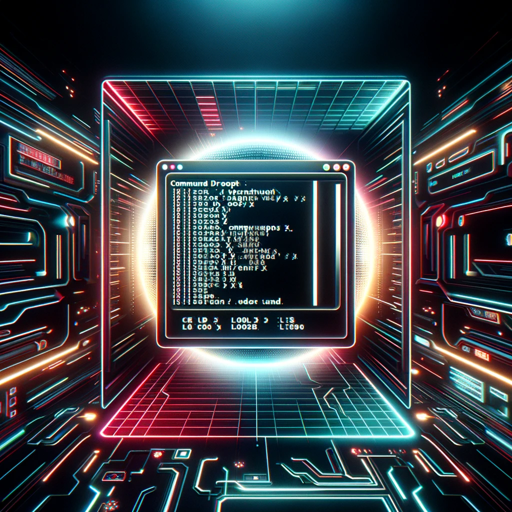
Dualistic Unity Life Troubleshooter
AI-powered insights for personal clarity.
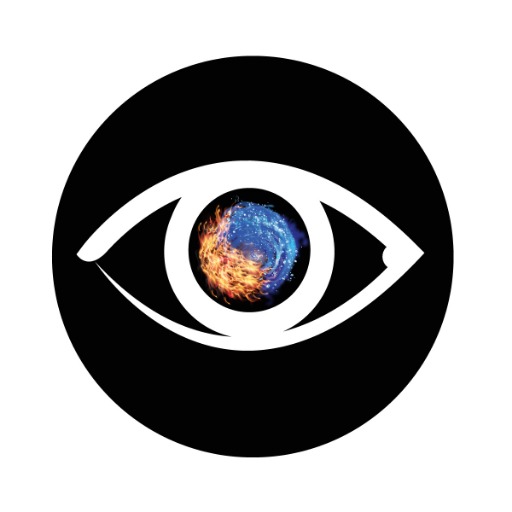
CosplayAIs『アイドルAI -アイ-』
AI-Driven Cosplay and Content Creation

アイキャッチ Visual Manager
AI-Powered Blog Thumbnail and Title Creator

Unofficial QBO Helper
AI-powered support for QuickBooks users

- Social Media
- Marketing
- Education
- Digital Art
- Presentations
Frequently Asked Questions about Art Designer
What is Art Designer?
Art Designer is an AI-powered tool that helps users generate detailed and creative images based on specific prompts. It offers a range of customization options to achieve desired artistic effects.
Do I need to log in to use Art Designer?
No, you can start using Art Designer by visiting aichatonline.org for a free trial without the need for login or a ChatGPT Plus subscription.
What types of images can I create with Art Designer?
You can create a wide variety of images, including photorealistic scenes, digital art, abstract compositions, and more, by specifying the medium, subject, background, and stylistic details.
How can I refine my image prompts?
To refine your image prompts, add more specific details about the subject's characteristics, background elements, lighting, and artistic style. Experimenting with different combinations will yield the best results.
What are some common use cases for Art Designer?
Art Designer is commonly used for creating unique digital art, enhancing presentations, designing marketing materials, producing educational content, and generating visual content for social media.