TubeTeacher-AI tool for transcripts.
AI-Powered Video Transcript Solutions
Summarize this YouTube video's transcript.
Turn this transcript into a step-by-step guide.
Create a tutorial from this video's content.
Develop an in-depth lesson based on this transcript.
Write a prompt for a LLM from a video transcript
Related Tools
Load More
Music Teacher
Regular ChatGPT isn't great at music theory and relative scales, so I trained Music Teacher to be an expert in all things music! Theory, scales, production, arrangement/composition, genres, VSTs, DAWs, piano, guitar, percussion, marketing and more! Also i

YooTube Transcriber
Converts YouTube transcripts to readable format, maintaining original content. (Longer transcripts will be converted in sections, so you may need to prompt the GPT forward.)
TubeBuddy
Youtube thumbnail, title, description, tags, pinned comment, script / Reply youtube comment

TubeGPT
Specialized in YouTube SEO, providing keywords, titles, descriptions, and thumbnails. Paste in the video transcript, or tell me what is your video about.

Subscribr
YouTube content analysis and ideation

You Tube Video Summary by TubeSum.com
Summarize Youtube Videos
20.0 / 5 (200 votes)
Introduction to TubeTeacher
TubeTeacher is designed as a highly flexible assistant for generating summaries, tutorials, guides, lessons, and prompts based on video transcripts. Its primary function is to help users transform video content into structured, detailed written formats. It caters to both educational and informal content, adapting its tone and approach based on the subject matter. Whether it’s summarizing a video for efficient review or creating a step-by-step tutorial, TubeTeacher prioritizes clarity, relevance, and ease of use. For example, if a user submits a transcript of a complex tutorial on programming, TubeTeacher will break down the content into actionable steps, explaining technical terms and providing clear instructions for learners with varying levels of expertise.

Key Functions of TubeTeacher
Summaries
Example
A user submits a 30-minute video transcript on 'The Basics of Blockchain Technology'. TubeTeacher will condense this into a concise 150-word summary that highlights key concepts like decentralization, smart contracts, and hashing. It also provides a time-coded outline so the user can locate specific sections easily.
Scenario
A teacher looking for a quick overview of a long technical video to include in course material would benefit from this summary function.
Tutorials
Example
A video on 'How to Assemble a Computer' is provided. TubeTeacher organizes the transcript into a logical, easy-to-follow tutorial. Each step is detailed, with technical terms like 'motherboard' or 'thermal paste' clearly explained. Examples of proper and improper assembly practices are provided, ensuring the user avoids common mistakes.
Scenario
A DIY enthusiast wanting to learn how to build a PC could use this tutorial as a precise, actionable guide, with clear steps and tips.
Guides
Example
For a video on 'Social Media Marketing Strategies', TubeTeacher compiles an in-depth guide covering the key principles such as audience targeting, content creation, and analytics. It fills knowledge gaps with additional information sourced from trusted materials.
Scenario
A small business owner looking to enhance their social media presence would use this guide to improve their marketing efforts with a structured, comprehensive strategy.
Target Users of TubeTeacher
Educators and Students
Educators benefit from TubeTeacher's ability to break down long and complex video content into summarized, structured formats that are easy to incorporate into lessons. Students can use the detailed summaries and tutorials to reinforce their learning or to catch up on material from missed lectures.
DIY Enthusiasts and Hobbyists
For those interested in hands-on learning, TubeTeacher can convert video tutorials into well-organized, actionable instructions. Whether it's for learning a craft, building a project, or mastering a skill, the clear step-by-step format makes it easy for hobbyists to follow along.

How to Use TubeTeacher
Visit aichatonline.org
Visit aichatonline.org for a free trial without the need for login, and there's no requirement for ChatGPT Plus to access TubeTeacher.
Prepare Your Video Transcript
Make sure you have a video transcript ready. TubeTeacher relies on transcripts to generate summaries, tutorials, guides, and prompts tailored to your needs.
Choose the Task Type
Decide whether you need a summary, a tutorial, a guide, a lesson plan, or an AI prompt. TubeTeacher can adapt its output based on your selection.
Submit Your Request
Provide the video transcript and specify the task you want TubeTeacher to perform. You can also add any special instructions to customize the output further.
Review and Use the Output
Once TubeTeacher generates the result, review the content. You can refine your request if needed, ensuring the output aligns with your objectives.
Try other advanced and practical GPTs
スピーキングコーチ for 英語検定
AI-powered coach for 英語検定 success
Sign Language Assistant GPT
Empowering communication through AI-driven sign language support.

Caricature Artist
AI-powered caricatures with just one click

Tarot of the Times
AI-Powered Tarot for Modern Times

医生小G
AI-powered health guidance at your fingertips.

UI / UX Design AI Assisted
AI-powered design for better user experiences.
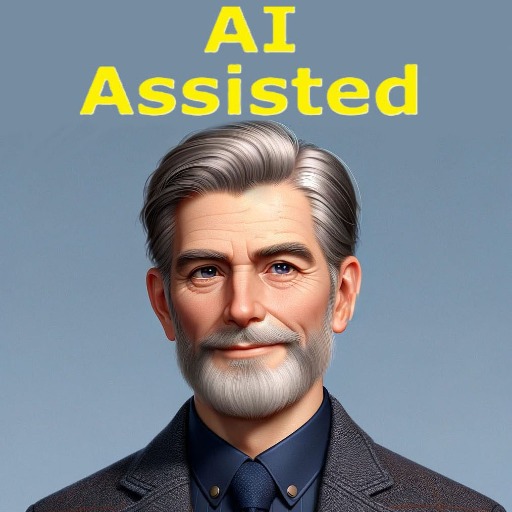
Mikrotik Advisor
AI-powered Mikrotik RouterOS Assistant

Node-RED Builder by FlowFuse v1.0.6 (Alpha)
Automate and Monitor with AI
학생부(생기부) 작성 보조
AI-powered tool for perfect student records

Warcraft Logs Analisys
AI-powered combat log insights for WoW

ブログ記事チェッカー
AI-powered blog article proofreader for clarity and accuracy.

기술 블로그 GPT
AI-Powered Insights for Tech Blogs

- Academic Writing
- Content Creation
- Lesson Planning
- Video Summaries
- AI Prompts
TubeTeacher: Frequently Asked Questions
What kind of tasks can TubeTeacher handle?
TubeTeacher can summarize video transcripts, create detailed tutorials, craft in-depth guides, write lesson plans, and generate actionable LLM prompts. It adapts based on the type of content you need.
Do I need a ChatGPT Plus subscription to use TubeTeacher?
No, you do not need a ChatGPT Plus subscription to use TubeTeacher. You can access the service for free on aichatonline.org without any additional costs or login requirements.
Can I use TubeTeacher for non-educational content?
Yes, TubeTeacher works for a wide range of content, from educational videos to DIY tutorials, business presentations, and more. It tailors its approach depending on the nature of the video transcript.
How detailed are the outputs from TubeTeacher?
TubeTeacher provides highly detailed and structured outputs, especially for tutorials and guides. It ensures all technical terms are clearly explained, and actionable steps are given to the user.
Can TubeTeacher refine its outputs based on feedback?
Yes, TubeTeacher is designed to iterate on its outputs. If the initial result doesn't meet your expectations, you can provide additional feedback, and it will adjust the content accordingly.