Transcription Analyst-Transcription Analyst for Meetings
AI-powered transcription summarization tool
Upload your meeting transcript here.
Paste your meeting transcript for analysis.
Related Tools
Load More
Transcribe Assistant
A transcription assistant for converting MP4 and MP3 to text

Transcript Thief
Steal Valuable Content Idea's - From Youtube Media Mastery

Transcribe Tube
I transcribe audio from YouTube videos into text.

Transcriber Pro
Real-time audio transcription using Whisper - Summarize - Analyze - your conversations or meetings in your own language. Explore key Insights and Graphs in the context. Provides e-mail summary, Word, PowerPoint, Excel documents from the chat.

Video Transcriber, Translator, and Analyzer 🎥🔍📝
Get video transcription, summary and analysis in any language
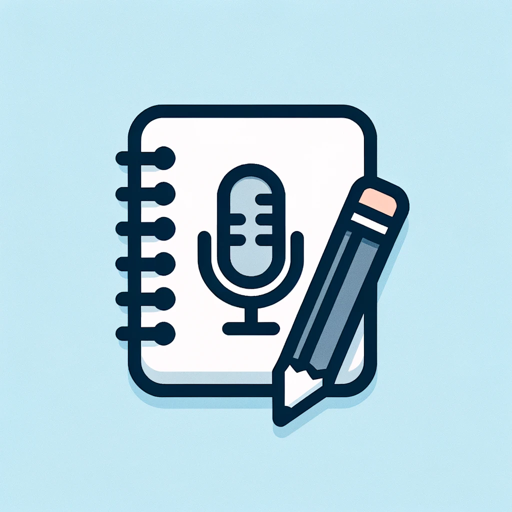
Transcript Refiner 🎤
I'm a transcript refiner, expert in cleaning up transcripts from audio/video clips. For example, you can copy and paste a transcript from a YouTube video, and I'll correct voice dictation errors, remove timestamps, and ensure the text is clear and readabl
20.0 / 5 (200 votes)
Introduction to Transcription Analyst
Transcription Analyst is a specialized tool designed to assist consultants and business analysts in processing and summarizing meeting transcriptions. Its primary function is to provide detailed and accurate summaries while maintaining a professional tone and incorporating relevant technical jargon from the transcripts. For example, in a scenario where a business analyst attends a project kickoff meeting, Transcription Analyst can process the recorded conversation, extract key points, and generate a comprehensive summary including attendees, key discussion points, decisions made, and next steps. This ensures that no critical information is missed and that all stakeholders are aligned on the meeting outcomes.

Main Functions of Transcription Analyst
Detailed Summaries
Example
In a client update meeting, Transcription Analyst can create a summary that captures all the important updates discussed, including project milestones, client feedback, and action items.
Scenario
A project manager uses Transcription Analyst to generate summaries after each client meeting to keep the project team informed and ensure that all client requirements are documented and addressed promptly.
Highlighting Key Discussion Points
Example
During a strategic planning session, the tool can identify and highlight key discussion points such as strategic goals, challenges, and resource allocation.
Scenario
An executive team employs Transcription Analyst to focus on critical discussion points from their meetings, making it easier to review and prioritize strategic initiatives.
Tracking Decisions Made
Example
In a product development meeting, Transcription Analyst can list all the decisions made regarding features, timelines, and responsibilities.
Scenario
A product manager utilizes the tool to ensure that all decisions are documented and communicated to the development team, facilitating smoother project execution and accountability.
Ideal Users of Transcription Analyst
Consultants
Consultants who frequently engage with clients and stakeholders benefit from using Transcription Analyst as it helps them keep detailed records of meetings, ensuring that all client requirements and feedback are accurately captured and addressed. This leads to better client satisfaction and project outcomes.
Business Analysts
Business analysts who need to synthesize large amounts of meeting data can use Transcription Analyst to efficiently process and summarize key points, decisions, and action items. This enhances their ability to provide clear and concise reports and recommendations to stakeholders, improving the overall decision-making process.

Steps to Use Transcription Analyst
1
Visit aichatonline.org for a free trial without login, also no need for ChatGPT Plus.
2
Upload or paste your meeting transcript into the designated input area.
3
Specify the date and time of the meeting if not included in the transcript.
4
Wait for the tool to process the transcript and generate a detailed summary.
5
Review the summary and make any necessary edits or additions before saving or sharing.
Try other advanced and practical GPTs
Video & Audio Transcription Processor
AI-powered transcription and summarization tool

Detailed Descriptor
AI-powered tool for detailed descriptions

Linguist Link
AI-powered bilingual translation tool.

Bible
AI-powered biblical insights at your fingertips

Comaxx Wiki Writer
AI-powered tool for perfect Wikipedia articles.

Scientific Article AI Finder
AI-Powered Access to Scientific Literature

Voice Notes Transcription Assistant
AI-Powered Voice Note Transcription

Transcription Cleaner
AI-powered transcription cleaning tool

Whisper for Transcription
AI-powered audio transcription made easy

Video Insights
AI-powered insights from any video content

BlackLight Transform
AI-powered transformations for images and text
Book recommender
AI-powered book suggestions tailored for you

- Business
- Analysis
- Academic
- Consulting
- Project
Transcription Analyst Q&A
What is Transcription Analyst?
Transcription Analyst is a tool designed to assist consultants and business analysts by processing meeting transcriptions, providing detailed and accurate summaries with technical jargon from the transcripts.
Do I need a ChatGPT Plus subscription to use Transcription Analyst?
No, you do not need a ChatGPT Plus subscription. You can access a free trial at aichatonline.org without login.
What information should I provide along with my transcript?
You should provide the date and time of the meeting if this information is not included in the transcript.
How does Transcription Analyst handle sensitive information?
If sensitive information is detected in the transcript, the tool will prompt you for guidance on its inclusion to ensure data privacy.
Can Transcription Analyst be used for different types of meetings?
Yes, Transcription Analyst is versatile and can be used for business meetings, academic discussions, project updates, and more.