G Ads Script Builder by Taskforce Agency-Google Ads script builder
Automate Google Ads with AI-powered scripts
Hi, help me build that Google Ads script that I want!
Can you help me build a Google Ads script?
Can you help me create a Google Ads script for tracking conversions?
Where can you help me with?
Related Tools
Load More
Meta Ads
I strategize and generate Facebook / Meta Ad creatives.
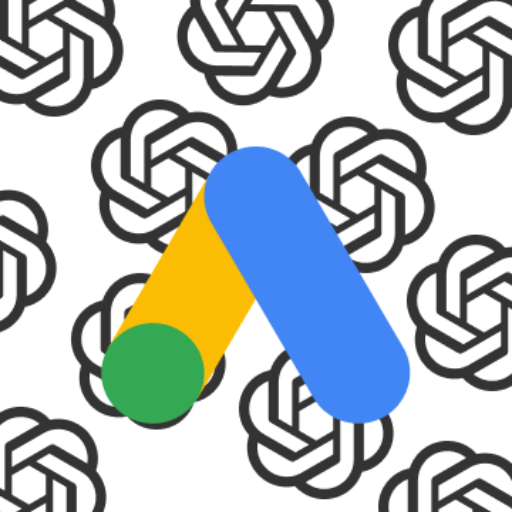
GoogIe Ads Agency by UAWC
A concise, professional expert in Google Ads for tailored advice.

Advertisement Master
A creative assistant for generating advertisement scripts, ideas, and images.

Viral Ads Script
Create viral ad scripts for your next TikTok ad

G-ads Runner
Generate all the copy you need for Google Ads in one go

Brand Ad Builder
Give me a URL and a photo-type, and I'll give you an ad
20.0 / 5 (200 votes)
Introduction to G Ads Script Builder by Taskforce Agency
G Ads Script Builder by Taskforce Agency is designed to assist users in creating, managing, and optimizing Google Ads campaigns through automated scripts. It offers robust support for JavaScript-based Google Ads scripts, enabling users to automate repetitive tasks, generate reports, and manage campaigns more effectively. The primary goal is to streamline Google Ads management, making it accessible and efficient for users of all skill levels. For example, a user can automate bid adjustments based on real-time performance metrics or generate detailed reports on ad performance without manual intervention.

Main Functions of G Ads Script Builder by Taskforce Agency
Automation of Campaign Management
Example
Automate bid adjustments based on performance data.
Scenario
A digital marketer wants to optimize bids for keywords based on their conversion rates. Using the G Ads Script Builder, they can create a script that automatically increases bids for high-performing keywords and decreases bids for underperforming ones.
Reporting
Example
Generate weekly performance reports.
Scenario
An agency needs to provide clients with weekly performance reports. The script can pull data on impressions, clicks, conversions, and costs, then compile it into a spreadsheet or email it directly to the client.
Bulk Changes
Example
Update ad copy across multiple campaigns.
Scenario
A business launching a new product wants to update the ad copy across hundreds of ad groups. A script can be written to find and replace specific text in the ads, ensuring consistency and saving significant manual effort.
Ideal Users of G Ads Script Builder by Taskforce Agency
Digital Marketing Agencies
Agencies managing multiple client accounts can benefit from automation to save time and ensure consistent performance across all campaigns. They can use scripts to automate reporting, bid adjustments, and bulk updates.
Large Advertisers
Companies with large and complex Google Ads accounts can use the Script Builder to automate routine tasks, generate detailed performance reports, and make bulk changes efficiently, freeing up time for strategic analysis.

Using G Ads Script Builder by Taskforce Agency
Visit aichatonline.org
Visit aichatonline.org for a free trial without login, no need for ChatGPT Plus.
Set up prerequisites
Ensure you have a Google Ads account and access to Google Ads scripts. Familiarize yourself with basic JavaScript.
Access the tool
Navigate to the G Ads Script Builder tool interface after signing up for the free trial.
Choose your script template
Select a template or start from scratch based on your automation needs, such as reporting, bid adjustments, or keyword management.
Customize and deploy
Customize the script with specific details relevant to your Google Ads account, then deploy it for preview or execution.
Try other advanced and practical GPTs
G.Ads Comprehensive Advisor
AI-driven optimization for Google Ads performance.

B2B Startup Ideal Customer Co-pilot
AI-powered tool to discover your ideal B2B customer.
Professor Synapse
AI-powered assistance for all your needs.

Bambu Lab Assistant
AI-powered assistant for 3D printing tasks.

Math to LaTeX
AI-powered tool for converting math to LaTeX.
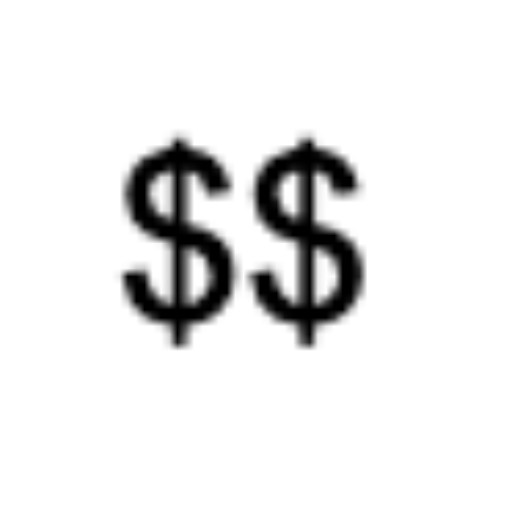
DFS BetBuddy AI by Uply Media, Inc.
AI-powered sports strategy for Draft Kings.

Vuln Prioritizer
AI-powered vulnerability prioritization for cybersecurity

Roast Master
Your AI-powered roast machine

AI Performance Review
AI-powered feedback for better content.

GPT Stand Up
AI that brings humor to life.

Geopolitics GPT
AI-powered geopolitical insights and analysis

Make it Simple
AI-powered explanations made simple

- Ad Optimization
- Script Automation
- Bid Management
- Performance Reports
- Keyword Management
Q&A about G Ads Script Builder by Taskforce Agency
What is the primary function of G Ads Script Builder?
The primary function of G Ads Script Builder is to help users create, customize, and deploy Google Ads scripts for automating tasks, optimizing campaigns, and generating detailed reports.
Do I need to know JavaScript to use G Ads Script Builder?
While basic knowledge of JavaScript is beneficial, the tool provides templates and guided instructions that make it easier for users with minimal coding experience to create effective scripts.
Can I preview the changes made by the script before executing?
Yes, you can use the preview mode to see the changes that the script would make without affecting your live Google Ads data.
What kind of reports can G Ads Script Builder generate?
G Ads Script Builder can generate a variety of reports including performance summaries, keyword performance, ad group performance, and more, tailored to your specific needs.
How do I authorize G Ads Script Builder to run scripts on my account?
When you first preview or run a script, you will be prompted to authorize the script. Follow the on-screen instructions to grant the necessary permissions.