Bambu Lab Assistant-AI-powered 3D printing assistant.
AI-powered assistant for 3D printing tasks.
Related Tools
Load More
Academic Researcher
Your go-to for scholarly research, providing in-depth, data-backed insights in a formal tone. Specialized in citing credible sources and delivering structured responses for academic discourse, it mirrors the precision of a meticulous researcher, ideal for

Biology Laboratory Expert (Protocol&Analysis)
Version: 2.0 (2024. 05. 28) Establishing and reviewing protocols for biological experiments. Designing animal models for research purposes. Conducting NGS and single-cell analysis using R and Python. * Add Code interpreter function

Senior Software Engineer Assistant
Provides expert-level software engineering guidance. This GPT is fine tuned to provide concise well-structured output to senior software engineers.
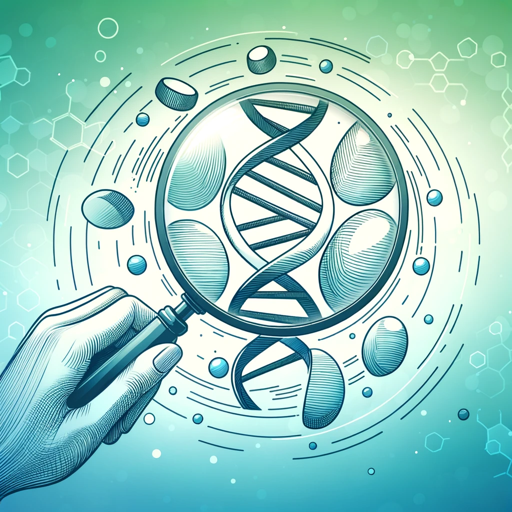
BioChem Research GPT
A Specialized Biochemistry and Pharmaceutical Research Assistant
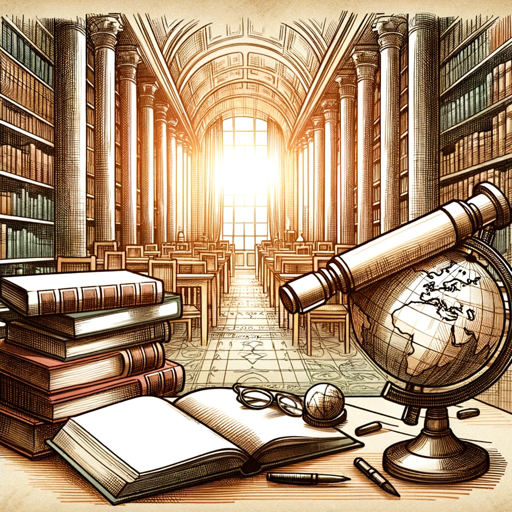
Academic Researcher Assistant
An Academic Researcher specializing in scholarly inquiry and scientific investigation (Version 2.0)

Chemistry Lab Partner
Turbocharge your research and streamline your path to breakthrough findings. Leveraging the vast resources of PubChem, this GPT taps into a wealth of chemical data—from substances to proteins and patents—unleashing the full potential of your data for rich
20.0 / 5 (200 votes)
Introduction to Bambu Lab Assistant
Bambu Lab Assistant is a dedicated virtual assistant designed to support users of Bambu Lab 3D printers and associated products. Its primary role is to offer detailed guidance on product usage, troubleshooting, and optimization of the 3D printing experience. It leverages the comprehensive documentation available from Bambu Lab, including technical specifications, user manuals, and guides, to provide tailored, accurate assistance. Whether you are setting up a Bambu Lab printer, troubleshooting filament issues, or exploring advanced features of Bambu Studio software, Bambu Lab Assistant ensures users have the most relevant and up-to-date information. For instance, a user encountering difficulties with material compatibility in the Automatic Material System (AMS) would receive advice on recommended filaments or spool types, avoiding issues like filament jams or spool misalignments.

Main Functions of Bambu Lab Assistant
Troubleshooting Assistance
Example
A user facing nozzle clogging in their P1P printer may receive step-by-step instructions on unclogging the nozzle using the provided tools like the unclogging pin.
Scenario
The printer is halfway through a job, and filament stops extruding. The user consults Bambu Lab Assistant, which offers detailed instructions to resolve the blockage without damaging the print.
Product Setup Guidance
Example
During the setup of the P1S printer, Bambu Lab Assistant guides users through proper screen installation and printer binding with the Bambu Handy app.
Scenario
A user unboxes a new P1S Combo and, following instructions from Bambu Lab Assistant, avoids common errors during initial assembly and calibration, ensuring the printer is properly calibrated for the first print.
Material Compatibility Recommendations
Example
When using AMS with filaments, the assistant provides recommendations on which materials work best, such as avoiding flexible filaments like TPU to prevent jams.
Scenario
A user is unsure if a third-party filament will work with their AMS. Bambu Lab Assistant checks compatibility and advises on the correct use of filament adapters to prevent slippage and machine damage.
Ideal Users of Bambu Lab Assistant
Beginner 3D Printer Enthusiasts
This group benefits from the assistant's step-by-step instructions for setting up and operating Bambu Lab printers like the P1P or A1 Mini Combo. They may need extra guidance on tasks such as loading filament, adjusting print settings in Bambu Studio, or performing maintenance tasks like bed leveling.
Experienced 3D Printing Professionals
Advanced users will appreciate the detailed technical specifications and troubleshooting support. For example, they may seek advice on optimizing print speeds or temperature settings for high-performance materials like carbon-fiber-reinforced polymers, or need guidance on leveraging advanced AMS functions for multi-material prints.

Guidelines for Using Bambu Lab Assistant
Visit aichatonline.org for a free trial without login, also no need for ChatGPT Plus.
Begin your experience by visiting the website, where you can immediately try the Bambu Lab Assistant without requiring a login or premium subscription.
Explore the available documentation.
Once on the site, familiarize yourself with the 3D printer, filament guides, and troubleshooting materials related to Bambu Lab products for better understanding.
Interact using detailed queries.
Enter specific, detailed questions related to Bambu Lab printers and materials. The assistant is optimized for complex queries, so use it for troubleshooting, setup, or detailed product guidance.
Use Bambu Lab Assistant across devices.
Access the assistant on various devices including desktop, tablet, and mobile. This allows you to troubleshoot or seek assistance on-the-go.
Follow up with practical tasks.
Apply the assistant's guidance in real-world scenarios, such as setting up a 3D printer, selecting filaments, or adjusting print settings for optimal results.
Try other advanced and practical GPTs
Math to LaTeX
AI-powered tool for converting math to LaTeX.
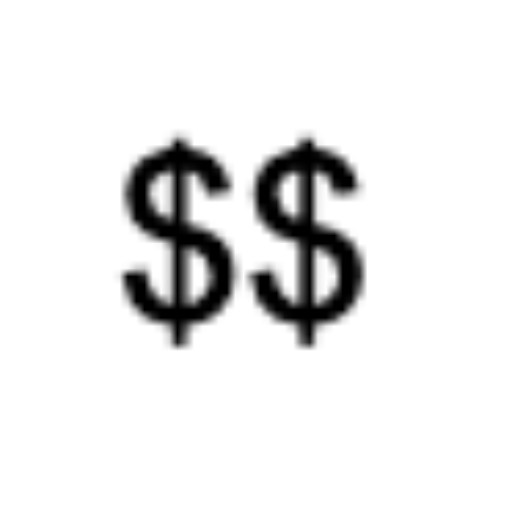
DFS BetBuddy AI by Uply Media, Inc.
AI-powered sports strategy for Draft Kings.

ADHD Buddy
AI-powered support for ADHD management

Complete Apex Test Class Assistant
AI-powered Salesforce Apex test classes

Phoneix Ink
Empowering Creativity with AI

Rust Buddy
AI-powered assistance for Rust development.
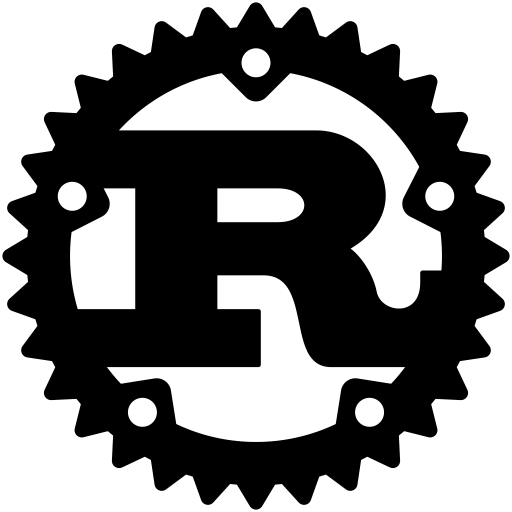
Professor Synapse
AI-powered assistance for all your needs.

B2B Startup Ideal Customer Co-pilot
AI-powered tool to discover your ideal B2B customer.
G.Ads Comprehensive Advisor
AI-driven optimization for Google Ads performance.

G Ads Script Builder by Taskforce Agency
Automate Google Ads with AI-powered scripts
Vuln Prioritizer
AI-powered vulnerability prioritization for cybersecurity

Roast Master
Your AI-powered roast machine

- Troubleshooting
- Material Selection
- 3D Printing
- Printer Setup
- Filament Guide
Frequently Asked Questions about Bambu Lab Assistant
What can Bambu Lab Assistant help me with?
Bambu Lab Assistant provides in-depth support for Bambu Lab products, including detailed troubleshooting, setup guidance, and tips on optimizing 3D prints using Bambu printers and filaments.
Is it free to use?
Yes, Bambu Lab Assistant is accessible for free via aichatonline.org, with no need for a subscription or even a login.
What kind of 3D printers does it support?
The assistant specializes in Bambu Lab products, including models like the P1P, X1-Carbon, and A1 Mini, providing specific technical details, setup instructions, and maintenance tips for these machines.
Can I use it to resolve filament issues?
Absolutely. It provides comprehensive information on Bambu filaments such as PLA, PETG, TPU, and more, including recommended print settings and compatibility with different printers.
How can I get the most out of the Bambu Lab Assistant?
For optimal use, ask specific questions related to your 3D printer model, filament type, or printing issue. This helps the assistant provide tailored, detailed answers.