Bank Statement Transaction Extractor Boterizer-AI-powered bank statement extractor
AI-Powered Bank Statement Data Extraction Made Easy
Guide me through processing this bank statement.
What if you can't extract the text from the statement?
What about data security, is this safe to use?
Can you recommend a good calculator?
Related Tools
Load More
Invoice Bot
Create invoices with Invoice Bot Assistant. Upload your logo, generate personalized invoices perfect for freelancers and small businesses.

Bank Statement Analyst
Multilingual financial expert for bank statement analysis in PDF format.

Data Extractor - JSON
Converts documents/text to structured data (JSON).

Table Extractor
Extract values from PDF or images into CSV files. If there are several tables in the file, precise exactly which table (table number, title and page) you want to extract data from.

Bank Statement Converter
Extract data from bank statements to Excel, Quickbooks, and more.

Invoice Reader
I extract and summarize key info from receipts and invoices.
20.0 / 5 (200 votes)
Introduction to Bank Statement Transaction Extractor Boterizer
Bank Statement Transaction Extractor Boterizer is a specialized tool designed to help users quickly and efficiently extract transactional data from bank statements. Its primary function is to automate the extraction of transactions from PDF files or images of bank statements, delivering the data in a structured format, typically a table. The tool is designed to support users in organizing financial information without manual data entry, ensuring accuracy and time savings. For example, imagine a small business owner who has multiple bank statements to review at the end of the month. They can upload the bank statement PDFs to Bank Statement Transaction Extractor Boterizer, and the tool will automatically extract each transaction’s date, type (e.g., card, deposit, check), name, description, amount, and attempt to categorize the transaction. This data can then be easily transferred into accounting software or spreadsheets for further analysis. Another scenario might involve a personal finance enthusiast who tracks all their spending. Instead of manually inputting every debit card purchase and deposit from their bank statements, they can use this tool to speed up the process and avoid transcription errors.

Core Functions of Bank Statement Transaction Extractor Boterizer
Transaction Data Extraction
Example
Extracts data like date, transaction type, name, description, and amount from each entry on a bank statement.
Scenario
A financial analyst working on reconciling transactions for a quarterly report can upload a series of bank statements. The tool identifies and extracts all transactions, allowing for quick aggregation into a spreadsheet for comparison with internal records.
Categorization of Transactions
Example
Automatically assigns categories (e.g., groceries, utilities, salary) to transactions based on context or specific user input.
Scenario
A personal budgeter can upload their bank statement and receive a table with transactions categorized as dining, shopping, or bills, helping them better understand spending habits without manual sorting.
Check Number Identification
Example
For check payments, the tool extracts the check number and includes it in the data output.
Scenario
An accountant managing multiple accounts for a client who often writes checks can use this feature to ensure all payments made by check are accounted for, and track specific check numbers for auditing purposes.
Ideal Users of Bank Statement Transaction Extractor Boterizer
Small Business Owners
Small business owners benefit from Bank Statement Transaction Extractor Boterizer by streamlining the extraction of transaction data for bookkeeping and accounting. They can quickly prepare financial data for tax filings, invoicing, or expense tracking without manually entering details, which saves time and reduces errors.
Freelancers and Personal Finance Enthusiasts
Freelancers and individuals tracking personal finances find this tool helpful in managing personal budgets, reconciling transactions, and analyzing spending patterns. By quickly categorizing and extracting detailed bank statement data, users can better manage their cash flow and investments.

How to Use Bank Statement Transaction Extractor Boterizer
1
Visit aichatonline.org for a free trial without login, also no need for ChatGPT Plus.
2
Upload a PDF or image of your bank statement for processing. Ensure the transactions are clearly visible for accurate extraction.
3
Allow the AI to extract all transaction data into a table format. The output includes date, transaction type, check number, name, description, amount, category, and confidence percentage.
4
Review the extracted data. If you have multiple statements, you can upload and process them one at a time.
5
Export the extracted data as CSV or copy it into Excel for further analysis.
Try other advanced and practical GPTs
XeroBot
AI-Powered Bookkeeping and Accounting Guidance

Beautify Your Selfie
Transform your selfies with AI artistry

Personal Reporter
AI-powered tool for real-time trend tracking.

Norwegian Teachin
AI-powered Norwegian language mastery.

Nielsen Norman
AI-Powered Tool for Enhanced User Experience

The Big Game Party Planner
AI-powered Super Bowl Party Planning
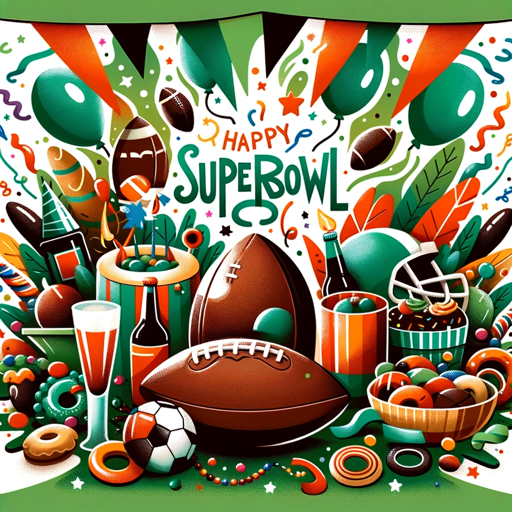
SwiftUI GPT
AI-powered SwiftUI development guide

SwiftGPT
AI-powered assistance for iOS development

Agentic AI Adviser
AI-powered tool for smarter workflows

Meta Ads Reklam Metni Oluşturucu
AI-Driven Ad Copy for Better Engagement

ENG to BEN
AI-powered English to Bengali translator for simple, accurate translations

GPT Creator
AI-powered custom chatbot solutions

- Data Analysis
- Budget Planning
- Expense Tracking
- Tax Preparation
- Finance Audits
Common Questions About Bank Statement Transaction Extractor Boterizer
How accurate is the categorization of transactions?
The AI categorizes transactions with high accuracy, providing a confidence percentage for each. However, it's recommended to review and adjust categories for any specific or unusual transactions.
Can it process multiple statements at once?
You can upload and process one statement at a time. Once completed, you’ll be prompted if you want to process additional statements.
Does this tool support all types of bank statements?
It supports most standard bank statements in PDF or image format. For best results, ensure that the transactions are clearly legible and free of obstructions.
Is my data secure when using the tool?
Yes, privacy is a priority. If you have concerns, you can use a screenshot tool to redact personal information before uploading.
What is the output format of the transactions?
The tool outputs transaction data in a table format, which can be copied directly into Excel. You can also request a CSV download for easy import into other applications.