Beautify Your Selfie-AI-powered photo transformation
Transform your selfies with AI artistry
How can I add a Disney-Pixar touch to my selfie?
Can you make my photo look like it's from a Disney-Pixar movie?
I want a Disney-Pixar style makeover for my picture.
How would I look in a Disney-Pixar animation?
Related Tools
Load More
Photo Editor & Beautifier 🌟
🔥 Easily edit and beautify images 🌈, all with simple English words. 😄 Please upload your picture as a file. It's recommended to compress into a zip file for upload.

Looksmaxxing AI
AI that offers personalized looksmaxxing advice based on user-uploaded photos. Mewing, edging, maxxing.
Natalia Beauty World

Disneyfy Me
Creates Disney-style art from images, maintaining original details.

Beauty Score
Evaluates beauty scientifically; rates and explains scores.

Professional Profile Picture Maker
Friendly and casual photo enhancer for LinkedIn.
20.0 / 5 (200 votes)
Introduction to Beautify Your Selfie
Beautify Your Selfie is a creative tool designed to transform ordinary photos into stunning illustrations in six distinct artistic styles: Pixar-style, Disney-style, Classical oil painting-style, Classical sketch-style, Contemporary art style, and Pop art style. This tool leverages advanced AI to apply these styles to user photos, ensuring that the essence of the original image is preserved while enhancing it with the chosen artistic direction. For example, a user can take a simple selfie and convert it into a vibrant, animated Pixar-style portrait, capturing the playful and exaggerated features characteristic of Pixar animations.

Main Functions of Beautify Your Selfie
Pixar-style Transformation
Example
A user uploads a selfie and chooses the Pixar style, resulting in an image with large, expressive eyes, smooth textures, and vibrant colors.
Scenario
Imagine a user wanting to create a fun and engaging profile picture for social media. They can use this function to transform their selfie into a Pixar-style character that stands out and adds a touch of animated charm to their online presence.
Disney-style Transformation
Example
A user selects a family photo and opts for the Disney style, which adds a whimsical, fairytale-like quality to the image with softer lines and magical backgrounds.
Scenario
A family looking to create a memorable and enchanting holiday card can use the Disney-style transformation to give their photo a magical, storybook feel that delights recipients.
Classical Oil Painting-style Transformation
Example
A user uploads a landscape photo and chooses the Classical oil painting style, resulting in a rich, textured image that resembles a traditional oil painting.
Scenario
An artist or photography enthusiast wanting to print their work as a high-quality, classical art piece can use this function to give their photo the timeless, sophisticated look of an oil painting.
Classical Sketch-style Transformation
Example
A user uploads a portrait and chooses the Classical sketch style, which converts the image into a detailed, hand-drawn sketch.
Scenario
A student or professional looking to create a unique and artistic representation of themselves for a portfolio or presentation can use this function to produce a sophisticated sketch that highlights their features in a classic manner.
Contemporary Art-style Transformation
Example
A user selects a photo of their pet and opts for the Contemporary art style, resulting in a bold, abstract interpretation with modern artistic elements.
Scenario
A pet owner wanting to create a trendy, eye-catching piece of wall art featuring their beloved pet can use this function to produce a contemporary masterpiece that adds a modern touch to their home decor.
Pop Art-style Transformation
Example
A user uploads a photo of themselves and chooses the Pop art style, resulting in a vibrant, comic book-like image with bold colors and strong lines.
Scenario
An individual looking to create a striking and colorful poster for an event or personal project can use this function to generate a Pop art-style image that captures attention and conveys a fun, energetic vibe.
Ideal Users of Beautify Your Selfie
Social Media Enthusiasts
These users enjoy sharing creative and visually appealing content on platforms like Instagram, Facebook, and Twitter. They benefit from Beautify Your Selfie's ability to transform ordinary photos into unique and engaging illustrations, making their posts stand out and attract more engagement from their followers.
Artists and Creatives
Artists, photographers, and other creative professionals can use Beautify Your Selfie to enhance their work, experiment with different styles, and create new, unique pieces of art. This tool provides them with a quick and easy way to explore various artistic techniques and apply them to their photos, enriching their portfolios and creative projects.
Families and Individuals
Families and individuals looking to create memorable keepsakes, such as holiday cards, personalized gifts, or decorative home art, can use Beautify Your Selfie to add an artistic touch to their photos. This tool helps them turn special moments into beautiful, customized pieces that capture the essence of their experiences in a creative way.

How to Use Beautify Your Selfie
Visit aichatonline.org
Start by visiting aichatonline.org where you can enjoy a free trial without needing to log in or subscribe to ChatGPT Plus.
Upload Your Photo
Choose a photo you'd like to transform. Make sure it’s clear and well-lit for the best results. Upload the photo directly through the website interface.
Select Your Desired Style
Choose from six unique artistic styles: Pixar-style, Disney-style, Classical oil painting-style, Classical sketch-style, Contemporary art style, or Pop art style.
Preview and Customize
After the AI applies the selected style, you can preview the result. If desired, adjust parameters like color saturation or contrast for a personalized touch.
Download and Share
Once satisfied, download your enhanced image. You’re encouraged to share your creation on social media platforms like Facebook, Twitter, and Instagram.
Try other advanced and practical GPTs
Personal Reporter
AI-powered tool for real-time trend tracking.

Norwegian Teachin
AI-powered Norwegian language mastery.

Nielsen Norman
AI-Powered Tool for Enhanced User Experience

The Big Game Party Planner
AI-powered Super Bowl Party Planning
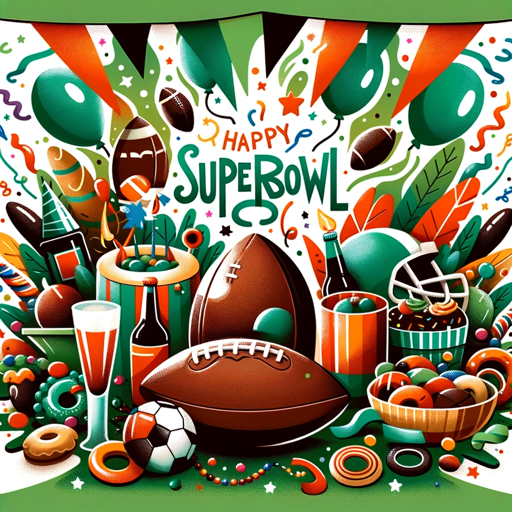
GPT-Osho
AI-powered insights, the Osho way.

DesignerGPT
AI-powered web design in seconds

XeroBot
AI-Powered Bookkeeping and Accounting Guidance

Bank Statement Transaction Extractor Boterizer
AI-Powered Bank Statement Data Extraction Made Easy

SwiftUI GPT
AI-powered SwiftUI development guide

SwiftGPT
AI-powered assistance for iOS development

Agentic AI Adviser
AI-powered tool for smarter workflows

Meta Ads Reklam Metni Oluşturucu
AI-Driven Ad Copy for Better Engagement

- Social Media
- Personal Projects
- Marketing Visuals
- Profile Pictures
- Artistic Exploration
Common Questions About Beautify Your Selfie
What types of artistic styles are available?
Beautify Your Selfie offers six distinct styles: Pixar-style, Disney-style, Classical oil painting-style, Classical sketch-style, Contemporary art style, and Pop art style. Each style brings a unique aesthetic to your photo, allowing you to choose the one that best suits your vision.
Do I need to create an account to use the service?
No account is required. You can use the service immediately by visiting aichatonline.org, where you can access a free trial without needing to log in.
Can I adjust the final image after the transformation?
Yes, after the AI applies the selected style, you can preview the image and make adjustments such as tweaking the color saturation, contrast, and other visual parameters to better match your preferences.
What kind of photos work best for transformation?
Clear, high-resolution photos with good lighting work best for transformation. The AI can better apply artistic styles when the facial features and key details of the image are well-defined.
Is Beautify Your Selfie suitable for professional use?
Yes, it can be used for various purposes including social media content creation, artistic projects, marketing visuals, or just for fun personal use. The high-quality transformations make it versatile for both casual and professional needs.