App Inventor-AI-powered app creation tool
AI-powered tool for building apps
Can you help me think of an app idea?
I want to create an app but don't know where to start.
How can I get started in app development?
I need an idea for an educational app.
Related Tools
Load More20.0 / 5 (200 votes)
Introduction to App Inventor
App Inventor is a visual programming environment designed to simplify the app development process for users with little to no prior programming experience. Developed initially by Google and now maintained by MIT, App Inventor allows users to create fully functional mobile apps using a block-based coding interface. The primary goal is to democratize app creation, enabling people—especially students, educators, and beginners—to turn ideas into mobile apps quickly without the complexity of traditional coding languages. The platform focuses on Android app development, but also offers compatibility with iOS. An example of how App Inventor operates is its 'drag-and-drop' interface. Instead of writing code line-by-line, users assemble logical blocks that represent different programming functions. Each block is designed to fit with others like a puzzle, minimizing errors while teaching the fundamentals of programming. This approach allows for rapid prototyping and quick iterations on app designs. For example, a teacher could create a quiz app for students in a matter of hours by simply connecting blocks for user input, scoring, and displaying results.

Key Functions of App Inventor
Drag-and-Drop Interface
Example
A user can develop a simple calculator app by dragging numeric input fields, operator buttons, and a display output onto the workspace. Then, they would connect logic blocks to define how the numbers should interact when different buttons are pressed.
Scenario
An educator wants to teach students basic mathematical concepts and creates a custom calculator app. The app is completed without any manual coding, allowing the teacher to focus on the educational content rather than technical challenges.
Real-Time Testing
Example
App Inventor offers the ability to test apps live on a connected Android or iOS device through a companion app, allowing immediate feedback and adjustments. For instance, when building an app for a scavenger hunt, users can test GPS location features in real-time while walking around with their phone.
Scenario
A group of students working on a geolocation-based game app can see how their app behaves as they walk through different parts of their school campus, fine-tuning GPS accuracy and user interactions on the fly.
Built-In Tutorials and Guides
Example
App Inventor includes step-by-step guides for creating popular types of apps, like simple games or messaging platforms. A user building a chat app can follow a tutorial that explains how to link the app with Firebase for real-time message syncing.
Scenario
A beginner wants to create a basic messaging app but has no prior experience. Following a guided tutorial, they quickly learn how to integrate Firebase, store user data, and manage real-time chat functionality.
Target Users of App Inventor
Students and Educators
App Inventor is widely used in educational settings due to its accessibility and ease of use. It offers students an engaging introduction to programming while enabling educators to create custom teaching tools. The platform helps foster creativity and problem-solving skills, allowing students to design apps for projects ranging from simple calculators to interactive storybooks. Educators can use the platform to teach coding principles in an interactive, hands-on way, making lessons more engaging for students of all ages.
Non-Technical Entrepreneurs and Hobbyists
Entrepreneurs who have ideas for mobile apps but lack coding skills can use App Inventor to prototype and even deploy functional apps. For example, a small business owner could create a loyalty app for their customers without having to hire a developer. Hobbyists who want to experiment with app development also benefit from the simplicity of the platform, as it lowers the entry barrier to a typically complex field.

Detailed Guidelines for Using App Inventor
Visit aichatonline.org for a free trial
No need for login or a ChatGPT Plus account. Simply navigate to the website to get started instantly with App Inventor's features.
Set up your project workspace
Once on the platform, create or import a project. Organize your workspace by defining project goals and exploring relevant templates for different app types.
Choose your app features
Select the tools and features you want to incorporate into your app, such as AI integration, database management, or user interface design components.
Test and refine your app
Run simulations to test your app’s functionality. App Inventor allows live testing and troubleshooting to fix bugs or optimize performance before final deployment.
Publish and manage your app
After testing, deploy your app to the desired platform. Manage updates, track analytics, and continue to enhance the app through the same interface.
Try other advanced and practical GPTs
Roast GPT
AI-powered witty roasts and humor

Make it Simple
AI-powered explanations made simple

Geopolitics GPT
AI-powered geopolitical insights and analysis

GPT Stand Up
AI that brings humor to life.

AI Performance Review
AI-powered feedback for better content.

Roast Master
Your AI-powered roast machine

Only Code
AI-Powered Code Generation for Every Need
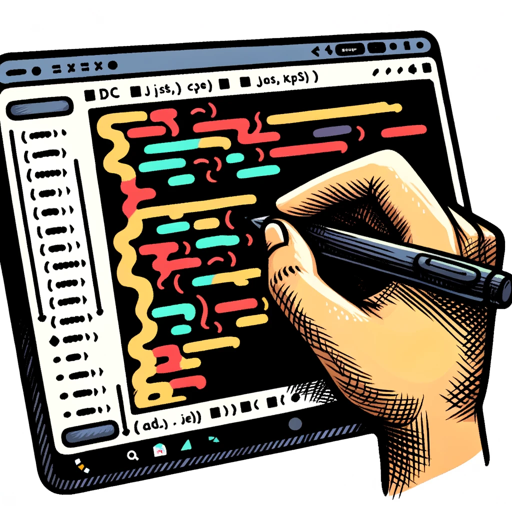
SuperHero Me | Create a SuperHero Alter Ego
AI-powered superhero creation, customized for you!

Anime Art Creator
AI-powered anime art creation
Learn Bubble.io
Empower Your No-Code Journey with AI
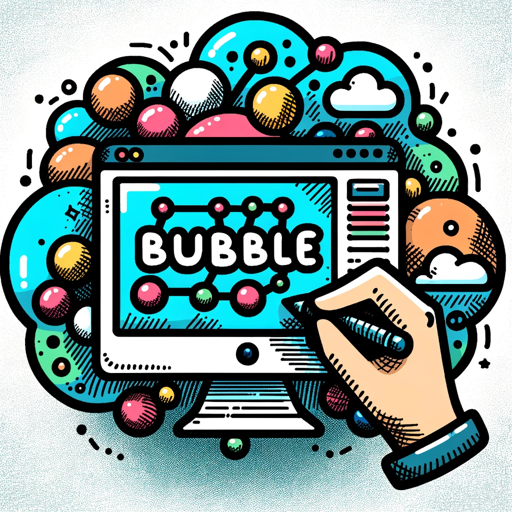
PDF Translator
AI-Powered PDF Translation Made Easy

Real Estate Listing Writer
AI-powered real estate listing descriptions.

- Automation
- Prototyping
- App Development
- AI Integration
- Data Analytics
Common Questions About App Inventor
What can I build with App Inventor?
App Inventor allows users to create a variety of applications, from simple utilities to complex AI-powered solutions, covering areas like automation, data analysis, and interactive interfaces.
Do I need coding experience to use App Inventor?
No, App Inventor is designed to be user-friendly and intuitive. It employs a block-based system that allows users to build apps without requiring advanced coding skills.
Can I integrate AI into my app?
Yes, App Inventor has built-in features for AI integration. You can add machine learning models, natural language processing, and other AI functionalities to enhance your app’s capabilities.
Is App Inventor free to use?
App Inventor offers a free trial with no login required at aichatonline.org. For extended features and premium options, there are paid plans available.
How can I troubleshoot app errors during development?
App Inventor provides live testing options, so you can catch and fix errors in real time. Additionally, the platform includes comprehensive documentation and user support for resolving issues.