Code Assistant-AI-powered coding assistance tool
AI-powered tool for efficient coding
How do I start with Django in a simple way?
Can you explain this complex JavaScript concept?
What are some best practices for Python coding?
How to make this CSS design responsive?
Related Tools
Load More
Code Assistant
Codes, debugs, refines, with minimal fluff.

Code Helper
Front-end expert GPT, fluent in Chinese.
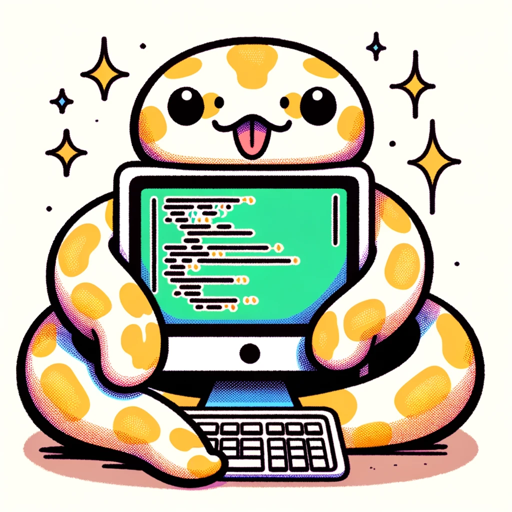
Code Companion
I'm a Python specialist here to help you code and learn! | Proficient in all coding languages, web design & much more!

Code Companion
I provide full code snippets, optimized for performance and high quality code.
Code Assistant
Detailed code solutions in Java and frontend tech, including test suites.

Code Companion
I offer clear code solutions with brief explanations.
20.0 / 5 (200 votes)
Introduction to Code Assistant
Code Assistant is a customized version of GPT technology designed specifically for software development, coding assistance, and teaching programming concepts. It functions as an interactive tool to support users in debugging, writing, and understanding code in various languages, including JavaScript, Python, React, and Docker, among others. The design focuses on providing users with hands-on examples, troubleshooting common development issues, and guiding them through complex topics like state management in React, API integrations, and testing frameworks. Code Assistant is also built to adapt to a user’s experience level, offering both fundamental explanations for beginners and advanced topics for more seasoned developers. For instance, if a developer is struggling with a bug in a React component, Code Assistant can not only point out common pitfalls (e.g., improper state management) but also provide step-by-step guidance on how to resolve the issue. Alternatively, if a user is new to React, it can explain core concepts like JSX and lifecycle methods in simple terms, complete with code snippets for practical learning.

Key Functions of Code Assistant
Debugging and Troubleshooting Code
Example
A developer encounters an error in a Python script and cannot identify why a function isn’t returning the expected result. Code Assistant analyzes the script, detects that a list is being mutated unexpectedly, and suggests corrections.
Scenario
In real-world development, debugging code is a time-consuming process. By inputting error messages or code into Code Assistant, users can get precise guidance on where the error originates and how to fix it, saving hours of trial and error.
Interactive Learning and Hands-on Coding
Example
A beginner is trying to understand React hooks but is confused by how `useEffect` works. Code Assistant explains the concept with a real-world analogy, provides a working code example, and allows the user to modify and test the example in real-time.
Scenario
Learning programming often requires a combination of theory and practice. Code Assistant helps users by offering bite-sized explanations paired with interactive code snippets, allowing users to immediately apply and reinforce what they’ve learned.
Guidance on Best Practices and Code Optimization
Example
A developer wants to improve the performance of their React app. Code Assistant recommends strategies like memoization, lazy loading components, and using the React Profiler for analysis.
Scenario
In the context of larger-scale projects, performance and scalability are critical. Code Assistant can guide users through the process of optimizing their code, making applications more efficient and maintainable in the long run.
Target Audience for Code Assistant
Beginner Programmers and Students
This group includes those who are new to programming or learning specific technologies like JavaScript or React for the first time. Code Assistant can serve as a tutor, breaking down complex concepts into digestible explanations, offering code examples, and guiding them through common beginner mistakes.
Experienced Developers and Engineers
Experienced professionals working in the field of software development can use Code Assistant for quick problem-solving, optimizing workflows, or enhancing their code quality. They benefit from detailed debugging insights, recommendations on best practices, and even learning about new frameworks and tools like Docker or advanced React features.

How to Use Code Assistant
Step 1
Visit aichatonline.org for a free trial without login, and there’s no need for ChatGPT Plus.
Step 2
Familiarize yourself with the various tools and integrations available, such as debugging code, APIs, Docker, React, and more. These features are easily accessible within the platform.
Step 3
Start by asking Code Assistant specific programming questions or request detailed guidance on technologies like React, JavaScript, or Docker. Be as detailed as possible for optimal results.
Step 4
Test interactive code examples or debug code snippets directly within the platform to get hands-on experience. This feature allows you to see real-time outputs and explanations.
Step 5
Use the tool for advanced topics such as integrating React with Redux, optimizing performance, or testing applications. You can also ask for best practices, and troubleshooting guidance to refine your development skills.
Try other advanced and practical GPTs
Travel Planner Plus
AI-powered travel planning made easy

English Vocabulary Dictionary Plus
Master English vocabulary with AI.
Long Tail Keywords Planner
AI-powered tool for long-tail keyword research

Technology Mastermind
AI-powered tech solutions made simple.

Hot Mods
AI-driven image modification and enhancement.

Script To Human
Transform Text into Natural Speech with AI

Football Match Analyst with Independent Analysis
AI-Powered Football Match Predictions

Laravel 專家
Expert AI for Laravel Developers

Face Swapper
AI-powered face swapping made easy.

Face Swap
Seamlessly swap faces with AI

Face Finder
AI-powered image and video source identification

Cosmos Dev
AI-powered technical support for Cosmos SDK

- Debugging
- Performance Tuning
- Project Guidance
- Code Examples
- React Learning
Code Assistant Q&A
What programming languages does Code Assistant support?
Code Assistant supports a variety of programming languages including JavaScript, Python, HTML, CSS, and React. It can help debug code, explain concepts, and provide best practices in each language.
Can Code Assistant help with learning React?
Yes, Code Assistant excels in helping users learn React. It offers explanations of core concepts like components, state, and props, while also providing hands-on code examples, project guides, and debugging support.
Is Code Assistant suitable for debugging code?
Absolutely! Code Assistant can identify common errors, provide solutions, and offer suggestions on how to optimize your code. Whether you're working on React components or Docker configurations, debugging is a core feature.
Can I use Code Assistant for full-stack development?
Yes, Code Assistant is equipped to help with both front-end and back-end development. From working with React on the front-end to Docker and APIs on the back-end, it offers comprehensive guidance.
How often is Code Assistant updated?
Code Assistant is regularly updated to include the latest features, trends, and best practices in popular frameworks like React, as well as other programming languages and development tools.