File Baby-AI-powered content provenance tool.
Secure Your Digital Assets with AI.
How can I create a C2PA manifest?
How does DALL-E use Content Credentials?
Can you explain the C2PA Trust Model?
Tell me about My.File.Baby and your role.
Related Tools
Load More
DOWNLOAD IT
I find legal download links and maintain confidentiality.

Quickfiling (EB1A/EB1B/NIW/O1A)
Draft your NIW/EB1/O1A petition in hours

BOI Filing Assistant (finCEN)
Assistant for understanding FinCEN's Beneficial Ownership Reporting

File Convert
I convert files to any format. Just upload a file and let me know what format you want it back in!

Convert File Master
Ultimate file converter for various formats. Supports processing multiple files simultaneously. Supports multiple workflows.

Tax Exceller Pro
Helps users draft applications based on Indian tax authority formats.
20.0 / 5 (200 votes)
Introduction to File Baby
File Baby is an advanced digital content management and provenance verification platform, designed to ensure the authenticity and integrity of digital files, particularly those generated by AI. It operates by creating, retrieving, and managing cryptographic manifests that are bound to digital assets, allowing users to track the origin, history, and modifications of files. File Baby supports various file types, including PNGs, JPEGs, and other common formats, and integrates with C2PA (Content Authenticity Initiative) specifications to provide robust provenance data. For example, a photographer could use File Baby to create a manifest for a digital image, ensuring that any future edits or distribution of the image can be traced back to the original creator, thereby protecting intellectual property rights.

Main Functions of File Baby
Create Manifest
Example
A designer uploads a PNG file to File Baby, which generates a manifest containing the designer's name and a verification link. This manifest cryptographically binds the file to the designer's identity.
Scenario
This function is crucial for professionals who want to claim ownership of their digital creations, ensuring that their work is not used without proper attribution.
Retrieve Manifest
Example
A journalist downloads an image and wants to verify its authenticity. They upload the image to File Baby, which retrieves the associated manifest if it exists.
Scenario
This is useful for verifying the provenance of images or videos, particularly in media and news contexts, where the authenticity of digital content is critical.
Claim a File
Example
An artist uses File Baby to attach a manifest to their digital artwork, declaring that they are the original creator. The artist can then share the claimed file securely.
Scenario
This function is ideal for creators who need to secure their digital assets before distribution, ensuring that their work remains attributed to them even if it is shared widely.
Ideal Users of File Baby
Digital Creators
This group includes artists, designers, photographers, and content creators who produce digital assets. They benefit from File Baby's ability to create and manage manifests, ensuring that their work is protected from unauthorized use and that they receive proper credit for their creations.
Media Professionals
Journalists, editors, and media organizations who need to verify the authenticity of digital content before publication. File Baby helps them ensure that the images, videos, and documents they use are authentic and unaltered, thereby maintaining the integrity of their reporting.

How to Use File Baby
Visit aichatonline.org for a free trial without login, also no need for ChatGPT Plus.
Start by navigating to aichatonline.org to access File Baby without requiring a login or ChatGPT Plus subscription. This is a quick and easy way to try out the service.
Upload Your File
Choose the file you want to inspect or claim. You can either browse for it or drag and drop it into the specified box. Make sure the file is under 100 MB.
Retrieve or Create a Manifest
If you want to inspect the file, retrieve its manifest to see its provenance details. If it lacks a manifest, you can create one, assigning your name and verification link.
Claim Your File
After creating or retrieving a manifest, claim your file by linking the manifest with the file. This step verifies your ownership and stores the claimed file securely.
Save and Manage Your Files
Save your claimed files to File Baby’s storage, or download them to your local device. Use the 'Load My Files' button to reload your file gallery and manage your assets.
Try other advanced and practical GPTs
Comedy Writer
AI-powered tool for crafting humor.
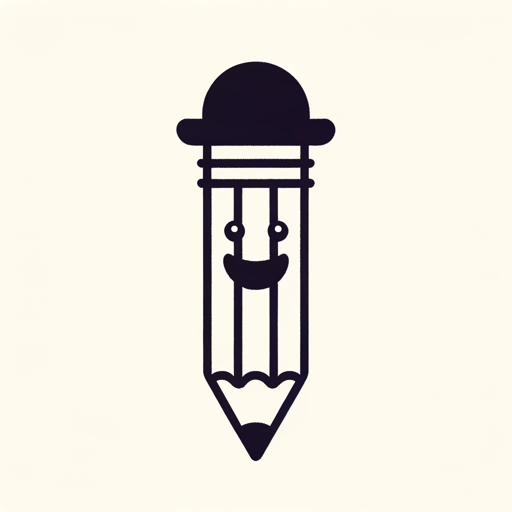
Harvey Specter - Lawyer:USA (Search online) v3.0
AI-driven legal expertise at your fingertips.

Cat GPT
AI-powered creativity with a feline twist.

InsideOpt-Seeker GPT
AI-powered optimization made simple.

Cari Cature
AI-Powered Caricatures for Fun and Art

CharmCraft
AI-powered communication for dating success.

Gsheet AI GPT: MixerBox ChatGSheet
AI-powered Google Sheets management

Coach Titre Pro DWWM
AI-powered simulator for web development certification.

Screenwriter Tools GPT
AI-powered story and screenplay builder
Ads Wizard
AI-powered assistant for better ads.

AI-Driven Resume & Cover Letter by Mojju
AI-powered tool to create tailored resumes and cover letters.

News Explorer
AI-powered news search at your fingertips.

- Asset Management
- Provenance Verification
- File Claims
- Digital Authentication
- Ownership Proof
File Baby Q&A
What file types does File Baby support?
File Baby supports a range of file types including PNG, JPEG, GIF, and PDF. Some other file types like AVIF, MP4, and SVG are also supported for provenance tracking.
How does File Baby verify file ownership?
File Baby verifies ownership by allowing users to create a manifest file. This manifest can include a verification link to your online profile, such as LinkedIn, to confirm ownership.
Can I modify a manifest after creation?
Yes, you can modify a manifest after creation to update information such as the author or description. This flexibility ensures your file’s provenance is always accurate.
Is it possible to check the provenance of files created by others?
Absolutely. File Baby enables users to retrieve and inspect the manifest of any supported file, allowing you to verify its origin and any modifications it has undergone.
What happens if a file has no manifest?
If a file lacks a manifest, File Baby will notify you with an error message. You can then create a new manifest to ensure the file’s provenance is documented moving forward.