Screenwriter Tools GPT-screenplay development tool
AI-powered story and screenplay builder
Generate random story ideas based on a specific genre.
Generate story ideas based on provided parameters.
Expand the provided story idea into an outline.
Help me fill in the gaps in my outline.
Related Tools
Load More
Movie Script Writer GPT
Writes entire movie scripts.....
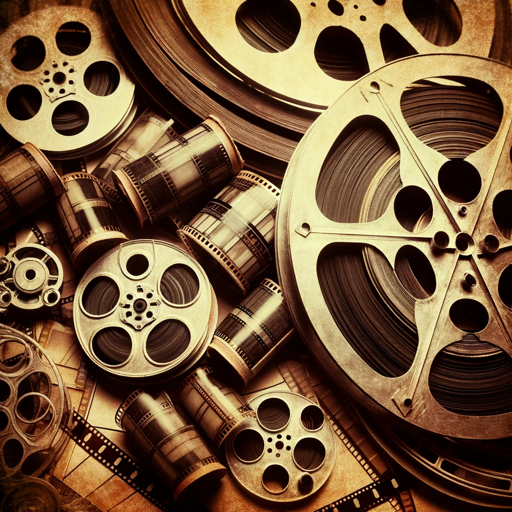
ScreenWriter GPT
Filmmaker's best friend: ideation, scripting, research & storyboarding.

Medium GPT
Helps create Medium style articles

Screen Writer
Introducing Screen Writer, your personalized AI scriptwriter! 🎬✨ Screen Writer is a specialized ChatGPT model designed to craft captivating scripts for films and web series. Screen Writer transforms your ideas into enthralling narratives.

Ghostwriter GPT
Artificial muse and literary artisan

Script Master GPT
Guide in screenwriting, emphasizing 'show vs. tell' nuances and unique storytelling.
20.0 / 5 (200 votes)
What is Screenwriter Tools GPT?
Screenwriter Tools GPT is a customized version of ChatGPT designed specifically to assist with screenplay development. It provides creative guidance using the 'Save the Cat' methodology for crafting compelling screenplays. This version helps users brainstorm ideas, create loglines, and develop story structures using Blake Snyder's famous 'Beat Sheet' system. The core function is to provide structured storytelling guidance, while allowing flexibility in refining ideas based on user interaction. For example, a user may present a genre or a rough story idea, and the GPT will generate several high-level loglines. Once a logline is chosen, it creates a basic outline using the 'Save the Cat' structure, gradually adding more detail in subsequent steps.

Key Functions of Screenwriter Tools GPT
Logline Generation
Example
A user interested in writing a thriller could input a simple concept like 'a detective uncovers a dark conspiracy.' The GPT will transform this into 5 unique, high-concept loglines following Blake Snyder's approach to loglines, which emphasize irony and a clear 'What is it?' factor.
Scenario
An aspiring writer struggling with formulating their movie idea into a one-sentence pitch might use this function to develop multiple options. Each logline would focus on refining the story's hook to be easily understandable and marketable.
Story Structure and Beat Sheet
Example
Once a logline is selected, Screenwriter Tools GPT creates a story outline based on Snyder’s 'Blake Snyder Beat Sheet' (BS2). For a romantic comedy, it could break down beats like the Opening Image, Catalyst, and Midpoint, laying out how the story should progress according to the genre.
Scenario
A writer may have a good idea but doesn’t know how to structure it into a compelling narrative. They can rely on this function to map out key events, ensuring a smooth flow from the setup to the climax, adhering to proven storytelling principles.
Character Development and Arc Design
Example
If a writer has a lead character in mind, GPT helps by developing a clear arc. For example, if a user submits a character who is 'a disillusioned lawyer,' the GPT could suggest character development stages tied to the beats—such as the character's moment of doubt at the 'Dark Night of the Soul' beat and redemption by the finale.
Scenario
A screenwriter struggling to create a compelling character journey can use this function to explore motivations, flaws, and growth, ensuring the protagonist's arc is strong and relatable.
Who Benefits Most from Screenwriter Tools GPT?
Aspiring Screenwriters
Individuals who are new to screenwriting or those who have a general idea but lack the structure to turn it into a screenplay. This group benefits from having a step-by-step guide to develop loglines, story beats, and character arcs, ensuring their screenplay follows industry standards.
Experienced Screenwriters Needing a Spark
Screenwriters with experience who are stuck in their process or need fresh perspectives. GPT serves as a brainstorming partner, helping to create new ideas, refine existing ones, or resolve writer's block by breaking down story elements systematically.

How to Use Screenwriter Tools GPT
Visit aichatonline.org
Visit aichatonline.org for a free trial without the need to log in, and no ChatGPT Plus subscription is required.
Define Your Screenplay Idea
Choose your genre or concept. This tool works best when you have a basic idea or theme in mind to generate loglines or screenwriting outlines.
Generate Loglines
Start by requesting five high-level loglines. Each logline will include a movie type (based on Save the Cat! genres) and a one-sentence description.
Refine the Structure
Once you select a logline, the tool provides a basic Save the Cat! outline. You can then request deeper details on plot points and character arcs to further develop your story.
Iterate and Expand
Use the tool interactively to add complexity or revise plot details as your screenplay evolves. Ask for specific elements like character motivations or story beats for more refined development.
Try other advanced and practical GPTs
Coach Titre Pro DWWM
AI-powered simulator for web development certification.

Gsheet AI GPT: MixerBox ChatGSheet
AI-powered Google Sheets management

File Baby
Secure Your Digital Assets with AI.

Comedy Writer
AI-powered tool for crafting humor.
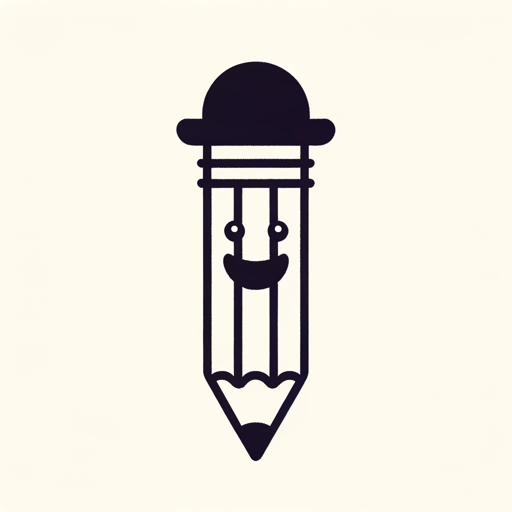
Harvey Specter - Lawyer:USA (Search online) v3.0
AI-driven legal expertise at your fingertips.

Cat GPT
AI-powered creativity with a feline twist.

Ads Wizard
AI-powered assistant for better ads.

AI-Driven Resume & Cover Letter by Mojju
AI-powered tool to create tailored resumes and cover letters.

News Explorer
AI-powered news search at your fingertips.

Emotion Pack Generator
Create and customize emoticons with AI.

Lawrence GPT
AI-powered legal research tool

Linux Server Admin Assistant
AI-powered Linux server setup and management.

- Plot Development
- Screenwriting
- Character Building
- Genre Selection
- Story Structure
Q&A about Screenwriter Tools GPT
What can Screenwriter Tools GPT do for screenwriters?
Screenwriter Tools GPT helps create structured screenplay outlines using the 'Save the Cat!' framework. It generates loglines, assists with genre selection, and provides a step-by-step screenplay beat sheet for a complete story arc.
How does it generate loglines?
Based on the input genre or concept, the tool produces five concise loglines. Each logline includes a movie type from the 'Save the Cat!' genre categories (e.g., ‘Monster in the House’), followed by a one-sentence summary of the plot.
Can this tool help with character development?
Yes. Screenwriter Tools GPT guides character development by providing insights into hero arcs, motivations, and relationships based on 'Save the Cat!' principles, ensuring characters align with story structure.
Is this tool suitable for beginners?
Absolutely. It's designed for both novice and experienced screenwriters, making it easy to generate loglines and follow a structured story development path using intuitive, step-by-step instructions.
Can I use this tool for non-screenplay writing?
While it's optimized for screenwriting, the tool can be adapted for other storytelling formats, such as novels or short stories, by focusing on key plot points, character arcs, and genre conventions.