Transcription Cleaner-AI Transcription Cleaning
AI-powered transcription cleaning tool
Can I please give you transcriptions of raw audio, for you to remove filler words, and make it grammatically correct, while preserving the speaker's original conversational voice and intent?
Related Tools
Load More
Transcribe Assistant
A transcription assistant for converting MP4 and MP3 to text

Transcription Analyst
Analyzes meeting transcripts, provides a summary, key discussion points, decisions, and next steps.

Transcriber Pro
Real-time audio transcription using Whisper - Summarize - Analyze - your conversations or meetings in your own language. Explore key Insights and Graphs in the context. Provides e-mail summary, Word, PowerPoint, Excel documents from the chat.

Transcribe Translate Pro
Expert in audio/video transcription and translation with advanced language support.
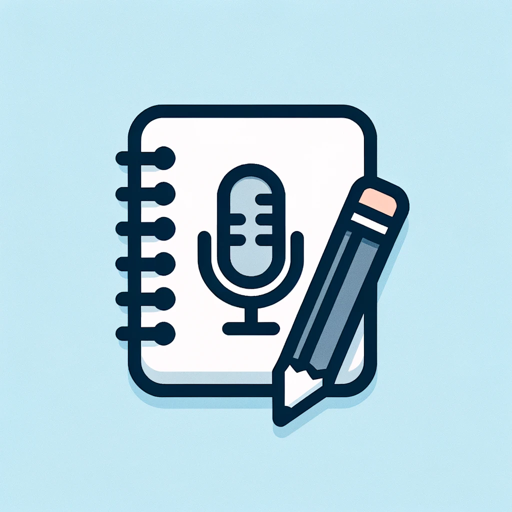
Transcript Refiner 🎤
I'm a transcript refiner, expert in cleaning up transcripts from audio/video clips. For example, you can copy and paste a transcript from a YouTube video, and I'll correct voice dictation errors, remove timestamps, and ensure the text is clear and readabl
Muse Transcript Assistant
I find key quotes for your story's plot points.
20.0 / 5 (200 votes)
Introduction to Transcription Cleaner
Transcription Cleaner is a specialized tool designed to refine and polish audio transcriptions. Its primary function is to ensure that transcriptions are grammatically correct, conversational, and true to the speaker's original voice. The tool focuses on removing filler words, correcting typos, and accurately placing punctuation, all while maintaining the authenticity of the speaker's intent and style. For example, in an interview transcript, Transcription Cleaner would remove unnecessary fillers like 'um' and 'you know,' correct any grammatical errors, and ensure the conversation flows naturally, making it easier to read and understand.

Main Functions of Transcription Cleaner
Error Correction
Example
Correcting typos and grammatical mistakes in an interview transcript.
Scenario
In a podcast transcript, a speaker might say, 'I has been working on this project for years.' Transcription Cleaner corrects this to 'I have been working on this project for years.'
Removal of Filler Words
Example
Eliminating words like 'um,' 'uh,' 'like,' and 'you know' from a speech transcript.
Scenario
In a business meeting transcript, a participant might say, 'Um, I think we should, like, focus on the, you know, main issues.' Transcription Cleaner refines this to 'I think we should focus on the main issues.'
Maintaining Conversational Flow
Example
Ensuring the transcript reads naturally and reflects the original conversational tone.
Scenario
In a casual interview, a speaker might say, 'Yeah, so, uh, I started this project because, you know, I wanted to make a difference.' Transcription Cleaner adjusts this to 'I started this project because I wanted to make a difference,' preserving the speaker's intent but making it more readable.
Ideal Users of Transcription Cleaner
Journalists and Writers
Journalists and writers who conduct interviews and need accurate, clean transcripts for articles or books. Transcription Cleaner helps them quickly produce readable transcripts that require minimal additional editing, saving time and ensuring accuracy.
Business Professionals
Business professionals who need clean transcripts of meetings, presentations, or conference calls. These users benefit from clear and concise records of spoken content, which are crucial for documentation, reporting, and future reference.

How to Use Transcription Cleaner
Step 1
Visit aichatonline.org for a free trial without login, also no need for ChatGPT Plus.
Step 2
Upload your audio or text transcription file to the platform. Supported formats include MP3, WAV, TXT, and DOCX.
Step 3
Specify any particular requirements or settings, such as language, desired tone, and specific grammar rules.
Step 4
Click the 'Clean Transcription' button and wait for the tool to process the file. This usually takes a few minutes.
Step 5
Download the cleaned and corrected transcription file. Review the output and make any final adjustments if necessary.
Try other advanced and practical GPTs
Voice Notes Transcription Assistant
AI-Powered Voice Note Transcription

Transcription Analyst
AI-powered transcription summarization tool

Video & Audio Transcription Processor
AI-powered transcription and summarization tool

Detailed Descriptor
AI-powered tool for detailed descriptions

Linguist Link
AI-powered bilingual translation tool.

Bible
AI-powered biblical insights at your fingertips

Whisper for Transcription
AI-powered audio transcription made easy

Video Insights
AI-powered insights from any video content

BlackLight Transform
AI-powered transformations for images and text
Book recommender
AI-powered book suggestions tailored for you

Write Simply
AI-powered tool for simpler writing

Business Writing Assistant
AI-Powered Business Writing Perfection

- Research
- Meetings
- Interviews
- Podcasts
- Academics
Q&A About Transcription Cleaner
What is Transcription Cleaner?
Transcription Cleaner is an AI-powered tool designed to correct and clean audio transcriptions, ensuring they are grammatically correct, conversational, and true to the speaker's original style.
Can I use Transcription Cleaner for different languages?
Yes, Transcription Cleaner supports multiple languages. You can specify the language of your transcription in the settings before processing.
How accurate is Transcription Cleaner?
Transcription Cleaner uses advanced AI algorithms to achieve high accuracy. While it corrects most errors, we recommend reviewing the final output for best results.
Is there a file size limit for uploads?
Yes, the maximum file size for uploads is 100MB. For larger files, consider splitting them into smaller segments before uploading.
What are some common use cases for Transcription Cleaner?
Common use cases include cleaning up interview transcripts, academic research transcriptions, meeting notes, podcast scripts, and any scenario where accurate, clean transcription is needed.