JS Code Creative-JavaScript code assistance tool
AI-Powered JavaScript Coding Assistant
How do I optimize this JavaScript function?
Can you explain this CSS property?
What's the best way to use hooks in Next.js?
Show me an example of RealJS in action.
Related Tools
Load More
JavaScript GPT
Your go-to expert for all things JavaScript, Node.js, TypeScript, jQuery, React, Vue, and Angular, ready to guide learners at any level with ease and insight.

Advanced JavaScript Assistant
A friendly JavaScript programming assistant, ready to assist you.

JavaScript Guru
Master Class - Teaching and creating code examples.

Javascript God
Embodies pinnacle of Javascript expertise.

JavaScript Developer
This GPT model is tailored to teach and assist with JavaScript programming.

JavaScript expert
Transform your JavaScript code with expert refactoring tips and tricks!
20.0 / 5 (200 votes)
Introduction to JS Code Creative
JS Code Creative is a specialized AI-powered assistant designed to support and enhance the productivity of developers working with JavaScript, RealJS, Next.js, and CSS. The purpose of JS Code Creative is to serve as an intelligent, interactive tool for developers, providing in-depth technical guidance, code generation, and debugging assistance. It goes beyond simple code snippets by offering thorough explanations, best practices, and solutions tailored to specific development challenges. For example, if a developer encounters a bug in a Next.js application, JS Code Creative can help identify the issue, suggest optimized code, and explain why certain practices are more efficient or secure.

Core Functions of JS Code Creative
Code Generation
Example
A developer needs to create a complex function to filter and sort data in a React component. JS Code Creative can generate this function, complete with detailed comments explaining each step.
Scenario
In a real-world project, time is often limited. JS Code Creative helps by providing ready-to-use code, enabling developers to meet tight deadlines without compromising on code quality.
Debugging Assistance
Example
A developer is facing an issue with a JavaScript asynchronous function that’s causing unexpected behavior. JS Code Creative can analyze the code, identify potential issues, and offer solutions to fix the bug.
Scenario
During the development of a web application, a team might encounter tricky bugs that are hard to spot. JS Code Creative acts as an extra set of eyes, catching errors and suggesting fixes that the developer might have missed.
Optimization and Best Practices
Example
A developer has written a piece of JavaScript code that works but is not efficient. JS Code Creative can suggest optimizations, such as using more efficient algorithms or reducing the number of API calls.
Scenario
When a project needs to be scalable and performant, JS Code Creative helps ensure that the codebase adheres to best practices, making the application faster and more reliable.
Ideal User Groups for JS Code Creative
Front-end Developers
Front-end developers who work with JavaScript, React, and Next.js can greatly benefit from JS Code Creative. They often face challenges related to UI implementation, state management, and performance optimization. JS Code Creative provides them with quick solutions, code snippets, and detailed guidance, helping them build responsive and efficient user interfaces.
Full-stack Developers
Full-stack developers need to manage both client-side and server-side code. JS Code Creative supports these developers by offering expertise in JavaScript and Next.js, assisting with everything from REST API integration to server-side rendering, and ensuring that their applications are well-rounded and robust.

Guidelines for Using JS Code Creative
Visit aichatonline.org
Start by visiting aichatonline.org, where you can access a free trial of JS Code Creative without the need for login or ChatGPT Plus. This ensures quick and easy access to the tool.
Familiarize with the Interface
Once on the platform, take a moment to explore the user interface. JS Code Creative is designed to be intuitive, focusing on providing assistance with JavaScript, RealJS, Next.js, and CSS. Understanding the layout will help you use it efficiently.
Input Your Query
Type in your specific query related to coding in JavaScript, Next.js, or CSS. Whether it's a question about syntax, debugging, or optimization, JS Code Creative is equipped to provide detailed answers and code snippets.
Review and Implement
Carefully review the responses provided by JS Code Creative. The tool offers comprehensive explanations and code solutions that you can directly implement into your projects.
Leverage Advanced Features
Use JS Code Creative for more advanced tasks, such as code optimization, best practices recommendations, and in-depth problem-solving. This ensures you get the most out of the tool for complex development needs.
Try other advanced and practical GPTs
JS Deobfuscator
AI-powered tool to deobfuscate JavaScript code efficiently.

Swiper JS
AI-powered tool for custom sliders.

React JS + Firebase GPT
AI-powered solutions for React + Firebase

Adonis JS 6 Expert
AI-powered expert guidance for AdonisJS v6 and Vite.

React Js Expert Developer
AI-powered tool for seamless React JS development.
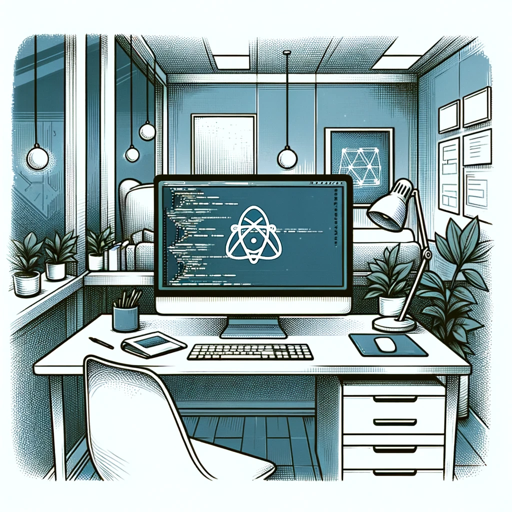
Cite Scholar
AI-powered citation generation made easy.

Webflow Wizard
AI-powered guidance for Webflow success

German Explorer
AI-driven insights into Germany's culture, laws, and language.

Talk Time Genie
AI-powered talk time insights for sales teams

Flowise Ally
AI-powered solutions for every need

Dr. KWR - Full SEO KW Research & Content + Ahrefs
AI-powered SEO keyword research and mapping.

My Business Profile SEO
AI-Powered SEO for Your Business Profile

- Code Debugging
- Best Practices
- Performance Tuning
- Syntax Help
- Framework Guidance
Common Q&A about JS Code Creative
What coding languages and frameworks does JS Code Creative specialize in?
JS Code Creative is specifically tailored for JavaScript, RealJS, Next.js, and CSS, providing expert assistance in these areas. It can help with syntax issues, debugging, optimization, and best practices.
How can JS Code Creative help with debugging?
JS Code Creative analyzes your code and identifies potential issues or errors. It provides detailed explanations and solutions to help you debug efficiently, saving you time and effort.
Is JS Code Creative suitable for beginners?
Yes, JS Code Creative is designed to be user-friendly, making it accessible for both beginners and experienced developers. It offers clear explanations and step-by-step guidance, helping users of all skill levels.
Can I use JS Code Creative for optimizing my JavaScript code?
Absolutely. JS Code Creative offers insights into code optimization, including best practices for improving performance, reducing load times, and writing cleaner, more efficient code.
What sets JS Code Creative apart from other coding assistants?
JS Code Creative stands out with its deep specialization in JavaScript-related technologies, providing not just answers, but also context, optimization advice, and advanced debugging support. It’s a comprehensive tool for developers working in these specific frameworks.