Cite Scholar-citation generation tool for academics.
AI-powered citation generation made easy.
Format this article into APA style.
Create an MLA citation for this text.
How would this be cited in Harvard format?
Generate a citation for this article.
Related Tools
Load More
Citation and Reference Finder
Paste a given sentence or assertion, and the Citation and Reference Finder will generate citations from academic journals that support the assertion. Example: "Intralesional kenalog has been found to be helpful in treating itch and pain in areas of scar t

Scholar
Optimize research with access to 200+ Million resources, incorporating essential critical reading skills. Seamlessly connect to Google Scholar, PubMed, JSTOR, Arxiv, and beyond. @Scholar

Source Finder
Sourcing academic quotes and journals expert

文献查找
全面升级的文献查找专家

CiteSpace101
Conceptual and practical guide on visualizing scientific literature with CiteSpace

Chicago Citation Wizard
Chicago style citations for online sources and PDFs. Paste URL or upload PDF
20.0 / 5 (200 votes)
Introduction to Cite Scholar
Cite Scholar is a specialized version of ChatGPT designed to assist academic researchers, scholars, and students in the creation and management of accurate and context-specific citations. It is crafted to interpret various citation formats from around the world, including those from different academic journals, institutions, and regions, adapting to specific requirements such as author names, publication years, and style-specific nuances. The core purpose of Cite Scholar is to streamline the citation process, ensuring that researchers do not have to worry about inconsistencies or format errors, while also aiding in the research process with contextual knowledge. For example, if a user is working on a paper that needs to adhere to APA format and asks how to cite a book with multiple authors, Cite Scholar can generate the correct format instantly, while also offering guidance on how to apply in-text citations. In addition to providing citations, Cite Scholar assists with research questions, supports multilingual citation rules, and ensures seamless adaptation to the required standards for a given publication.

Main Functions of Cite Scholar
Citation Generation
Example
A user needs to cite a journal article in Chicago style but is unsure how to properly format it. Cite Scholar takes the article details (author names, publication date, journal title) and generates the correct citation instantly.
Scenario
A graduate student working on their thesis in history needs to submit a chapter adhering to Chicago-style citations. The student inputs the reference details for books, journals, and websites, and Cite Scholar generates a perfectly formatted bibliography and footnotes.
Multilingual Citation Support
Example
A researcher writing in Spanish for a journal based in Mexico asks for a citation in Spanish-language APA format. Cite Scholar delivers a citation that adheres to both linguistic and formatting standards.
Scenario
An academic writing a paper for a Spanish-language journal in Latin America needs to ensure that their references not only follow the correct APA format but also adhere to regional linguistic rules. Cite Scholar adjusts both the language and the citation style to meet the specific requirements.
Research Assistance with Contextual Citations
Example
A PhD candidate is researching climate change policies and needs sources that fit a specific argument. Cite Scholar finds relevant sources, suggests citations, and provides summaries for these sources, saving time in research.
Scenario
An environmental science researcher is drafting a paper on international climate policy. They request recommendations for recent academic articles. Cite Scholar finds relevant articles, suggests how they should be cited in MLA format, and offers summaries to help the researcher decide which articles are most suitable.
Ideal Users of Cite Scholar
Academic Researchers and Scholars
Researchers working on peer-reviewed journal articles or papers for conferences benefit from Cite Scholar's precision and adaptability in managing complex citation styles. Whether working with English-based styles like MLA and APA or language-specific formats such as Russian GOST or Chinese GB/T, Cite Scholar offers critical support in managing references, ensuring accuracy, and saving valuable time.
Graduate Students and Thesis Writers
Graduate students often face the challenge of managing large volumes of references for theses and dissertations. Cite Scholar simplifies this process by automatically generating citations in the required format. Whether writing a thesis in an international language like English or in a native language that follows regional citation standards, students can rely on Cite Scholar for accurate and context-specific citation support.

How to Use Cite Scholar
Visit aichatonline.org for a free trial without login.
Start by navigating to the aichatonline.org website. There’s no need to log in or sign up for ChatGPT Plus to begin using Cite Scholar.
Select your citation style.
Choose from a variety of global citation formats (APA, MLA, Chicago, etc.) based on your specific requirements. Cite Scholar automatically adapts to international styles, including Indian, Chinese, and Russian formats.
Enter your content or query.
Input your text, citation details, or specific queries about citation formats. Whether you're citing books, articles, or websites, Cite Scholar will provide accurate, formatted references.
Review and customize citations.
Check the suggested citations and modify any specific elements like author names, publication dates, or page numbers. Cite Scholar allows you to fine-tune citations to fit journal or academic guidelines.
Export citations for use.
Once satisfied, export your citations in a variety of formats (Word, BibTeX, etc.) for seamless integration into your academic or professional documents.
Try other advanced and practical GPTs
Cite GPT
AI-powered citation generation and management.

IMAGES PROMPT
AI-powered detailed image prompt generator.

Coloring Pictures(ぬり絵デザイナー)
Create simple, fun coloring pages with AI.

四コマ漫画メーカー
AI-powered four-panel comic creation

Image Enhancer
AI-powered image enhancement and upscaling.

Design Dynamo
Unleash Creativity with AI-Powered Design

React Js Expert Developer
AI-powered tool for seamless React JS development.
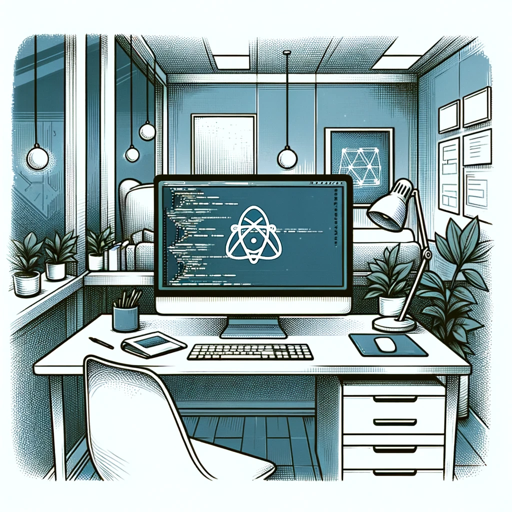
Adonis JS 6 Expert
AI-powered expert guidance for AdonisJS v6 and Vite.

React JS + Firebase GPT
AI-powered solutions for React + Firebase

Swiper JS
AI-powered tool for custom sliders.

JS Deobfuscator
AI-powered tool to deobfuscate JavaScript code efficiently.

JS Code Creative
AI-Powered JavaScript Coding Assistant

- Academic Writing
- Research Papers
- Citation Formatting
- Journal Submissions
- Bibliography Management
Common Q&A About Cite Scholar
How does Cite Scholar handle different citation styles?
Cite Scholar supports multiple citation styles, including APA, MLA, Chicago, and country-specific formats like Indian and Chinese standards. It automatically adjusts to the selected style based on the input.
Can I customize my citations in Cite Scholar?
Yes, users can manually adjust citation details such as author names, publication years, and page numbers. Cite Scholar is flexible and allows for adjustments to fit specific journal guidelines or personal preferences.
What types of sources can I cite using Cite Scholar?
Cite Scholar can format citations for a wide range of sources, including books, journal articles, websites, conference papers, and even non-traditional sources like interviews or social media posts.
Is there a way to export the citations generated by Cite Scholar?
Yes, after generating and reviewing your citations, you can export them in multiple formats such as Word, BibTeX, and others, making it easy to integrate into your writing software.
Do I need to subscribe to use Cite Scholar?
No, Cite Scholar is accessible without a subscription. Simply visit the site, input your content, and start generating citations without the need for an account or login.