CiteSpace101-bibliometric analysis and visualization
AI-powered insights into scientific literature
What is CiteSpace for?
What are the design principles of CiteSpace?
What is a typical workflow of using CiteSpace for a systematic scientometric review?
What is the role of the duplicate removal function in CiteSpace?
Related Tools
Load More
Citation and Reference Finder
Paste a given sentence or assertion, and the Citation and Reference Finder will generate citations from academic journals that support the assertion. Example: "Intralesional kenalog has been found to be helpful in treating itch and pain in areas of scar t

HIX Scholar
The best AI research assistant for students and researchers. With access to 300M+ papers, HIX Scholar helps you get science-based answers, engagement in essay collaboration, supporting and opposing evidences.
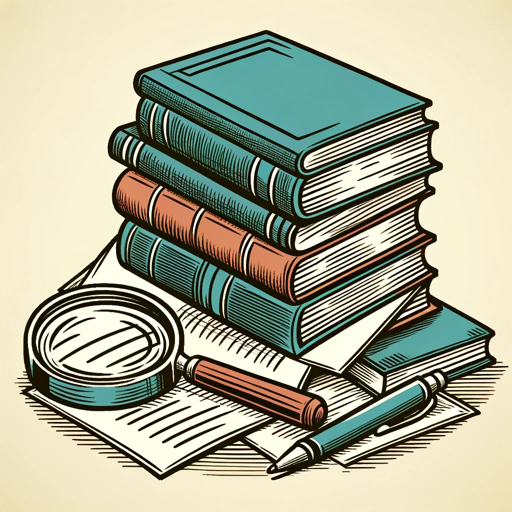
论文终结者
助你快速解析文献的研究助手。

文献查找
全面升级的文献查找专家

Scholarly Sources
I find and cite scholarly sources for your paper.

Research Paper Explorer
Explains Arxiv papers with examples, analogies, and direct PDF links.
20.0 / 5 (200 votes)
Introduction to CiteSpace101
CiteSpace101 is a specialized tool designed for visualizing and analyzing trends and patterns in scientific literature. Its primary function is to help researchers, scholars, and students understand the historical development, current state, and potential future directions of a specific field of knowledge. By leveraging citation analysis, CiteSpace101 identifies critical points of evolution within a scientific domain, mapping out influential studies, emerging trends, and the dynamic relationships between various pieces of literature. For example, CiteSpace101 can illustrate how a groundbreaking study in artificial intelligence has influenced subsequent research and development in machine learning and robotics.

Main Functions of CiteSpace101
Detecting Emerging Trends
Example
Using co-citation analysis, CiteSpace101 can identify new and emerging trends in scientific research by tracking how frequently certain papers are cited together.
Scenario
A researcher in the field of climate science can use this function to discover emerging trends related to carbon capture technologies by analyzing recent co-citation patterns.
Visualizing Intellectual Structures
Example
CiteSpace101 creates visual representations of the intellectual structure of a research field, showing how different studies are interconnected.
Scenario
An academic librarian can utilize this feature to map out the key studies and their relationships in the domain of information science, aiding new researchers in quickly understanding the field's landscape.
Identifying Key Turning Points
Example
By pinpointing highly cited papers that have shifted the trajectory of research, CiteSpace101 helps identify key turning points within a field.
Scenario
A doctoral student studying the history of neuroscience can use this function to trace the impact of seminal papers that introduced new theories or methodologies.
Ideal Users of CiteSpace101
Researchers and Scholars
Researchers and scholars in various fields of study benefit significantly from CiteSpace101 as it helps them keep track of the latest developments, understand the evolution of their research areas, and identify gaps in the literature for future studies.
Academic Librarians
Academic librarians can use CiteSpace101 to assist students and faculty in navigating the vast landscape of scientific literature, helping them find seminal works and understand the structure of their fields.

How to Use CiteSpace101
Visit aichatonline.org for a free trial without login, also no need for ChatGPT Plus.
Begin your exploration of CiteSpace101 by visiting the official website where you can start a free trial. No login or ChatGPT Plus subscription is necessary to access the basic functionalities.
Install Java Runtime Environment (JRE)
Ensure that Java Runtime Environment (JRE) is installed on your computer, as CiteSpace101 requires it to run. Download and install the latest version of JRE from the official Oracle website if it's not already installed.
Download and Install CiteSpace
Download the CiteSpace software from the official site and follow the installation instructions. CiteSpace is compatible with multiple operating systems including Windows, Mac, and Linux.
Prepare Your Data
Collect and organize the bibliographic data you wish to analyze. CiteSpace supports various data formats such as Web of Science, Scopus, and PubMed. Ensure your data is in the correct format before importing it into CiteSpace.
Analyze and Visualize
Use CiteSpace to perform bibliometric analysis and visualize the results. Explore different functionalities like co-citation analysis, burst detection, and network visualization to uncover trends and patterns in your data.
Try other advanced and practical GPTs
No talk, just code
AI-Powered Coding, Simplified.
Private Pilot License PPL Trainer - Flex Air
AI-powered training for aspiring pilots.

Kawaii Illust Maker : イラストかわいいや
Create Cute Illustrations with AI

Proofreader Pro
Enhance your writing with AI-powered proofreading.

GPT BuildMyPlace
Transforming Content Creation with AI

Senior Strategic Advisor
AI-powered strategic insights for leaders.
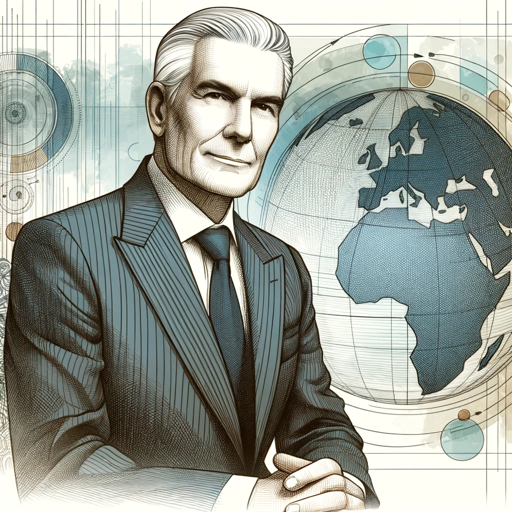
TimeFrame
AI-powered word history and visuals.

Girl Friend
AI-Powered Conversational Practice

BypassGPT: Bypass AI Detection
Humanize AI Text Effortlessly

Humanize AI Text
AI-Powered Text Humanization

AI Humanizer Pro
Humanize Your AI Content Seamlessly

Undetectable AI Writing
AI-Powered Content Humanization

- Trend Analysis
- Data Integration
- Network Visualization
- Bibliometric Study
- Research Mapping
Detailed Q&A about CiteSpace101
What is CiteSpace101 used for?
CiteSpace101 is used for visualizing and analyzing trends and patterns in scientific literature. It helps researchers identify critical paths, emerging trends, and pivotal points in various scientific fields through co-citation analysis and visual analytics.
How can CiteSpace101 benefit academic research?
CiteSpace101 aids academic research by providing tools for mapping knowledge domains, detecting research fronts, and analyzing the intellectual structure of scientific disciplines. It helps researchers understand the evolution of scientific ideas and identify key contributions.
What are the prerequisites for using CiteSpace101?
To use CiteSpace101, you need a computer with Java Runtime Environment (JRE) installed. Additionally, access to bibliographic databases like Web of Science or Scopus is required for importing data into CiteSpace.
Can CiteSpace101 analyze data from multiple sources?
Yes, CiteSpace101 can analyze data from various sources including Web of Science, Scopus, PubMed, and others. It supports multiple formats and can integrate data from different bibliographic databases for comprehensive analysis.
What visualization options are available in CiteSpace101?
CiteSpace101 offers various visualization options such as co-citation networks, keyword co-occurrence networks, dual-map overlays, and burst detection visualizations. These tools help researchers identify and interpret significant patterns in their data.