Proofreader Pro-AI-powered proofreading tool.
Enhance your writing with AI-powered proofreading.
Can you refine this sentence?
Help me spot errors in this text.
How can I improve this paragraph's structure?
Show me the typos in this document.
Related Tools
Load More
Proof Reader 📝
Paste your text -> I'll edit it quickly and efficiently.
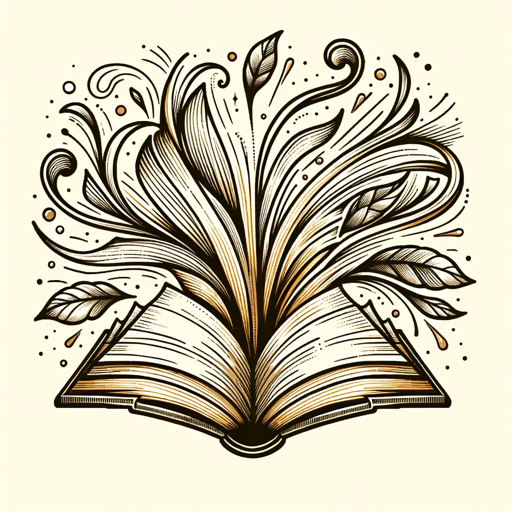
Proofreader
Type your sentence DIRECTLY here; I'll SMARTLY figure out if it's a command or needs proofreading. I'll refine it, PRESERVING its original meaning.

Proofread Pro
Enhances text integrity and clarity, making careful, context-appropriate modifications.
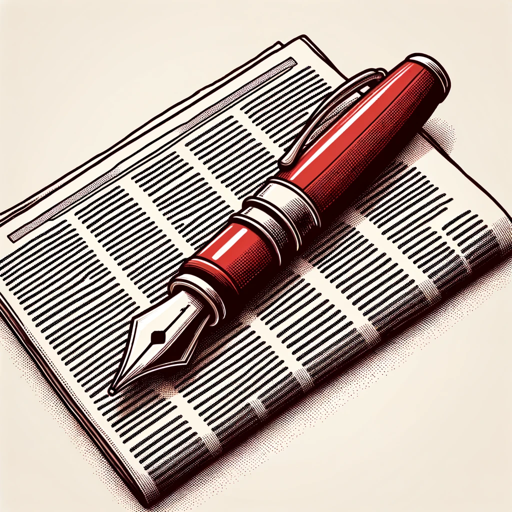
Copy Edit Pro
Copy editor for news/journalism, uses AP style, only corrects errors, gives list of changes.

ProofReader
Proofreads texts, providing clear and concise edited versions.
Proofreader - Fixes Grammar and Spelling
Fixes Grammar and Spelling
20.0 / 5 (200 votes)
Introduction to Proofreader Pro
Proofreader Pro is designed to assist users with refining their written content by focusing on detailed proofreading, ensuring clarity, grammatical accuracy, and improved readability. The core purpose of Proofreader Pro is to help writers polish their text while preserving the original voice and intent of the author. It identifies and corrects a variety of errors, such as typographical mistakes, grammatical issues, awkward phrasing, and inconsistencies in tone or structure. An example scenario is when a user submits an essay with minor grammatical mistakes and inconsistent verb tenses. Proofreader Pro would detect these issues, provide corrections, and offer advice on maintaining tense consistency throughout the text, while avoiding changes to the author's style.

Main Functions of Proofreader Pro
Grammar and Syntax Corrections
Example
A blog post containing subject-verb agreement errors and misplaced modifiers is submitted. Proofreader Pro flags these mistakes and suggests proper corrections, such as aligning the verb with the subject in number or reordering sentences to avoid confusion.
Scenario
In an article, a writer uses 'The group of students are planning a trip.' Proofreader Pro would suggest the correction, 'The group of students is planning a trip,' pointing out that 'group' is the subject and is singular.
Sentence Structure and Readability Enhancements
Example
An academic paper with long, convoluted sentences that hinder readability is submitted. Proofreader Pro suggests breaking down overly complex sentences and rewording for smoother flow.
Scenario
A research paper has the sentence, 'The data, although complex and difficult to analyze at first, eventually revealed patterns that, when studied, offered significant insight into the issue.' Proofreader Pro would recommend simplifying this to something like, 'The complex data eventually revealed significant patterns that offered insight into the issue.'
Tone and Consistency Adjustments
Example
A business email with inconsistent tone—switching between formal and casual—comes in. Proofreader Pro highlights where the tone shifts and suggests maintaining consistency throughout the document.
Scenario
In an email, the sender writes, 'I’m really excited to collaborate with you! Please ensure that the contract is signed by the end of the day.' Proofreader Pro would recommend keeping the tone either professional or casual, such as: 'I look forward to collaborating with you. Please ensure the contract is signed by the end of the day.'
Ideal Users of Proofreader Pro
Students and Academic Writers
Students at any level, from high school to graduate school, benefit from Proofreader Pro when polishing essays, theses, or research papers. Proofreader Pro helps ensure that their work adheres to academic standards in terms of grammar, structure, and tone, making their writing more clear and professional. For example, a graduate student writing a thesis would benefit from feedback on technical writing style and proper citation.
Professionals and Business Writers
Professionals, especially those in business or corporate settings, use Proofreader Pro to enhance reports, proposals, and correspondence. It ensures that their communication is clear, concise, and free of errors, helping maintain a professional image. For instance, a marketing manager preparing a presentation for clients could ensure that their message is not undermined by typos or awkward phrasing.

Guidelines for Using Proofreader Pro
Visit aichatonline.org for a free trial without login, also no need for ChatGPT Plus.
Proofreader Pro offers a free trial, making it accessible to anyone without requiring signups or premium memberships like ChatGPT Plus.
Upload or paste your text for analysis.
Once on the platform, simply paste your text or upload your document for detailed proofreading. Supported formats usually include Word, PDF, and plain text.
Choose your focus areas.
Select areas of focus such as grammar, spelling, punctuation, sentence structure, or readability. This allows the tool to tailor its suggestions to your specific needs.
Review detailed feedback and corrections.
Proofreader Pro highlights errors and provides explanations for each correction. This allows you to learn from the mistakes while improving your document.
Download or copy the revised version.
After reviewing and applying corrections, you can download the updated version of your document or copy it directly to your clipboard for further use.
Try other advanced and practical GPTs
GPT BuildMyPlace
Transforming Content Creation with AI

Senior Strategic Advisor
AI-powered strategic insights for leaders.
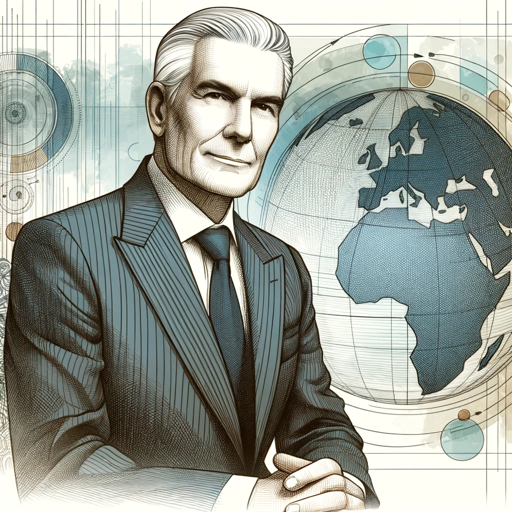
Predict stock prices
AI-powered stock price prediction tool

Lofi Visual Harmony
AI-powered lofi visual creator.

English Teacher Irina Vladimirovna
AI-powered English language correction tool

Expert en Composants Dynamiques SketchUp
Automate your SketchUp models with AI
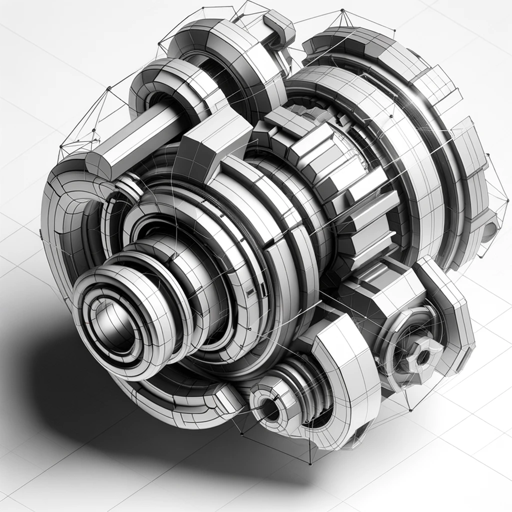
Kawaii Illust Maker : イラストかわいいや
Create Cute Illustrations with AI

Private Pilot License PPL Trainer - Flex Air
AI-powered training for aspiring pilots.

No talk, just code
AI-Powered Coding, Simplified.
CiteSpace101
AI-powered insights into scientific literature

TimeFrame
AI-powered word history and visuals.

Girl Friend
AI-Powered Conversational Practice

- Academic Writing
- Business Reports
- Personal Letters
- Blog Content
- Creative Fiction
Q&A About Proofreader Pro
What types of errors can Proofreader Pro identify?
Proofreader Pro can detect grammar mistakes, spelling errors, punctuation issues, awkward phrasing, and sentence structure problems. It also improves readability and style while preserving the writer's voice.
Does Proofreader Pro work with different types of writing?
Yes, Proofreader Pro is versatile and can be used for academic writing, business documents, creative writing, personal letters, and more. It adapts to the writing style and purpose of the text.
Can I use Proofreader Pro for non-English languages?
While Proofreader Pro is primarily designed for English texts, it may offer limited support for proofreading in other languages, depending on its specific configuration. For best results, use it for English documents.
Is my text secure when I upload it?
Yes, Proofreader Pro ensures privacy and security by not storing your documents after the proofreading session. Your text is processed in real-time, and no data is saved unless you explicitly download your revised document.
Can Proofreader Pro help improve writing skills?
Absolutely! The detailed feedback provided not only corrects errors but also explains why changes are suggested. This helps users improve their writing over time by learning from their mistakes.