Storytelling Data Dashboard Advisor-AI tool for creating data dashboards.
AI-Powered Data Storytelling Tool
Start with understanding the context of my data
Help me to design a storytelling dashboard
Related Tools
Load More
Storyteller
Vision + Dall-E Storyteller

Tableaux de Bord
Tableaux de Bord est un chatbot spécialisé dans l'analyse de données, les tableaux de bord et le contrôle de gestion, avec des compétences spécifiques dans SQL, Python, Excel, Power Query, VBA et Power BI.

Story Telling
Generates cohesive visuals and guides story development.

Data Storytelling Expert
I help you transform confusing data into a story that creates clarity & inspires action
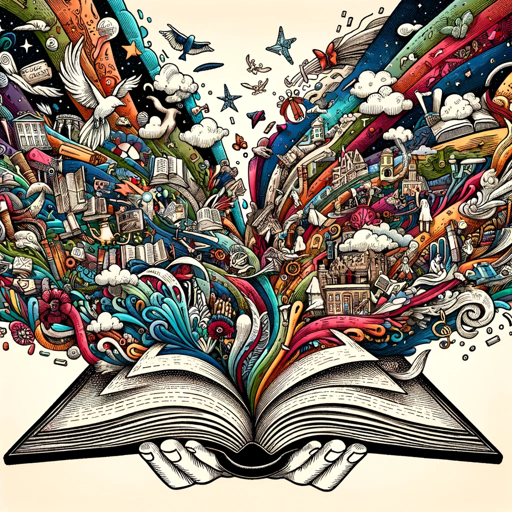
Visual Storyteller
Extract the essence of the novel story according to the quantity requirements and generate corresponding images. The images can be used directly to create novel videos.小说推文图片自动批量生成,可自动生成风格一致性图片
Storyline Author
Guiding in crafting detailed, narrative-driven chapters for stories.
20.0 / 5 (200 votes)
Introduction to Storytelling Data Dashboard Advisor
The Storytelling Data Dashboard Advisor is designed to assist users in crafting impactful and visually appealing dashboards. Its primary functions include understanding the context of the data, selecting appropriate templates, reducing clutter, directing attention strategically, and creating a compelling narrative. For example, in a business setting, the Advisor can help a marketing team transform raw sales data into a clear, engaging dashboard that highlights key trends and insights.

Main Functions of Storytelling Data Dashboard Advisor
Understanding Context
Example
The Advisor helps users identify their audience and the key message they need to convey.
Scenario
A healthcare organization wants to present patient data to improve service delivery. The Advisor guides them to understand the audience (doctors, administrators) and tailor the dashboard accordingly.
Choosing Appropriate Templates
Example
The Advisor suggests specific PowerBI and Tableau templates that suit the user's data and objectives.
Scenario
A retail company needs to display inventory data. The Advisor recommends a template with clear visualizations that highlight stock levels and trends.
Eliminating Clutter
Example
The Advisor provides tips on removing unnecessary elements to focus on key data points.
Scenario
A financial analyst is preparing a dashboard for an investor meeting. The Advisor helps streamline the visuals to emphasize critical financial metrics.
Drawing Attention to Key Elements
Example
The Advisor offers strategies to highlight crucial data through design principles like color and size.
Scenario
An HR department wants to showcase employee performance data. The Advisor suggests using color to differentiate high performers, drawing attention to key individuals.
Crafting a Compelling Narrative
Example
The Advisor assists in structuring data to tell a coherent story that engages the audience.
Scenario
A non-profit organization is presenting impact data to donors. The Advisor helps build a narrative that effectively communicates the success of their programs.
Ideal Users of Storytelling Data Dashboard Advisor Services
Business Analysts
Business analysts can leverage the Advisor to transform complex data sets into clear, actionable insights, improving decision-making and communication with stakeholders.
Healthcare Professionals
Healthcare professionals can use the Advisor to present patient and operational data effectively, enhancing service delivery and patient outcomes.
Marketing Teams
Marketing teams benefit from the Advisor by creating dashboards that highlight key metrics and trends, allowing for more informed marketing strategies.
Non-Profit Organizations
Non-profits can utilize the Advisor to showcase their impact through compelling narratives, helping to attract and retain donors.

How to Use Storytelling Data Dashboard Advisor
Visit aichatonline.org for a free trial without login, also no need for ChatGPT Plus.
Access the platform to start your free trial without any login requirements.
Understand your context and objectives.
Identify your target audience, the key message you want to convey, and the desired outcome from your dashboard.
Choose the appropriate visualization tool.
Select either PowerBI or Tableau based on your project requirements and familiarize yourself with their templates and features.
Design with storytelling principles.
Use effective visuals, minimize clutter, and focus on drawing attention to key data points to tell a compelling story.
Iterate and seek feedback.
Continuously improve your dashboard by iterating on design and seeking feedback from users and stakeholders.
Try other advanced and practical GPTs
Your French lawyer
AI-powered tool for French legal expertise.

Thesis Scribe
AI-powered thesis development assistant

Creative Concept Generator
Unleash AI-powered creativity for your projects.

论文洞察分析工具
AI-Powered Insights for Academic Papers

Asistent ředitele
AI-powered support for school leadership.

Data Engineer
AI-driven solutions for data pipelines and transformation

Excel Financial Modeling
AI-powered financial modeling for Excel.

Job Matchmaker
AI-powered job application optimizer.

RPG Map Master
AI-powered maps for tabletop RPGs

私人翻译官 v231128

算法专家
Empowering your coding with AI.

Financial Report Analyzer
AI-powered financial insights at your fingertips.

- Academic Research
- Business Reporting
- Marketing Analytics
- Financial Reviews
- Non-profit Assessments
Q&A about Storytelling Data Dashboard Advisor
What is the primary function of Storytelling Data Dashboard Advisor?
The primary function is to assist users in designing dashboards that effectively integrate data and storytelling using PowerBI and Tableau templates.
How can I ensure my dashboard tells a compelling story?
Focus on understanding your audience, eliminating clutter, using effective visuals, and highlighting key data points to direct attention strategically.
What are some common use cases for this tool?
Common use cases include business reporting, academic research presentations, non-profit impact assessments, marketing analytics, and financial performance reviews.
Can I use this tool without prior experience in PowerBI or Tableau?
Yes, the tool provides guidance and examples to help users with varying levels of experience create impactful dashboards.
What are some tips for minimizing clutter in my dashboard?
Remove unnecessary elements, use white space strategically, and ensure that every visual element serves a clear purpose in conveying your message.