Background Change-AI photo background editor
AI-powered background transformation tool
Upload any photo ...
Related Tools
Load More
Remove Background from Image
I guide you to remove backgrounds from images.
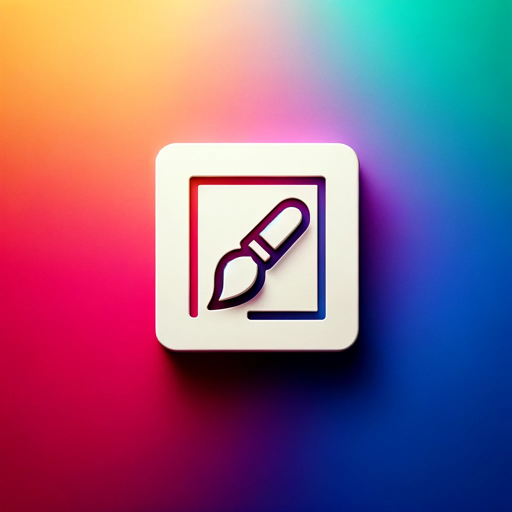
Background Image Creator | Social Media+ 🎨🖼
Creates friendly, minimalist designs for digital media.

Remove image background 去除图片背景(自动抠图)
Provide the image URL to help you automatically cut out the image background. 提供图片地址链接即可帮你自动抠除图片背景

Photo Background Editor
Assists in background removal and replacement with creative suggestions.
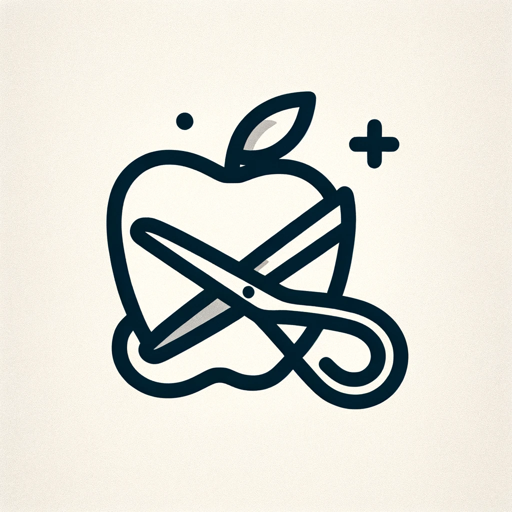
Background Remover with AI (Fast and Accurate)
Discover seamless background removal with 'Background Remover'. It's designed to accurately eliminate backgrounds from images, ensuring crisp, professional results with a one click

AI.EX Background Image Generator
Unleash the magic of DALL-E to generate high-quality background images for professional and aesthetic needs
20.0 / 5 (200 votes)
Introduction to Background Change
Background Change is a tool designed to help users seamlessly alter the background of images, particularly those featuring people, pets, or objects. The purpose is to provide a simple yet powerful way to transform photos by placing the subject in a different setting. This can be useful for a variety of applications, from professional photography and marketing to personal use and creative projects. For example, a user can take a portrait taken in a studio and change the background to a tropical beach, or a product photo taken against a plain backdrop and place it in a more dynamic, contextually relevant scene.

Main Functions of Background Change
Background Replacement
Example
Swapping a plain studio background with a vibrant cityscape.
Scenario
A freelance graphic designer uses Background Change to place a client's portrait into various urban settings for a promotional campaign.
Detailed Subject Analysis
Example
Identifying and maintaining specific details of the subject such as clothing, accessories, and facial features.
Scenario
An online retailer uses Background Change to ensure that product photos maintain their integrity while showcasing them in different environments.
Customization Based on User Input
Example
Allowing users to upload their own background images or choose from suggested options.
Scenario
A couple uses Background Change to insert their wedding photos into romantic backdrops for their digital wedding album.
Ideal Users of Background Change
Professional Photographers and Designers
These users benefit from the ability to quickly and efficiently change photo backgrounds to meet specific client needs, enhance portfolios, or create marketing materials.
Social Media Influencers and Content Creators
Influencers and creators can use Background Change to enhance their visual content, making their posts more engaging and visually appealing to their audience.

How to Use Background Change
1
Visit aichatonline.org for a free trial without login, also no need for ChatGPT Plus.
2
Upload a photo of a person, pet, or object you want to edit. Ensure the image is clear and well-lit for best results.
3
Specify the desired background or upload a representative photo to use as the new background.
4
Wait for the AI to process the image and generate a new photo with the changed background.
5
Download the edited image or make further adjustments if necessary to achieve the desired result.
Try other advanced and practical GPTs
FreqTrade Python Assistant
AI-Powered Support for FreqTrade

DOG
AI-powered expert advice for dog owners
Suno AI なんと画像で歌詞作成
AI-powered lyrics from your images

MedicoAI (NCBI-NLM-NIH)
AI-powered insights for biomedical research

GPT SLIDE SHOW BUILDER
AI-Powered Presentation Creation Tool

Monday Expert
AI-Powered Solutions for Monday.com

AI Video Expert
AI-Powered Insights for Video Creation

FULL STACK ASSISTANT
AI-Powered Full Stack Development Assistance

Ementa @Projurista
AI-Powered Legal Summaries for Judges.

Spell Check
AI-Powered Spelling and Syntax Correction
Diseñador Grafico
AI-powered design creation

Experto en arquitectura y diseño de interiores
AI-powered solutions for your spaces

- Social Media
- Personal Projects
- Creative Art
- Professional
- Pet Photos
Background Change Q&A
What types of photos can I upload for background changes?
You can upload photos of people, pets, or objects. Ensure the images are clear and well-lit for the best results.
How long does it take to process an image?
The processing time can vary, but typically it takes a few seconds to a minute depending on the complexity of the image and the background change.
Can I use my own background image?
Yes, you can upload your own background image or choose from a variety of suggested backgrounds.
Is there a limit to the number of images I can edit?
There is no limit during the free trial period. However, after the trial, usage may be subject to a subscription plan or usage limitations.
What are the common use cases for Background Change?
Common use cases include enhancing social media photos, creating professional headshots, customizing pet photos, and making creative art projects.