Lofi Visual Harmony-AI Lofi Visual Generator
AI-powered lofi visual creator.
Generate a Lofi thumbnail.
Create a Lofi image with a specific color scheme.
Design a Lofi cityscape.
Produce a image with a Lofi mood.
Make a image with Lofi hip-hop elements.
Related Tools
Load More
Music Creator ⭐ ⭐ ⭐ ⭐ ⭐
Create Music from text (.wav, .mp3, stems & MIDI) powered by CassetteAI. This GPT is your Copilot for Music Creation with AI.

TIO Lo-Fi Designs Prompt Maestro
Ask for these effects to see them in action! Irreverent Effects, Lo-Fi Effects, Real Effects, Shadow Effects, QR effects, OP Effects (optical illusions)

p5.js Visual Art Composer
Crafts complex p5.js code for artistic visuals.

💜Flowing Art by Artistry Blends
Create various beautiful ebony inspired art images

Lyric Visualizer
Autonomous creation of vivid HD images from song lyrics.
StudiYo Partner | House Music Audio & Visuals
The 24/7 Homie for Bedroom DJs & Producers ;)
20.0 / 5 (200 votes)
Introduction to Lofi Visual Harmony
Lofi Visual Harmony is a creative tool designed specifically for generating LOFI-inspired visuals, primarily in the 1280x720 dimensions, making it ideal for projects like YouTube thumbnails or music video backgrounds. The platform's primary goal is to help users create visuals that resonate with the LOFI hip-hop genre's aesthetic, which typically includes a mix of nostalgic, calming, and retro elements. For instance, a user might want to create a thumbnail featuring a cozy urban scene with muted pastel colors, capturing the essence of a relaxing LOFI playlist. Lofi Visual Harmony allows users to describe their desired visual style, theme, and mood, then generates images that match these criteria. The service focuses on interactivity, encouraging users to fine-tune their requests until the generated visuals perfectly align with their vision.

Main Functions of Lofi Visual Harmony
Custom Image Generation
Example
A user can input a prompt describing a tranquil scene of a cat sitting by a window on a rainy day, with warm, soft lighting and a muted color palette.
Scenario
An artist working on a LOFI music video wants a specific visual that matches the track's mood. They use Lofi Visual Harmony to generate a series of images, tweaking the color scheme and composition until the image perfectly complements their music.
Aspect Ratio and Composition Adjustments
Example
A content creator needs a portrait-oriented image for a mobile background and specifies the aspect ratio in their prompt.
Scenario
A mobile app developer needs a background image for a LOFI-themed app. They use Lofi Visual Harmony to generate a vertical image, ensuring that the visual fits the screen perfectly without losing its artistic appeal.
Thematic and Style Customization
Example
A prompt might ask for an anime-style depiction of a serene Japanese garden with bioluminescent plants, using a dusky blue color scheme.
Scenario
A YouTuber creating a meditation playlist uses Lofi Visual Harmony to craft a thumbnail that conveys calmness and tranquility. By adjusting the theme and style, they ensure the image sets the right tone for the content.
Ideal Users of Lofi Visual Harmony
Content Creators
Content creators, including YouTubers, Twitch streamers, and podcasters, benefit from using Lofi Visual Harmony to create visually appealing thumbnails, background images, and promotional content. The platform's ability to generate on-brand, aesthetically pleasing images helps these users maintain a consistent visual identity across their channels.
Musicians and Artists
Musicians and visual artists who produce LOFI music or work within the LOFI aesthetic are another key group. Lofi Visual Harmony aids them in creating album covers, social media posts, and video backgrounds that resonate with the chill, nostalgic vibe of their music. By offering detailed customization, the service allows these artists to match their visuals with their sonic identity.

How to Use Lofi Visual Harmony
Visit aichatonline.org for a free trial without login, no need for ChatGPT Plus.
Start by accessing the website where Lofi Visual Harmony is available. No login or premium subscription is required to use the trial version.
Choose your desired theme and elements.
Decide on the lofi theme, such as cozy interiors, cityscapes, or nature scenes. Use the prompt suggestions and elements provided in the tool to craft your visual concept.
Customize colors, lighting, and composition.
Adjust the color schemes, lighting conditions, and the overall composition to align with your creative vision. You can modify these aspects to create a unique lofi aesthetic.
Generate and preview your image.
Once satisfied with your settings, generate the image. Preview the result to ensure it meets your expectations. Make any necessary tweaks to the prompt for a perfect outcome.
Download and use your creation.
After finalizing the image, download it in 1280x720 resolution. Use it as a YouTube thumbnail, digital artwork, or background for lofi music sessions.
Try other advanced and practical GPTs
English Teacher Irina Vladimirovna
AI-powered English language correction tool

Expert en Composants Dynamiques SketchUp
Automate your SketchUp models with AI
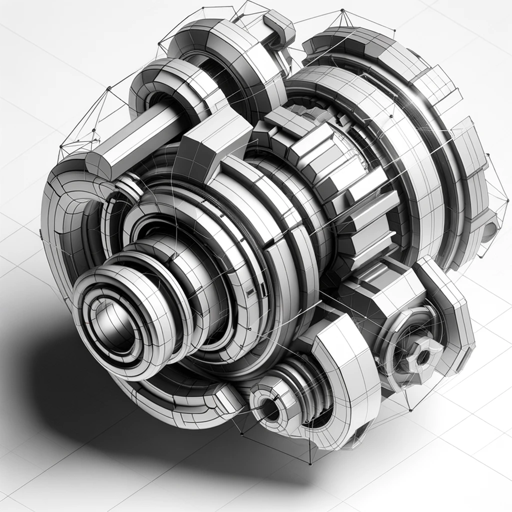
AI Resume Refine
AI-powered resume refinement made easy

SEO Neo - Blog Architect
AI-powered blog strategy for SEO success

电棍otto
AI-powered insights with attitude.
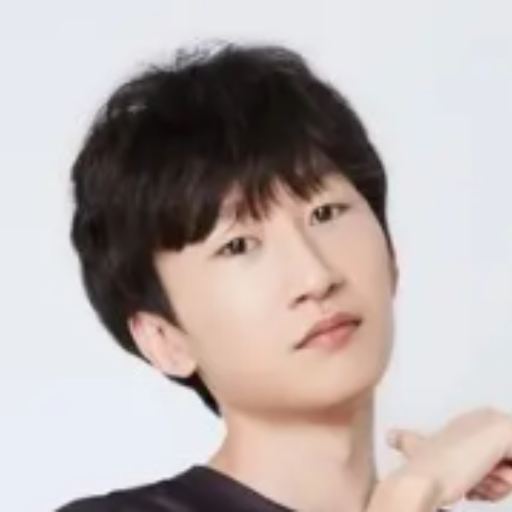
SEO Content Creator
AI-driven content creator for SEO success.

Predict stock prices
AI-powered stock price prediction tool

Senior Strategic Advisor
AI-powered strategic insights for leaders.
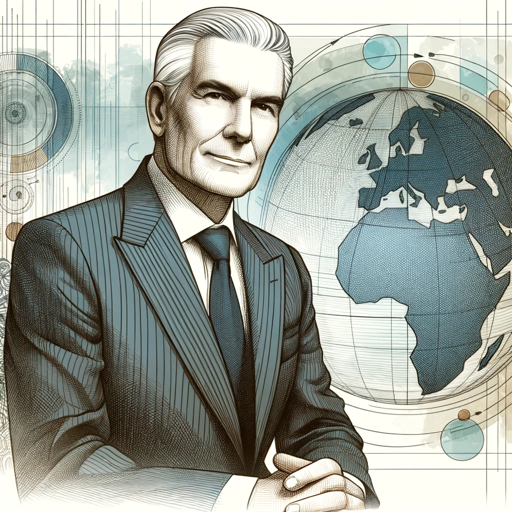
GPT BuildMyPlace
Transforming Content Creation with AI

Proofreader Pro
Enhance your writing with AI-powered proofreading.

Kawaii Illust Maker : イラストかわいいや
Create Cute Illustrations with AI

Private Pilot License PPL Trainer - Flex Air
AI-powered training for aspiring pilots.

- Social Media
- YouTube Thumbnails
- Custom Wallpapers
- Digital Artwork
- Music Backgrounds
Lofi Visual Harmony Q&A
What is Lofi Visual Harmony?
Lofi Visual Harmony is an AI-powered tool designed to create high-quality lofi images in 1280x720 dimensions. It helps users craft visuals that resonate with the lofi hip-hop genre, perfect for YouTube thumbnails, digital art, and more.
Do I need any prior design experience to use it?
No prior design experience is needed. The tool is user-friendly and provides prompt guides to assist you in generating visually appealing lofi images. It’s accessible to beginners and professionals alike.
Can I customize the lofi images?
Yes, Lofi Visual Harmony allows extensive customization. You can adjust themes, colors, lighting, and other elements to fit your specific aesthetic preferences. The tool offers flexibility to create unique visuals.
What are common use cases for this tool?
Common use cases include creating YouTube thumbnails, digital artwork, lofi music video backgrounds, social media posts, and personalized lofi-themed wallpapers.
What output formats are available?
The images are generated in high-resolution formats like PNG or JPEG, ensuring compatibility with various digital platforms. The default resolution is 1280x720, ideal for online content.