Expert en Composants Dynamiques SketchUp-dynamic components for SketchUp
Automate your SketchUp models with AI
exemple de compo. Dyn. avec un tableau des attributs
un exemple avancé de conception d'armoire ?
questions sur l'utilisation de "SJ Add DC Functions"?
quel type de composant dynamique voulez vous créer ?
Related Tools
Load More
AutoCAD and CAD Expert
🔷#𝟏 𝐀𝐮𝐭𝐨𝐂𝐀𝐃 𝐚𝐧𝐝 𝐂𝐀𝐃 𝐀𝐬𝐬𝐢𝐬𝐭𝐚𝐧𝐭🔷

3D CAD Pro🔍 : CATIA, Automation
CATIA V5 & 3DEXPERIENCE Specialist (https://twitter.com/ejlee0)

Three JS Development

Dynamo & Revit API Helper
Assists with BIM automation using Dynamo, Revit API with Python and C#

Design Draft
Autodesk DWG-focused design assistant.

Sketchup Guru Assistant
Professional, approachable guide for Sketchup, V-Ray, and Layout.
20.0 / 5 (200 votes)
Introduction to Expert en Composants Dynamiques SketchUp
Expert en Composants Dynamiques SketchUp is a specialized service that focuses on creating and managing dynamic components within the SketchUp environment. It is designed to enhance the functionality and flexibility of SketchUp components by enabling automated operations like copying, rotating, translating, and scaling. This is achieved through the use of dynamic attributes and functions that respond to user inputs and interactions. For example, a user can create a dynamic door component that automatically adjusts its width, height, and material based on parameters defined by the user, making the design process more efficient and customizable.

Main Functions of Expert en Composants Dynamiques SketchUp
Dynamic Attributes Management
Example
In a scenario where you have a dynamic bookshelf component, you can set attributes like 'Height', 'Width', and 'Number of Shelves' that adjust based on user inputs. For instance, changing the height of the bookshelf will automatically reposition and resize the shelves accordingly.
Scenario
This function is particularly useful for designers who need to create flexible components that adapt to various design specifications without the need to manually modify each component.
Advanced Formula Integration
Example
Using the 'OCCURRENCE' function from the SJ Add DC Functions plugin, a component can count the number of occurrences of a specific string within its description and adjust its appearance or behavior accordingly.
Scenario
This is ideal for scenarios such as creating dynamic labels that change color or size based on the content of the label, providing a responsive and interactive design element.
Custom Ruby Scripting for Components
Example
A custom Ruby script can be used to create a dynamic window component that adjusts its frame size and glass area based on the wall thickness and room dimensions. The script can also ensure that the window is placed at a certain height from the floor.
Scenario
This function is beneficial for architects and engineers who require precise control over component placement and dimensions, ensuring compliance with specific building standards and aesthetic requirements.
Ideal Users of Expert en Composants Dynamiques SketchUp
Architects and Interior Designers
These professionals benefit from the ability to create highly customizable and adaptable components that streamline the design process. By using dynamic components, they can quickly iterate on different design options, adjusting dimensions, materials, and layouts with ease.
Furniture and Product Designers
Furniture designers can use dynamic components to model various product configurations, such as adjustable chairs or modular shelving units. This allows them to visualize multiple design variants and create parametric models that can be easily modified according to manufacturing constraints or customer preferences.

Using Expert en Composants Dynamiques SketchUp
Visit aichatonline.org
Start by visiting the website aichatonline.org to access a free trial without the need for any login or ChatGPT Plus subscription.
Install SketchUp Pro
Ensure you have SketchUp Pro installed on your system, as dynamic components require this version to access advanced features and plugins like 'Add DC Functions'.
Install 'Add DC Functions' Plugin
Download and install the 'SJ Add DC Functions' plugin by Simjoubert, which expands the functionality of dynamic components with additional boolean, material, and rotation operations.
Create a Dynamic Component
Begin designing your model in SketchUp and convert elements into dynamic components. Add attributes such as length (LenX, LenY, LenZ), position (X, Y, Z), and materials using dynamic component tools.
Add Automation & Interaction
Leverage dynamic functions like ANIMATE, SET, and ONCLICK to automate component behavior. Test in SketchUp's Component Attributes window and adjust attributes for user interaction.
Try other advanced and practical GPTs
AI Resume Refine
AI-powered resume refinement made easy

SEO Neo - Blog Architect
AI-powered blog strategy for SEO success

电棍otto
AI-powered insights with attitude.
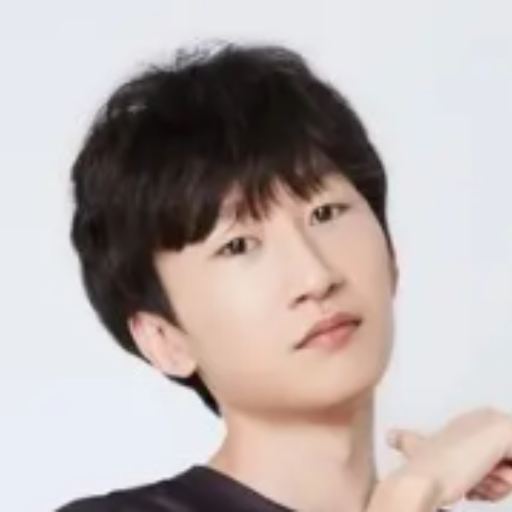
SEO Content Creator
AI-driven content creator for SEO success.

Aesthetic Alchemist
AI-powered tool for creative design

Study Buddy
AI-powered tool for personalized learning
English Teacher Irina Vladimirovna
AI-powered English language correction tool

Lofi Visual Harmony
AI-powered lofi visual creator.

Predict stock prices
AI-powered stock price prediction tool

Senior Strategic Advisor
AI-powered strategic insights for leaders.
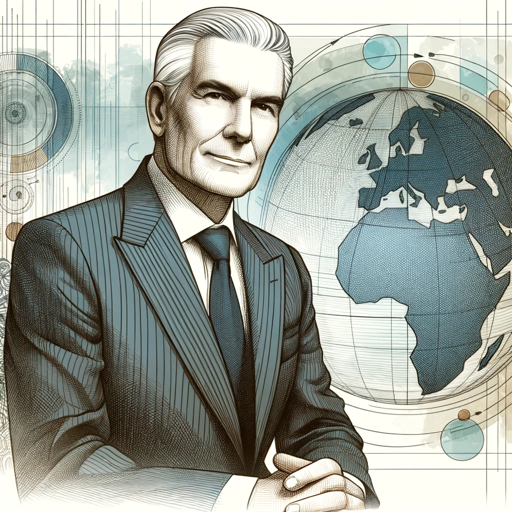
GPT BuildMyPlace
Transforming Content Creation with AI

Proofreader Pro
Enhance your writing with AI-powered proofreading.

- Automation
- Animation
- Architecture
- Material Setup
- Furniture Design
Q&A on Expert en Composants Dynamiques SketchUp
What is the 'Add DC Functions' plugin used for?
'Add DC Functions' enhances SketchUp’s dynamic components by adding non-native functions like boolean operations, material management, and rotation increments. It's essential for advanced customization.
Can I create fully parametric furniture models?
Yes, by setting attributes for dimensions (LenX, LenY, LenZ), materials, and adding formulas, you can make fully parametric models such as wardrobes or shelves, where all elements adjust automatically.
What attributes can users modify?
Users can modify attributes like dimensions (height, width, depth), materials, and colors by accessing the Component Options dialog box, provided you’ve marked these attributes as modifiable.
How do I add interaction with ONCLICK events?
Use the ONCLICK attribute along with functions like ANIMATE to trigger animations or set transformations, such as rotating a component when clicked, for interactive models.
What are common use cases for dynamic components?
Dynamic components are ideal for parametric furniture, architectural elements like doors/windows, and scalable objects that need adjustable dimensions, materials, or behaviors based on user input.