Copy Edit Pro-AI-powered copyediting tool
AI-powered precision for perfect prose
Please copy edit this text (paste your text)
Please correct this text for AP style (paste your text)
Correct and then list each edit in this text (paste your text)
How can this article be more clear? (paste your text)
Related Tools
Load More
Editing Guru
Your ultimate solution for improving, reviewing, and rewriting texts. ************************************************************************* It not only analyzes your text, but also highlights strengths and weaknesses. Plus, if you desire, it ca

Proofread Pro
Enhances text integrity and clarity, making careful, context-appropriate modifications.

Prose Perfectionist
A human-like copyeditor improving clarity and style. GPT designed to refine your writing with the finesse and nuance of human editing, ensuring your content is polished and professional.

Copy Editor
Editorial assistant for refining columns.

Copy Editor
Designed for academic and publishing professionals. Offers 2 levels of editing: mechanical and substantive. Select one of the conversation starters to begin!
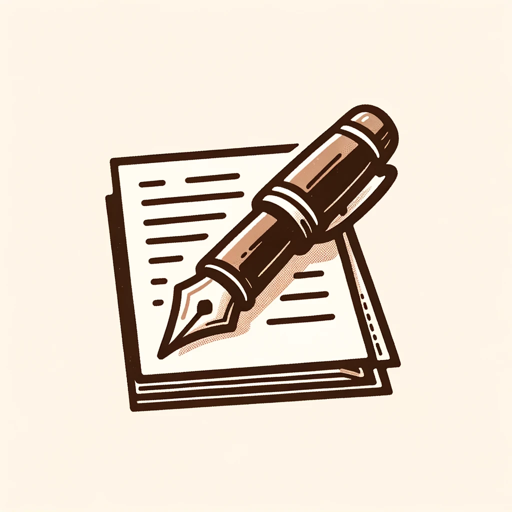
Copyeditor
Expert copy editor that converts your manuscript into a publishable product. It provides the edited copy along with a list of changes made and the reason why the change was made.
20.0 / 5 (200 votes)
Introduction to Copy Edit Pro
Copy Edit Pro is a specialized version of ChatGPT designed for copyediting in news and journalism writing, adhering strictly to AP style guidelines. Its primary function is to correct clear grammatical, punctuation, spelling, and syntax errors while providing a detailed list of all changes made. This ensures transparency and accuracy in editing. For instance, if an article contains the sentence 'The cat were on the mat,' Copy Edit Pro would correct it to 'The cat was on the mat' and list the change as 'Corrected verb agreement: changed were to was.' By focusing exclusively on technical corrections, Copy Edit Pro maintains the original intent and style of the text.

Main Functions of Copy Edit Pro
Grammar and Syntax Correction
Example
Correcting subject-verb agreement, tense consistency, and sentence structure.
Scenario
An article reads 'The team are winning the match,' which should be 'The team is winning the match.' Copy Edit Pro corrects this error and provides a detailed note of the correction.
Punctuation and Spelling Correction
Example
Ensuring commas, periods, and other punctuation marks are correctly placed and spelling is accurate.
Scenario
A sentence in an article states 'She loves cooking, her dog and reading,' which should have a serial comma: 'She loves cooking, her dog, and reading.' Copy Edit Pro adds the comma and lists the change.
Detailed Change Log
Example
Providing a comprehensive list of all edits made to a document.
Scenario
After editing an article, Copy Edit Pro provides a summary such as 'Added comma after introductory clause, corrected verb tense, fixed misspelled word,' ensuring transparency and allowing the writer to review all changes.
Ideal Users of Copy Edit Pro
Journalists and News Writers
Journalists and news writers benefit from using Copy Edit Pro to ensure their articles are free from grammatical and punctuation errors, maintaining professionalism and credibility in their writing.
Editors and Proofreaders
Editors and proofreaders can use Copy Edit Pro to streamline their editing process, catching technical errors quickly and efficiently, allowing them to focus on higher-level content revisions.

How to Use Copy Edit Pro
Visit aichatonline.org for a free trial without login, also no need for ChatGPT Plus.
Start your trial immediately by navigating to the website and accessing Copy Edit Pro without any login or subscription requirements.
Upload or paste your text.
Once on the platform, you can either upload a document or directly paste your text into the provided text box for editing.
Choose your editing preferences.
Specify the types of edits you need, such as grammar, punctuation, or syntax, and ensure AP style adherence.
Review the suggested changes.
Copy Edit Pro will provide a list of suggested edits for you to review and accept or reject individually.
Download or copy your edited text.
After finalizing the changes, you can download the edited document or copy the text for further use.
Try other advanced and practical GPTs
K Fund
AI-powered insights for entrepreneurs and VCs
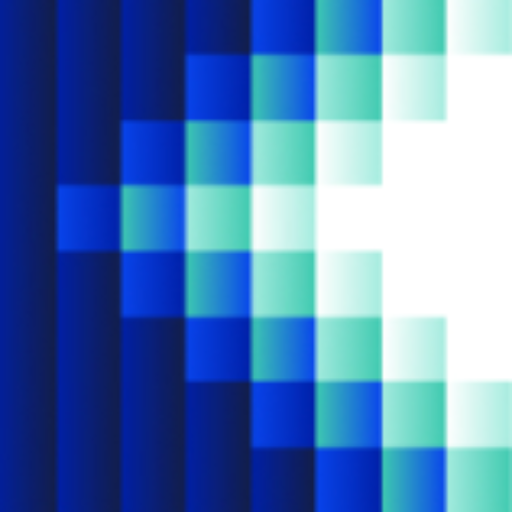
MORALIS STRATEGY BUILDER
AI-powered Cryptocurrency Investment Strategies

Codex
AI-Powered Guidance for Every Quest
ChatWP
AI-powered assistant for your WordPress site.

Text Reviewer & Diff
AI-powered tool for academic text review

Scholarly Gap Finder
AI-powered tool for finding research gaps.
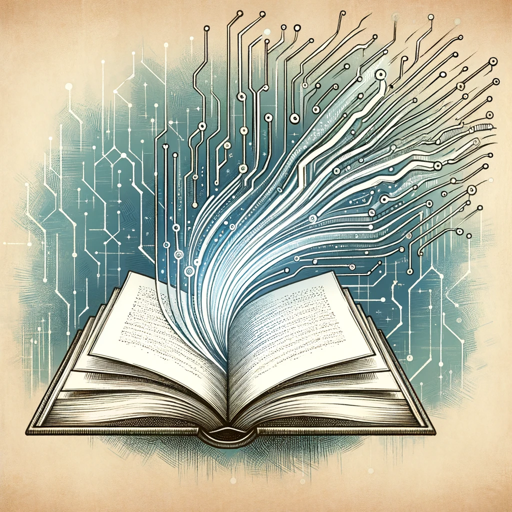
Lenis - Smooth Operator
Enhance scrolling with AI-powered precision.
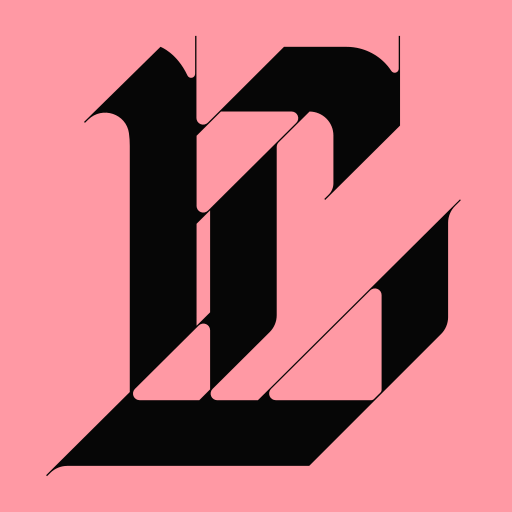
Social Media Guru
AI-powered strategies for social media success

Statamic GPT
AI-Powered Help for Statamic CMS.
Marketing Buddy
AI-powered marketing strategies, made simple.

Educational Bedtime Stories
AI-powered bedtime stories for kids.

How to Say Professionally
AI-powered solutions for professional communication.

- Academic Writing
- Content Creation
- Business Reports
- Proofreading
- News Writing
Copy Edit Pro Q&A
What types of documents can I edit with Copy Edit Pro?
Copy Edit Pro can handle a wide variety of documents, including news articles, academic papers, business reports, and more. It ensures adherence to AP style for journalistic writing.
How does Copy Edit Pro ensure accuracy?
Copy Edit Pro uses advanced AI algorithms to detect and correct grammar, punctuation, spelling, and syntax errors, and provides a detailed list of all changes for review.
Can I customize the editing preferences?
Yes, users can specify their editing preferences, focusing on grammar, punctuation, syntax, and AP style adherence. This allows for a tailored editing experience.
Is there a way to track all changes made by Copy Edit Pro?
Absolutely. Copy Edit Pro provides a comprehensive summary of all edits, detailing each change made to ensure transparency and accuracy.
What makes Copy Edit Pro different from other editing tools?
Copy Edit Pro stands out with its focus on AP style for journalism, its detailed correction summaries, and the ability to use it without needing an account or subscription.