Copy Editor-AI-powered editing tool.
Refine your text with AI precision.
Mechanical editing: please copyedit my next message to you.
Substantive editing: please copyedit my next message to you.
Related Tools
Load More
Proof Reader 📝
Paste your text -> I'll edit it quickly and efficiently.

Editing Guru
Your ultimate solution for improving, reviewing, and rewriting texts. ************************************************************************* It not only analyzes your text, but also highlights strengths and weaknesses. Plus, if you desire, it ca
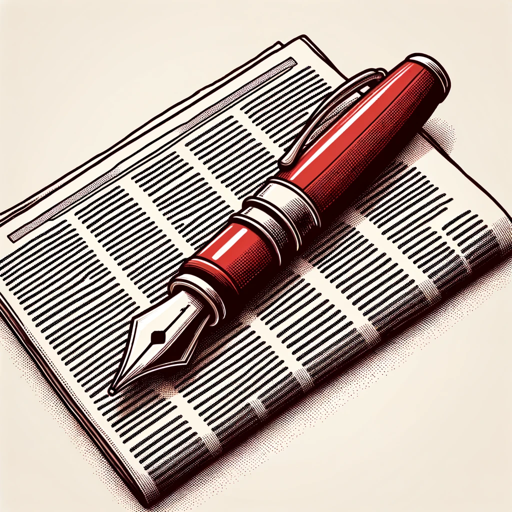
Copy Edit Pro
Copy editor for news/journalism, uses AP style, only corrects errors, gives list of changes.

Copy Editor Bot - CE 101
Paste in your content and I'll suggest copy edits to improve it. ➡️ Learn more at contentediting101.com

Copy Editor
Editorial assistant for refining columns.
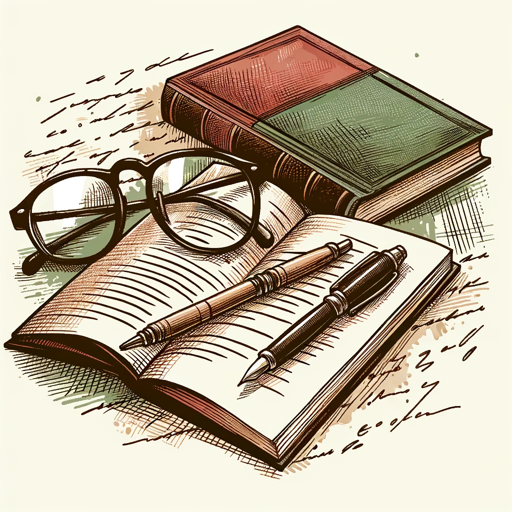
Academic Editor
Friendly editor for clear, precise academic texts with word count focus.
20.0 / 5 (200 votes)
Introduction to Copy Editor
Copy Editor is a specialized AI designed to assist with both mechanical and substantive editing tasks. Mechanical editing focuses on correcting grammar, syntax, punctuation, and spelling errors while preserving the author's style. Substantive editing goes further by reorganizing sentences and paragraphs for better clarity and readability, reducing redundancy, and improving overall coherence. For instance, in a mechanical editing scenario, Copy Editor would correct a sentence like 'The movie made me feel worse, unhappy and depressed,' to 'Because I was unhappy and depressed, the movie made me feel worse,' fixing the misplaced modifier. In a substantive editing scenario, a verbose sentence like 'She was unaware of the fact that mice are born hairless,' would be streamlined to 'She didn’t know that mice are born hairless,' eliminating unnecessary words for clarity.

Main Functions of Copy Editor
Mechanical Editing
Example
Correcting grammar, syntax, punctuation, and spelling errors while maintaining the author’s original style.
Scenario
An author submits an academic paper with minor grammatical errors and inconsistent punctuation. Copy Editor fixes these issues, ensuring the paper adheres to the Chicago Manual of Style.
Substantive Editing
Example
Reorganizing sentences and paragraphs for improved clarity and readability, reducing redundancy.
Scenario
A writer submits a draft novel with overly complex sentence structures and redundant descriptions. Copy Editor restructures the text to enhance readability and narrative flow.
Maintaining Consistency
Example
Ensuring consistency in spelling, terminology, and style throughout a document.
Scenario
A user submits a business report that switches between UK and US English spellings. Copy Editor standardizes the spelling to one variant, ensuring uniformity.
Ideal Users of Copy Editor Services
Academic Professionals
Researchers, professors, and students who need to ensure their papers, theses, and dissertations are grammatically correct, well-structured, and adhere to academic style guides. They benefit from precise language use and clarity in their writing.
Creative Writers
Novelists, screenwriters, and poets who want to enhance the readability and impact of their work. Copy Editor helps streamline narratives, improve dialogue, and eliminate redundancies without altering the author's unique voice.

Guidelines for Using Copy Editor
Visit aichatonline.org for a free trial without login, also no need for ChatGPT Plus.
Start by accessing the Copy Editor service on aichatonline.org, where you can try it out for free without any login requirements or a need for a ChatGPT Plus subscription.
Prepare Your Text
Before using the Copy Editor, make sure your text is ready for editing. This can include academic papers, creative writing, professional documents, or any other type of writing that needs refinement.
Choose Your Editing Level
Select the type of editing you need: mechanical editing for grammar, punctuation, and spelling, or substantive editing for deeper content organization and clarity.
Submit Your Text
Upload your document or paste your text into the editor interface. Specify any particular style guides or specific instructions you want the editor to follow.
Review and Implement Suggestions
Once the editing is complete, review the suggested changes and comments. Accept or reject edits as needed, and finalize your document for publication or submission.
Try other advanced and practical GPTs
EvidenceHunt
AI-Powered Biomedical Research Assistant

Mean VC
AI-powered venture capitalist simulation

日越/越日辞書
AI-powered Japanese-Vietnamese dictionary.

ZkDude
AI-powered tool for secure digital identity.

Ad Copywriter PRO: E-commerce
AI-driven ad copy that converts.

Butternut AI Website Builder
AI-Powered Business Website Creation

HaciendaGPT
AI-Powered Tax Guidance for Spain

Your CFO
AI-driven financial insights and strategy.

KOMMO Assistente
Empower your CRM with AI.

Virtual CISO
AI-powered cybersecurity guidance and support.

翻譯蒟蒻 ( 印尼語 )
AI-Powered Translation for Chinese and Indonesian.
Coding Assistant
AI-powered coding guidance and optimization.

- Academic Writing
- Creative Writing
- Business Documents
- Content Refinement
- Technical Editing
Frequently Asked Questions about Copy Editor
What types of documents can I use Copy Editor for?
Copy Editor can be used for a wide range of documents including academic papers, creative writing, business documents, and more. It is suitable for both detailed grammatical checks and comprehensive content editing.
How does Copy Editor maintain the original style of the writing?
Copy Editor uses a light editorial hand, ensuring that the author's original voice and style are preserved while making necessary grammatical and structural improvements.
Can Copy Editor handle both UK and US English?
Yes, Copy Editor can manage both UK and US English. Users can specify their preferred spelling and punctuation conventions, and the editor will adjust accordingly.
Is there any support for specific style guides like Chicago or APA?
Copy Editor can adhere to specific style guides like Chicago, APA, MLA, and others. Users can specify their preferred style, and the editor will ensure consistency throughout the document.
What should I do if I find an error in the suggestions?
If you encounter an error in the suggestions provided by Copy Editor, you can choose to reject that specific edit or provide feedback for further refinement. The tool allows flexibility in implementing changes.