Lenis - Smooth Operator-seamless scroll effects toolkit
Enhance scrolling with AI-powered precision.
How can I integrate Lenis with React?
What are common issues with Lenis?
Can you provide a Lenis code snippet?
How to optimize smooth scrolling?
Related Tools
Load More20.0 / 5 (200 votes)
Introduction to Lenis - Smooth Operator
Lenis - Smooth Operator is a smooth scrolling library designed to offer developers a simple yet highly effective tool for creating refined, visually appealing scrolling experiences on the web. Built for modern front-end projects, Lenis enhances user experience by ensuring scrolling animations are fluid, performant, and customizable. It integrates seamlessly with existing web frameworks like React (via the 'react-lenis' wrapper) or vanilla JavaScript. Lenis stands out because it doesn’t merely enable smooth scrolling; it focuses on improving performance across devices, optimizing for mobile, desktop, and even high-refresh-rate screens. A simple scenario where Lenis excels: imagine a website showcasing a product portfolio. Instead of the standard jerky or browser-native scroll behavior, Lenis provides a buttery smooth, consistent scroll, even on resource-constrained devices. This leads to a more immersive experience, which can make a critical difference for creatives or eCommerce platforms focused on aesthetics.

Key Functions of Lenis - Smooth Operator
Smooth Scroll
Example
Lenis allows developers to enable scroll inertia, where users feel a smooth deceleration effect as they scroll through content.
Scenario
On a long-form content website, such as a blog, enabling smooth scroll with inertia makes the reading experience more relaxed and natural, keeping users engaged for longer.
Custom Easing & Scroll Duration
Example
Lenis provides the option to define custom easing functions (such as 'ease-in-out' or more complex curves) and set specific scroll durations to match design requirements.
Scenario
For a portfolio website where a creative agency wants to show off their work, custom easing gives a unique, branded feel to how users interact with the content. The scroll duration could be set slower on certain sections to emphasize particular work or features.
Scroll Event API
Example
Lenis offers an API to hook into scroll events, enabling the triggering of animations, loading of assets, or other actions as the user scrolls to different sections of the page.
Scenario
A landing page with animations that trigger when the user reaches specific sections—like fading in text or loading images—can use Lenis' scroll event API to precisely control when and how these effects appear.
Ideal Users of Lenis - Smooth Operator
Web Developers & Front-End Engineers
This group will find Lenis particularly useful because they can implement it easily into their projects to improve website aesthetics and user interaction. The low learning curve and extensive customization options make it ideal for developers who want to refine the scroll experience on landing pages, portfolios, and eCommerce sites.
Creative Agencies & Designers
For users focused on visual storytelling and creating a specific brand experience, Lenis provides an intuitive way to create more engaging, interactive websites. Creative agencies that want fine control over scroll behaviors, custom animations, and a polished end-product will benefit from Lenis’ ability to craft immersive scrolling experiences.

How to Use Lenis - Smooth Operator
1
Visit aichatonline.org for a free trial without login, also no need for ChatGPT Plus.
2
Install Lenis via npm or yarn in your project by running `npm install @studio-freight/lenis` or `yarn add @studio-freight/lenis`. This is essential for integrating Lenis into your development environment.
3
Import and initialize Lenis in your JavaScript file. This typically involves creating a new instance of Lenis and configuring the scroll behavior according to your needs, like so: `const lenis = new Lenis({ smooth: true });`.
4
Add a scroll event listener to trigger the Lenis animation loop. This allows Lenis to control the smooth scrolling effect: `requestAnimationFrame(() => { lenis.raf(); });`.
5
Customize and fine-tune the scrolling experience by adjusting Lenis options like `duration`, `easing`, and `direction` to match your desired scroll dynamics. Experiment with these settings to optimize the user experience.
Try other advanced and practical GPTs
Copy Edit Pro
AI-powered precision for perfect prose
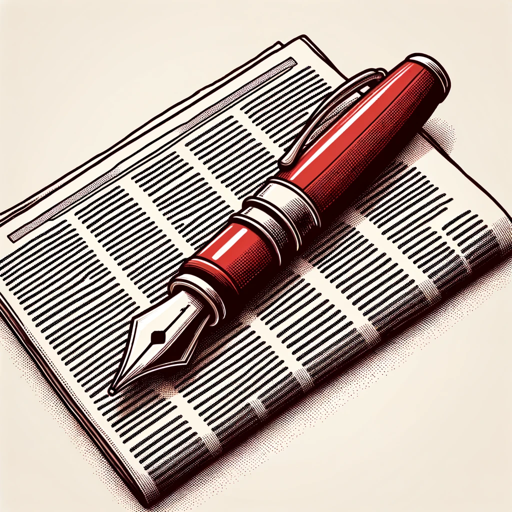
K Fund
AI-powered insights for entrepreneurs and VCs
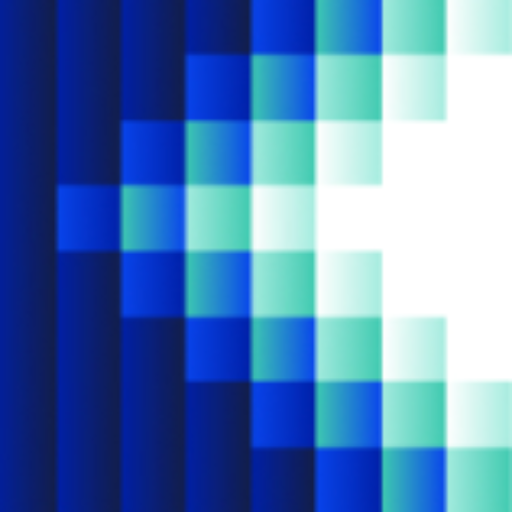
MORALIS STRATEGY BUILDER
AI-powered Cryptocurrency Investment Strategies

Codex
AI-Powered Guidance for Every Quest
ChatWP
AI-powered assistant for your WordPress site.

Text Reviewer & Diff
AI-powered tool for academic text review

Social Media Guru
AI-powered strategies for social media success

Statamic GPT
AI-Powered Help for Statamic CMS.
Marketing Buddy
AI-powered marketing strategies, made simple.

Educational Bedtime Stories
AI-powered bedtime stories for kids.

How to Say Professionally
AI-powered solutions for professional communication.

VibePrompts Prompt Engineer
AI-powered tool for crafting perfect prompts

- Web Design
- JavaScript
- React Integration
- UX Optimization
- Smooth Scrolling
Lenis - Smooth Operator: Q&A
What is Lenis - Smooth Operator?
Lenis - Smooth Operator is a JavaScript-based tool designed to create smooth, controlled scrolling effects for web applications. It enhances user experience by providing a natural, fluid scroll that is customizable to fit various design needs.
Can I use Lenis with React?
Yes, Lenis can be easily integrated with React applications using the `react-lenis` wrapper. This wrapper allows you to incorporate Lenis' smooth scrolling features within React components with minimal setup.
What are the prerequisites for using Lenis?
To use Lenis, you need basic knowledge of JavaScript and access to a modern web development environment. Familiarity with npm or yarn for package management is also recommended.
How do I customize the scrolling behavior in Lenis?
You can customize Lenis' scrolling behavior by adjusting its configuration options, such as `duration`, `easing`, `direction`, and `smooth`. These options allow you to fine-tune the scroll dynamics to create a tailored user experience.
Is Lenis SEO-friendly?
Yes, Lenis is designed to be lightweight and does not interfere with the normal behavior of a webpage. This ensures that search engines can crawl your site effectively, maintaining its SEO performance.