How to Say Professionally-professional message generator tool
AI-powered solutions for professional communication.
How should I phrase this for Slack?
What's a professional way to say this in email?
How can I make this message clearer for my team?
Can you help with wording this announcement?
Related Tools
Load More20.0 / 5 (200 votes)
Overview of 'How to Say Professionally'
'How to Say Professionally' is designed to help professionals refine their communication across various business contexts, particularly on platforms like Slack and email. Its primary purpose is to generate clear, concise, and respectful messages, focusing on brevity and professionalism. The tool is versatile, adapting to different communication styles needed in diverse professional settings. For example, it can help someone rephrase a message to address a colleague about a missed deadline in a way that maintains professionalism and clarity while avoiding unnecessary pleasantries. It also ensures that the tone aligns with the context, whether formal or casual, based on the platform being used. By reducing ambiguity and helping users craft messages that are appropriate and effective, 'How to Say Professionally' is a valuable tool for enhancing workplace communication.

Core Functions of 'How to Say Professionally'
Refining Slack Messages
Example
When a user needs to ask a colleague for an update on a project without sounding pushy, 'How to Say Professionally' offers a rephrased version that sounds polite yet firm, ensuring the message is clear without unnecessary formality.
Scenario
A manager needs to check in on a report that’s overdue. Instead of writing 'Hey, why is the report late?', they could say 'Could you provide an update on the status of the report when you have a moment? I want to ensure we're on track for the deadline.' This preserves professionalism and softens the tone.
Polishing Email Communications
Example
For a professional writing an email to a client to decline a request, 'How to Say Professionally' can create a balanced response, avoiding abrupt or negative tones.
Scenario
An account manager needs to deny a client's request for a service refund. The tool can help craft a response like 'Thank you for reaching out regarding the service. Unfortunately, per our policy, we’re unable to process a refund for this request. However, we’d be happy to discuss alternative solutions.' This keeps the communication respectful and professional.
Adjusting Tone for Different Audiences
Example
If a professional is speaking to their team informally on Slack versus addressing leadership in an email, 'How to Say Professionally' adjusts the formality and tone to suit the audience.
Scenario
When a team member needs to communicate a project delay to leadership, 'How to Say Professionally' would help them phrase it more formally, like 'We’ve encountered an unexpected delay and are adjusting the timeline accordingly. We will update you with a revised delivery date shortly.' For a team message, it could be simplified to 'Hey team, we hit a small delay. We’ll have to push back the delivery date—more info soon!'
Target Users of 'How to Say Professionally'
Professionals in Management or Leadership
Managers and leaders need to communicate effectively with both their teams and higher-level stakeholders. 'How to Say Professionally' ensures they can craft concise, direct messages that balance clarity with professionalism. For example, when delivering feedback or updates, managers need to strike the right tone between supportive and authoritative.
Client-Facing Professionals
Those in sales, customer service, or account management benefit from using 'How to Say Professionally' to refine their messages to clients, ensuring they maintain a respectful, service-oriented tone while addressing client needs or resolving issues. This group often needs to say 'no' delicately or manage difficult client interactions professionally.

How to Use How to Say Professionally
Step 1
Visit aichatonline.org for a free trial with no login required, and no need for ChatGPT Plus.
Step 2
Familiarize yourself with the communication platforms you typically use, such as Slack or email, to identify how you want to structure your messages.
Step 3
Provide clear instructions or context about your communication needs—whether it's drafting emails, Slack messages, or other professional correspondences.
Step 4
Ask for concise, respectful, and culturally sensitive responses tailored to your platform of choice.
Step 5
Use the professionally structured message directly in your communications, making adjustments as necessary to suit the tone and audience.
Try other advanced and practical GPTs
Educational Bedtime Stories
AI-powered bedtime stories for kids.

Marketing Buddy
AI-powered marketing strategies, made simple.

Statamic GPT
AI-Powered Help for Statamic CMS.
Social Media Guru
AI-powered strategies for social media success

Lenis - Smooth Operator
Enhance scrolling with AI-powered precision.
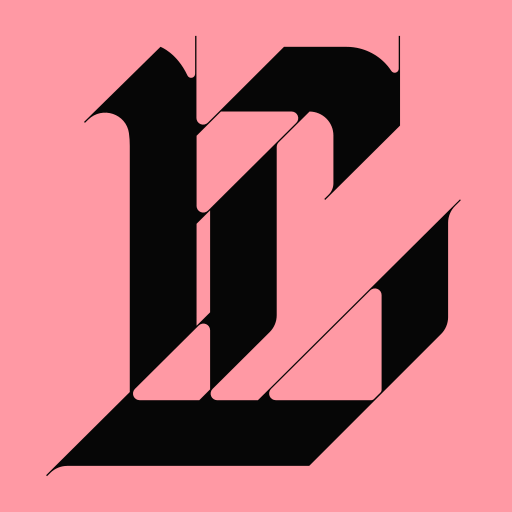
Copy Edit Pro
AI-powered precision for perfect prose
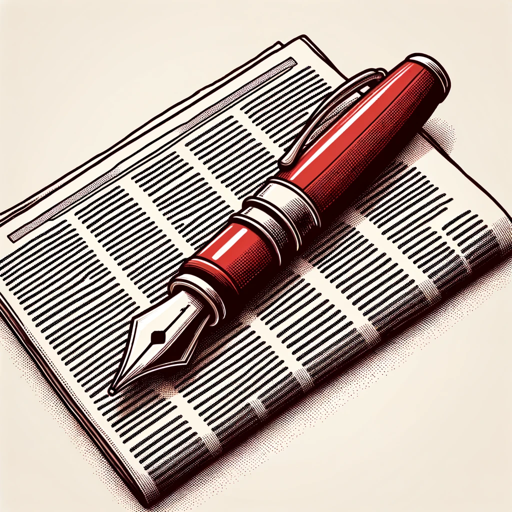
VibePrompts Prompt Engineer
AI-powered tool for crafting perfect prompts

Pill Depot
AI-powered insights for your medication needs.

Coda Process Pro
AI-Powered Workflow Automation Made Simple.

Doc Milagros
AI-powered health assistant for personalized care.

Consulting Expert for Strategy and Transformation
AI-Powered Strategy and Transformation

Excel Tutor - For Beginners
AI-powered Excel learning made easy.
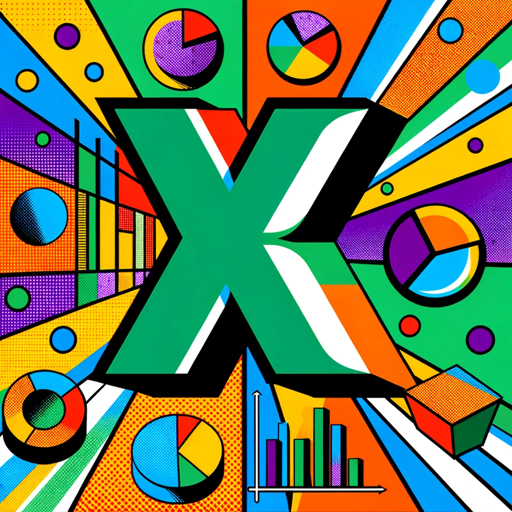
- Client Outreach
- Formal Reports
- Team Updates
- Corporate Emails
- Slack Messages
Q&A about How to Say Professionally
What types of professional communication does How to Say Professionally assist with?
How to Say Professionally can help with Slack messages, emails, internal corporate communications, external business correspondences, and general professional writing such as memos or reports.
Can this tool adjust the tone of a message?
Yes, it can tailor responses to fit a variety of tones, from formal to semi-formal, or even friendly yet professional, depending on the platform or audience.
Does How to Say Professionally offer specific templates for communication?
It doesn’t provide fixed templates but creates tailored responses for specific scenarios based on the information and instructions provided, ensuring messages are both clear and customized.
Is it suitable for non-native English speakers?
Absolutely. How to Say Professionally ensures clear, culturally sensitive, and straightforward communication that is easy to understand and can help non-native speakers convey their ideas professionally.
Can it help with creative or technical communication?
Yes, this tool can adapt to various communication needs, whether the message requires technical precision or a more creative touch, while maintaining a professional tone.