VibePrompts Prompt Engineer-AI-powered prompt generation
AI-powered tool for crafting perfect prompts
Generate a prompt for a magic forest
Create a prompt for a cyberpunk cityscape
Generate an image prompt for a boxing fight
Design a prompt for a repeating wallpaper patter
Related Tools
Load More
Prompt Engineering
Your go-to assistant for optimizing ChatGPT prompts, specializing in LLMs and generative AI. Enhances prompt clarity, specificity, and effectiveness. Adapts to any language, ensuring smooth interaction. Aims for well-structured prompts to maximize languag

Prompt Engineer
Generate superior ChatGPT prompts or improve your existing prompts. Become a pro prompt engineer, by learning and applying best prompt practices.

Prompt Engineer
Create the best prompt to yield the most comprehensive response.
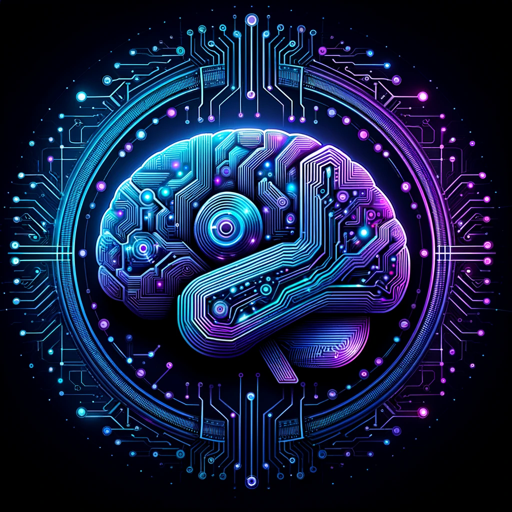
Prompt Engineering Master
Prompt Engineering Master: An AI assistant that crafts detailed, engaging prompts for any topic or role. It transforms them into comprehensive learning resources, focusing on clarity, conciseness, and relevance to foster deep learning, exploration, and ef

FOOCUS PROMPT ENGINEER
Creating ultra-creative, user-tailored prompts.

Prompt Engineer (Build Prompts)
Tell me what you need, and I'll craft the prompt to suit your requirement.
20.0 / 5 (200 votes)
Introduction to VibePrompts Prompt Engineer
VibePrompts Prompt Engineer is a specialized AI tool designed to generate detailed, descriptive text-to-image prompts. It is crafted to work seamlessly with platforms like Midjourney, focusing on creating prompts that guide AI image generation. The core function is to describe scenes precisely, integrating specific parameters and stylistic elements to produce high-quality, visually appealing images. For example, if you want to create an image of a futuristic cityscape, VibePrompts will help you generate a prompt that includes details such as lighting, perspective, colors, and specific elements like flying cars or neon signs, ensuring the generated image matches your vision.

Main Functions of VibePrompts Prompt Engineer
Text-to-Image Prompt Generation
Example
Generating a prompt like 'a bustling futuristic city with flying cars, neon lights, and towering skyscrapers, under a starry night sky --v 5.2 --ar 16:9 --s 500'
Scenario
An artist wants to visualize a scene from a science fiction novel. Using VibePrompts, they can create a detailed prompt that guides the AI to generate an image that fits their narrative.
Customization with Specific Parameters
Example
Creating a prompt such as 'a serene forest with a flowing river, in the style of impressionist paintings, soft morning light, Nikon D850, 85mm lens, high-resolution --v 5.2 --ar 3:2'
Scenario
A photographer wants to explore different visual styles for a landscape photo. VibePrompts allows them to specify camera settings, artistic styles, and lighting conditions to achieve the desired effect.
Stylistic Integration
Example
Developing a prompt like 'a portrait of a woman in the style of Art Nouveau, intricate floral patterns, soft pastel colors, elegant and whimsical --v 5.2 --s 700'
Scenario
A designer is creating a series of illustrations inspired by historical art movements. They use VibePrompts to incorporate specific stylistic elements, ensuring each image aligns with the intended art style.
Ideal Users of VibePrompts Prompt Engineer
Artists and Illustrators
Artists and illustrators can benefit from VibePrompts by generating highly detailed and specific prompts that help them visualize their creative ideas. The tool's ability to integrate artistic styles and detailed descriptions makes it invaluable for creating unique and visually compelling artwork.
Content Creators and Marketers
Content creators and marketers can use VibePrompts to generate eye-catching images for campaigns, social media, and promotional materials. By crafting precise and appealing visual prompts, they can ensure their content stands out and effectively communicates their message.

How to Use VibePrompts Prompt Engineer
1
Visit aichatonline.org for a free trial without login, also no need for ChatGPT Plus.
2
Prepare your prompt by deciding on the subject and style you want to describe. Think about the specific details that will make your image unique.
3
Use the provided guidelines to format your prompt correctly. Include specific parameters and follow Midjourney's guidelines for the best results.
4
Submit your prompt through the VibePrompts Prompt Engineer interface. Review the generated prompt to ensure it meets your expectations.
5
Adjust and refine your prompt as needed. Experiment with different styles, subjects, and parameters to achieve the desired outcome.
Try other advanced and practical GPTs
How to Say Professionally
AI-powered solutions for professional communication.

Educational Bedtime Stories
AI-powered bedtime stories for kids.

Marketing Buddy
AI-powered marketing strategies, made simple.

Statamic GPT
AI-Powered Help for Statamic CMS.
Social Media Guru
AI-powered strategies for social media success

Lenis - Smooth Operator
Enhance scrolling with AI-powered precision.
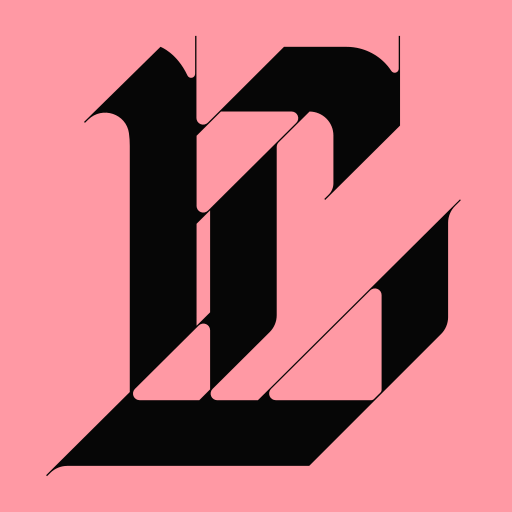
Pill Depot
AI-powered insights for your medication needs.

Coda Process Pro
AI-Powered Workflow Automation Made Simple.

Doc Milagros
AI-powered health assistant for personalized care.

Consulting Expert for Strategy and Transformation
AI-Powered Strategy and Transformation

Excel Tutor - For Beginners
AI-powered Excel learning made easy.
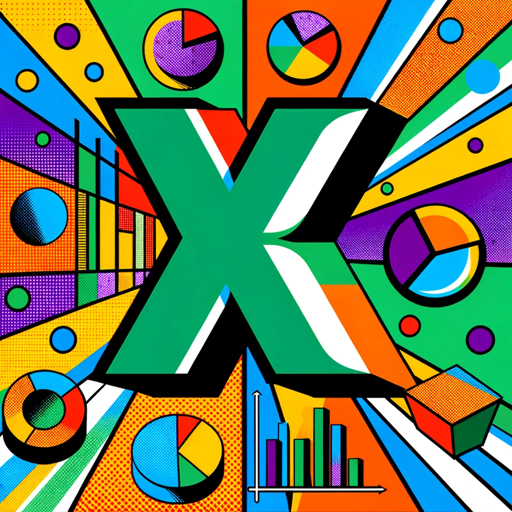
Apache Kafka Expert
AI-powered Kafka support tool
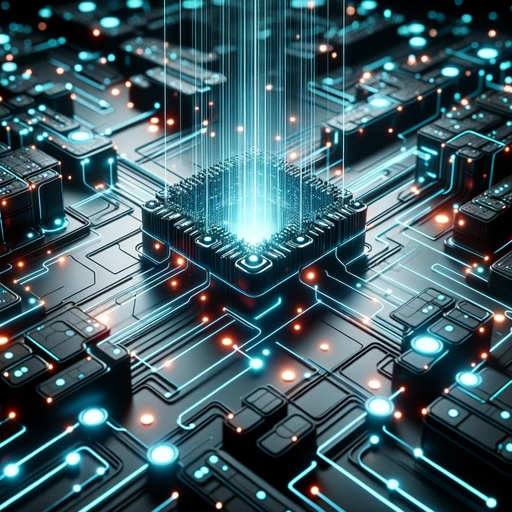
- Social Media
- Marketing
- Education
- Storytelling
- Art Projects
Detailed Q&A about VibePrompts Prompt Engineer
What is VibePrompts Prompt Engineer?
VibePrompts Prompt Engineer is a tool designed to help users generate detailed and precise text-to-image prompts for use with Midjourney and other AI art generation platforms. It assists in crafting prompts that result in high-quality, specific images based on user input.
How do I start using VibePrompts Prompt Engineer?
You can start using VibePrompts Prompt Engineer by visiting aichatonline.org for a free trial without the need for login or a ChatGPT Plus subscription. From there, you can prepare your prompts and follow the provided guidelines to generate detailed prompts.
What are some common use cases for VibePrompts Prompt Engineer?
Common use cases include creating specific art styles for personal projects, generating unique visual content for marketing and social media, designing custom illustrations for storytelling, and experimenting with AI-generated art for educational purposes.
What tips can help optimize the use of VibePrompts Prompt Engineer?
To optimize your experience, start by clearly defining your subject and desired style. Use detailed descriptions and specific parameters in your prompts. Experiment with different combinations and review the generated prompts to refine and improve your results.
Are there any prerequisites for using VibePrompts Prompt Engineer?
There are no strict prerequisites for using VibePrompts Prompt Engineer. However, having a clear idea of what you want to create and familiarity with text-to-image generation tools like Midjourney can enhance your experience and results.