Excel Tutor - For Beginners-Excel basics for beginners.
AI-powered Excel learning made easy.
How can I create a basic formula in Excel?
What are some tips for data entry in Excel?
Can you help me understand Excel's functions?
How do I use Excel for organizing data?
Related Tools
Load MoreExcel Pro
Ready to excel in mastering Excel formulas with ease? Whether you're dealing with intricate data tasks or honing your spreadsheet skills, Excel-Pro is your trusted partner. simply type /start

Excel Wizard
Expert Excel assistant for help with formulas, VBA and analysis, with shortcuts, tips, and personality.
Excel Expert
Need help with Microsoft Excel? I've got you covered!

Excel Formula AI Generator & Data Analyst
Create complex excel formulas for your needs using simple instructions or analyze Excel Data using AI.

Excel Expertise
Specialist in Excel formulas, pivot tables, power pivot, power query, visualization, VBA, and data manipulation for advanced spreadsheet solutions

XL Brother
Excelファイルをアップロードして質問してくれ。スクショを貼り付けるのもOKだ。何でも答えるぜ?
20.0 / 5 (200 votes)
Introduction to Excel Tutor - For Beginners
Excel Tutor - For Beginners is designed to help individuals who are new to Microsoft Excel build a solid foundation in using this powerful spreadsheet application. The primary goal of the tutor is to simplify learning by focusing on the basics, such as understanding the Excel interface, working with cells, columns, and rows, using essential formulas, and creating basic charts. Through guided instruction and practical examples, the tutor helps users navigate common tasks like organizing data, performing calculations, and visualizing data trends. An example scenario is teaching a user to create a simple expense tracker. By entering income and expense data into cells, the user can calculate totals with basic formulas like SUM, and then visualize monthly trends using a bar chart. This step-by-step approach ensures that users gain confidence as they progress, making Excel less intimidating and more accessible.

Main Functions Offered by Excel Tutor - For Beginners
Basic Data Entry and Formatting
Example
Guiding users on how to enter data into cells, apply basic formatting like bold, italics, and colors to highlight important information.
Scenario
A user creating a contact list, where they enter names, phone numbers, and addresses, and use formatting to make headers stand out.
Introduction to Basic Formulas
Example
Teaching users how to use basic formulas such as SUM, AVERAGE, and COUNT to perform simple calculations.
Scenario
A user tracking their monthly household expenses by using the SUM formula to calculate the total amount spent on groceries, utilities, and other categories.
Creating Simple Charts
Example
Helping users transform data into visual representations, such as bar charts or pie charts, to analyze trends.
Scenario
A user visualizing their yearly sales data with a pie chart to see which product categories contribute the most to total sales.
Ideal Users of Excel Tutor - For Beginners
Individuals New to Excel
These users may have little to no experience with Excel and need clear, step-by-step guidance to understand the basics. The tutor provides an approachable learning experience, breaking down complex topics into manageable lessons. This group benefits from learning how to create simple spreadsheets, perform basic calculations, and organize their data efficiently.
Small Business Owners or Professionals
Small business owners or professionals who handle their own data but lack formal Excel training can greatly benefit from this service. They may need help setting up basic financial trackers, generating reports, or analyzing sales data. The tutor provides practical, easy-to-follow solutions tailored to their daily operational needs, like creating a simple income and expense sheet or managing customer records.

How to Use Excel Tutor - For Beginners
Step 1
Visit aichatonline.org for a free trial without login, also no need for ChatGPT Plus.
Step 2
Familiarize yourself with the tool's interface and available features, focusing on basic Excel tutorials and practice exercises designed for beginners.
Step 3
Start with the foundational tutorials, such as understanding Excel's layout, basic functions, and simple data entry, to build your skills progressively.
Step 4
Engage with interactive lessons and practice problems to apply what you learn, ensuring you grasp each concept before moving to the next topic.
Step 5
Use the Q&A feature to ask specific questions or seek clarification on any topics that are challenging, ensuring a comprehensive learning experience.
Try other advanced and practical GPTs
Consulting Expert for Strategy and Transformation
AI-Powered Strategy and Transformation

Doc Milagros
AI-powered health assistant for personalized care.

Coda Process Pro
AI-Powered Workflow Automation Made Simple.

Pill Depot
AI-powered insights for your medication needs.

VibePrompts Prompt Engineer
AI-powered tool for crafting perfect prompts

How to Say Professionally
AI-powered solutions for professional communication.

Apache Kafka Expert
AI-powered Kafka support tool
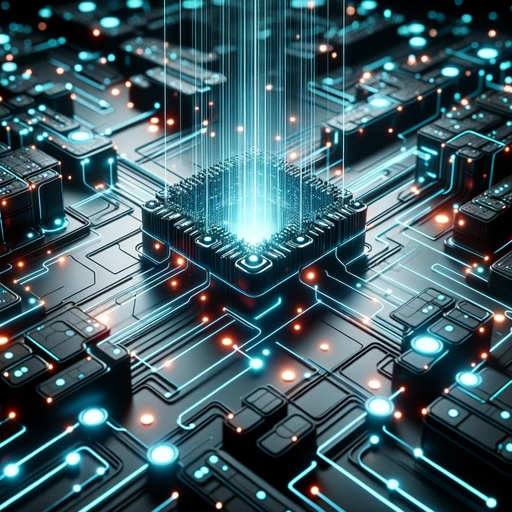
Naval GPT
AI-Powered Wisdom from Naval Ravikant
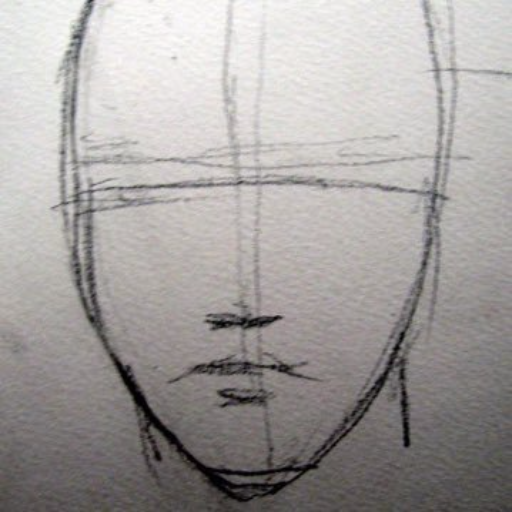
Article Writer
AI-Powered Writing at Your Fingertips
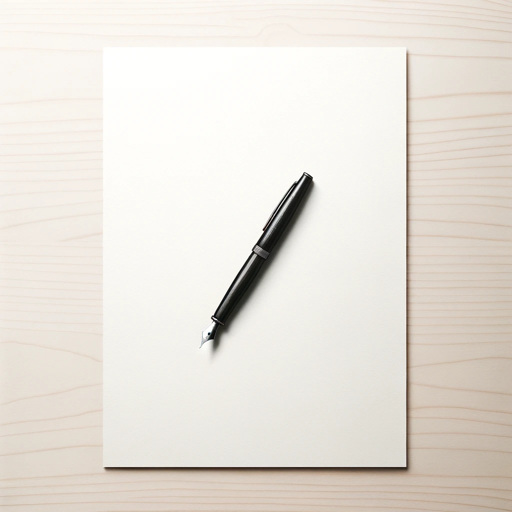
TranslateGPT
AI-powered translations and language insights.

Autobiography GPT
Tell Your Story with AI Precision.

Image Generator Tool
AI-powered Image Creation Simplified

- Data Entry
- Interactive Lessons
- Chart Creation
- Beginner Learning
- Function Basics
Common Questions about Excel Tutor - For Beginners
What can I expect from using Excel Tutor - For Beginners?
Excel Tutor offers a step-by-step learning experience focused on the basics of Excel. You'll start with foundational skills like navigating the interface and performing simple functions, progressing to more complex tasks like data organization and basic chart creation.
Do I need any prior knowledge to use Excel Tutor?
No prior knowledge is required. Excel Tutor is designed for beginners, providing clear explanations and interactive examples that make it easy to learn Excel from scratch.
How interactive is the learning experience?
The learning experience is highly interactive, with practical exercises, real-time feedback, and the ability to ask questions directly within the platform, ensuring that you understand each topic thoroughly before moving on.
What kind of support does Excel Tutor provide for learners?
Excel Tutor offers comprehensive support, including detailed tutorials, step-by-step guidance, and personalized answers to your questions. This ensures that you get the help you need at every stage of your learning journey.
Can I use Excel Tutor for specific tasks, like creating charts?
Yes, Excel Tutor covers a variety of specific tasks such as data entry, organizing information, and creating basic charts. The lessons are designed to help you master these tasks with ease, providing practical examples and tips.