Excel Formula AI Generator & Data Analyst-Excel formulas and data analysis
AI-powered Excel formula generation and data analysis
i have data in column A and i want to find any duplicates that are in column A and column B, showing if there is a duplicate output in column C
Related Tools
Load More
Excel GPT
The worlds most powerful Data Analysis assistant.
Excel Maestro
Expert in Excel formulas, Excel functions, VBA, Excel charting, pivot tables, and data organization, providing tailored guidance and efficient solutions about Excel.

Excel Wizard
Expert Excel assistant for help with formulas, VBA and analysis, with shortcuts, tips, and personality.
Excel Expert
Need help with Microsoft Excel? I've got you covered!

ExcelMaster
An Excel and Python programming expert with 20 years of experience.

Excel
Tool designed for easily solve Excel problems without advanced knowledge. It not only provides the necessary formulas but also explains how to use them, offering additional tips and information to make learning simple and effective.
20.0 / 5 (200 votes)
Introduction to Excel Formula AI Generator & Data Analyst
The Excel Formula AI Generator & Data Analyst is designed to assist users in creating complex Excel formulas and analyzing data effectively. The primary purpose of this tool is to streamline the process of working with Excel by providing accurate, efficient, and tailored solutions to specific user needs. By leveraging AI, it can generate custom formulas based on user input and offer detailed data analysis, saving users time and effort. For example, if a user needs a formula to calculate the average sales per region from a dataset, the AI can generate the appropriate Excel formula and guide the user through its application. Additionally, it can analyze sales data to provide insights such as trends, outliers, and predictions.

Main Functions of Excel Formula AI Generator & Data Analyst
Custom Formula Generation
Example
Generating a formula to calculate the monthly growth rate of sales.
Scenario
A sales manager needs to track the monthly growth of sales to identify performance trends and make strategic decisions. The AI can generate a formula using Excel functions like `GROWTH` or `RATE` tailored to the specific data structure.
Data Analysis and Insights
Example
Performing a regression analysis on sales data to predict future sales.
Scenario
A financial analyst wants to forecast future sales based on historical data. The AI can perform regression analysis and provide the resulting insights, such as predicted sales figures and confidence intervals.
Data Cleaning and Preparation
Example
Identifying and removing duplicate entries in a dataset.
Scenario
A data analyst is preparing a customer database for a marketing campaign. The AI can identify duplicates and suggest methods to clean the data, ensuring the database is accurate and ready for use.
Ideal Users of Excel Formula AI Generator & Data Analyst
Business Analysts
Business analysts who frequently work with large datasets and need to extract actionable insights can benefit significantly from these services. The AI can help them quickly generate complex formulas, perform in-depth data analysis, and visualize data, allowing them to make data-driven decisions efficiently.
Financial Analysts
Financial analysts who require precise calculations and predictions can leverage the AI to automate complex financial modeling and forecasting tasks. This helps in reducing manual errors, saving time, and focusing on strategic analysis and recommendations.
Sales and Marketing Professionals
Sales and marketing professionals who need to analyze campaign performance, track sales metrics, and understand customer behavior can use the AI to streamline data analysis and reporting. This allows them to quickly adjust strategies based on real-time data insights.
Students and Educators
Students and educators involved in data-heavy courses or research can use the AI to simplify learning and teaching complex Excel functions and data analysis techniques. This enhances their ability to work with data effectively and understand advanced concepts.

How to Use Excel Formula AI Generator & Data Analyst
Step 1
Visit aichatonline.org for a free trial without login, also no need for ChatGPT Plus.
Step 2
Navigate to the 'Excel Formula AI Generator' section on the website and explore the interface.
Step 3
Input your specific Excel formula needs or upload your Excel data for analysis.
Step 4
Review the generated formulas or analysis results and apply them to your Excel workbook.
Step 5
Utilize additional features such as tips for optimizing Excel usage and detailed formula breakdowns.
Try other advanced and practical GPTs
Transfer Pricing Guru
AI-powered Transfer Pricing Solutions

5 LEVELS
AI-powered tool for multi-level learning

QuickSense by h4k4n
AI-powered assistance for QlikSense scripting

Security Advisor
AI-powered insights for Australian cybersecurity.

Gift Guru
Smart gift ideas powered by AI.

Personal Trainer GPT
AI-powered fitness guidance for all.

Golang Sensei
AI-powered Golang development assistant
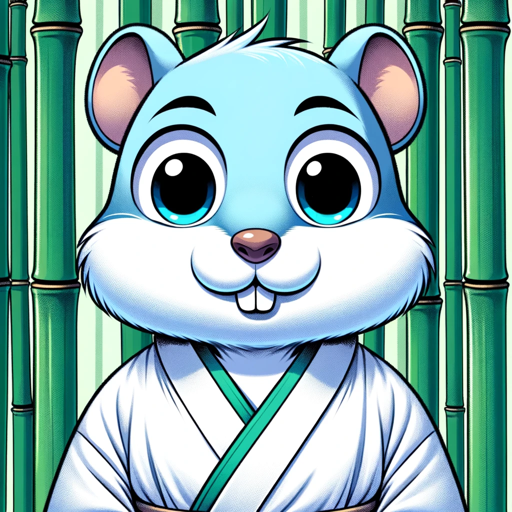
Search Ads Headline Generator
AI-Powered Tool for Perfect Ad Headlines

VEG3
AI-powered assistant for vegan living

Screen Companion
AI-powered tool for tailored media suggestions

Image Wizard
AI-Powered Image Generation for All
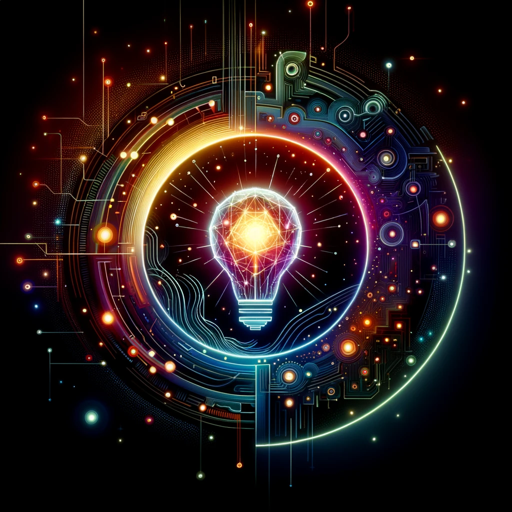
Linux Mimic
Simulate Linux commands effortlessly with AI.

- Research
- Visualization
- Analytics
- Finance
- Management
Q&A about Excel Formula AI Generator & Data Analyst
What is the primary function of the Excel Formula AI Generator & Data Analyst?
The primary function is to generate accurate Excel formulas based on user inputs and analyze Excel data for insights and optimizations.
Do I need an account to use the Excel Formula AI Generator & Data Analyst?
No, you can access a free trial without logging in or needing a ChatGPT Plus subscription.
How does the tool help in optimizing Excel usage?
The tool provides tips on effective formula usage, suggests optimizations, and offers detailed breakdowns of complex formulas to enhance your Excel proficiency.
Can I upload my Excel data for analysis?
Yes, you can upload your Excel data, and the tool will analyze it to provide insights and suggest relevant formulas.
What are some common use cases for this tool?
Common use cases include financial modeling, academic research, business analytics, data visualization, and general spreadsheet management.