Blend Images-AI Image Blending Tool
AI-powered image fusion for creativity.
Upload your images for a unique creation.
Show me your inspiration images.
Let's create something new from your images.
Upload images for an artistic blend.
Related Tools
Load More
Blended Delight
To blend 2 images together to create 1 blended image

Multi Image Generator
I generate multiple images for you. Let me know what image you want and how many.
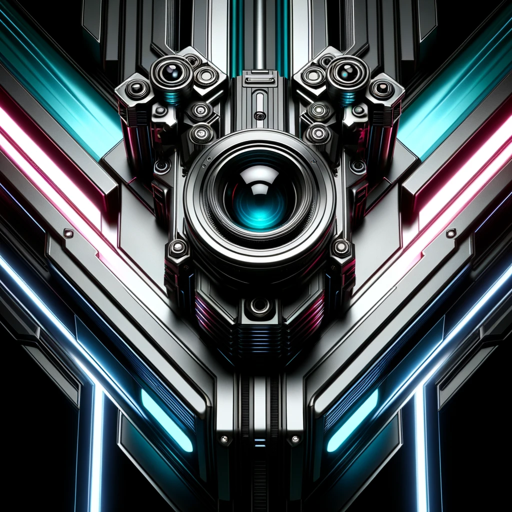
Double Vision
Creates ultra-realistic images with a complex, double-layered decision process.
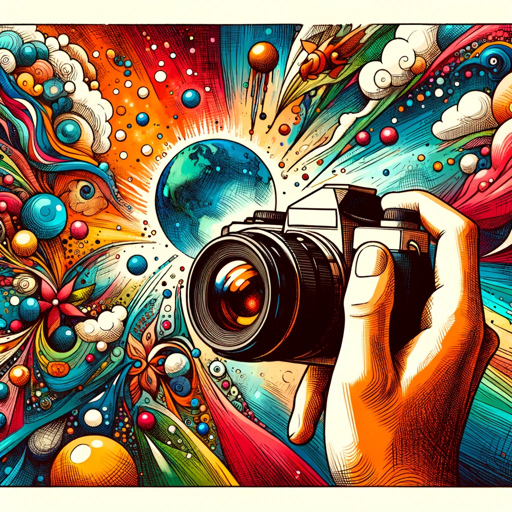
Image Master
A DALL-E 3 assistant for creating hyper-realistic photos.

Image Combiner
Blends images creatively with a casual, engaging style.

Creative Image Mixer
Analyzes and synthesizes images to create unique, meaningful visuals.
20.0 / 5 (200 votes)
Introduction to Blend Images
Blend Images is designed to create unique and innovative visuals by analyzing and combining elements from two or more user-uploaded images. This involves identifying key features such as color schemes, patterns, subjects, and artistic styles, and synthesizing these into a new, cohesive image. The primary purpose is to assist users in generating creative and visually appealing content with minimal verbal interaction, focusing on the visual aspect of functionality. For instance, if a user uploads images of a sunset and a cityscape, Blend Images can create a new image that merges the warm colors of the sunset with the urban elements of the cityscape, resulting in a stunning urban sunset scene.

Main Functions of Blend Images
Image Fusion
Example
Combining the textures of a forest with the architecture of a futuristic city.
Scenario
A graphic designer needs a unique background for a project that combines natural elements with modern urban design. By uploading a forest image and a cityscape, Blend Images can create a harmonious blend that meets the designer's needs.
Color Scheme Extraction and Application
Example
Extracting the color palette from a beach scene and applying it to an image of a mountain range.
Scenario
An artist wants to repaint a mountain landscape using the vibrant colors of a beach. Blend Images can extract the beach's color scheme and reapply it to the mountain image, giving it a fresh and unexpected look.
Pattern and Style Synthesis
Example
Merging the intricate patterns of traditional textiles with modern digital art.
Scenario
A fashion designer is creating a new line of clothing that combines traditional patterns with modern aesthetics. By uploading images of traditional textiles and modern digital art, Blend Images can produce new patterns that fuse both styles, inspiring unique fabric designs.
Ideal Users of Blend Images
Graphic Designers
Graphic designers can use Blend Images to quickly generate unique backgrounds, textures, and design elements by merging different visual sources. This tool helps them save time and enhance creativity by providing fresh, unexpected combinations.
Artists and Illustrators
Artists and illustrators benefit from Blend Images by obtaining new color schemes and pattern ideas, which can be directly applied to their artworks. This tool supports their creative process by offering a novel way to explore and integrate diverse visual elements.

How to Use Blend Images
Step 1
Visit aichatonline.org for a free trial without login, also no need for ChatGPT Plus.
Step 2
Upload the images you want to blend. Ensure they are in a compatible format (e.g., JPEG, PNG).
Step 3
Select key elements you want to combine from each image, such as color schemes, patterns, and subjects.
Step 4
Use the provided tools to adjust blending parameters and preview the fused image.
Step 5
Download the final blended image once you are satisfied with the results.
Try other advanced and practical GPTs
tldraw make it real
AI-powered tool for instant prototypes.
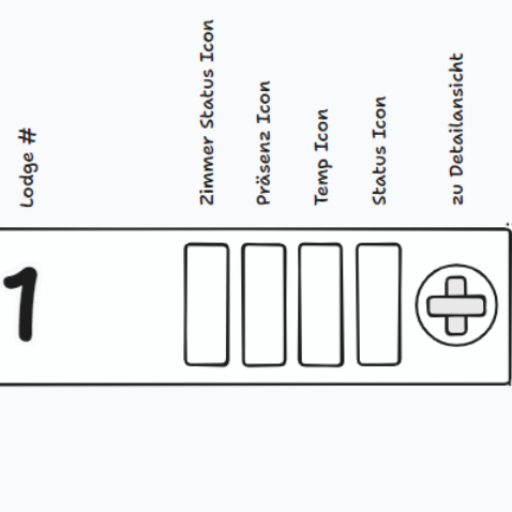
Agile Scribe
AI-powered assistant for agile teams

Playlist Artisan
AI-crafted music playlists with visual art

Preparador 1ª Fase do Exame da OAB
AI-powered OAB exam preparation

Code Interpreter
Automate coding tasks with AI

NeuroScienceGPT
AI-powered neuroscience knowledge at your fingertips.

Hook Generator
AI-Powered Hook Generation for All Your Writing Needs
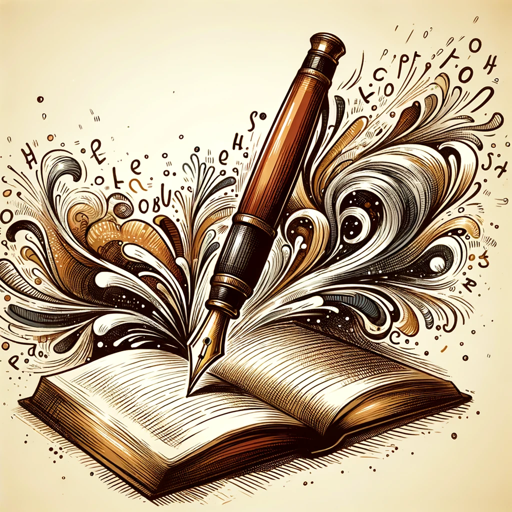
Action Planner
AI-Powered Strategic Action Planning

STR Pagalbinis
AI-powered tool for Lithuanian construction norms.

FlatEarth GPT
AI-powered answers for flat Earth inquiries
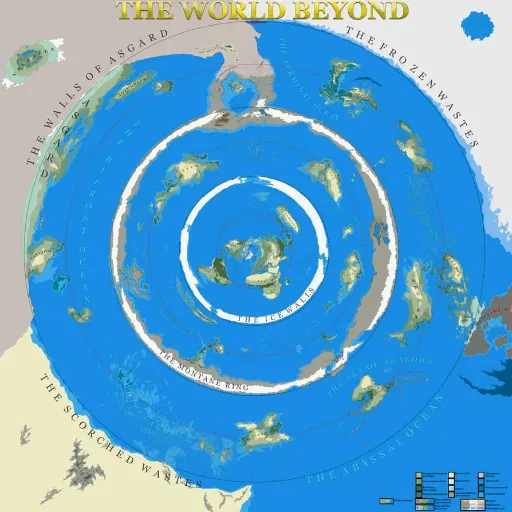
Value Investor's Stock Assistant
AI-powered insights for smarter investing.
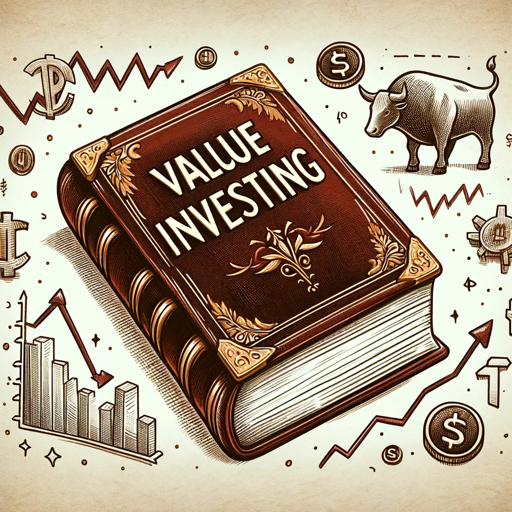
Women's Fashion: Outfit, Hair, Beauty & Makeup
AI-Powered Fashion and Beauty Advisor

- Content Creation
- Social Media
- Marketing
- Graphic Design
- Art Projects
Blend Images: Detailed Q&A
What is Blend Images?
Blend Images is a tool that allows users to create new, unique visuals by combining elements from multiple images. It uses AI to analyze and fuse key aspects such as color schemes, patterns, and subjects.
How can Blend Images be used in graphic design?
Graphic designers can use Blend Images to merge different design elements, create unique textures, or develop new visual styles by combining various images into a cohesive artwork.
What are the common file formats supported?
Blend Images supports common image file formats including JPEG and PNG, ensuring broad compatibility and ease of use for various digital images.
Can Blend Images help in content creation for social media?
Yes, Blend Images is ideal for creating eye-catching visuals for social media by blending different images to produce engaging and unique content.
Are there any prerequisites for using Blend Images?
There are no specific prerequisites other than having the images you want to blend. The tool is designed to be user-friendly and accessible without needing advanced technical skills.