Image Combiner-AI-Powered Image Combiner
Blend Images Seamlessly with AI
Transform these images into an artistic creation.
Merge these pictures into a unique artwork.
Create a new visual from these two images.
Blend these images with a creative twist.
Related Tools
Load MoreImage Edit and img2img
3.5 ★ Replicate Image, Images Mergeve, Imaginative Edit, Style Transfer. Use "Help" for more info. 20+ features of the source image will be transferred. You also can call this GPT via @ in any chat (desktop only).

Image Collage
Image collage creator. Copyright (C) 2023, Sourceduty - All Rights Reserved.

Multiple Image Generator
Can generate multiple images from one prompt.

Blend Images
Blend together styles from 2 or more images.

IMG TO IMAGE
Creates and enhances images from uploads with tailored options.

Multi Image Generator
I generate multiple images for you. Let me know what image you want and how many.
20.0 / 5 (200 votes)
Introduction to Image Combiner
Image Combiner is a creative tool designed to blend elements from two images into a new, cohesive visual. It maintains the integrity of the original items while allowing for a seamless integration. The primary goal is to foster creativity and exploration by providing an intuitive platform for visual synthesis. For instance, an artist might combine a cityscape with a forest scene to create a unique urban-jungle hybrid, or a designer could blend different fashion elements to inspire new trends. The tool's design purpose revolves around enhancing artistic expression and innovation by leveraging advanced AI capabilities to merge visual elements in imaginative ways.

Main Functions of Image Combiner
Element Blending
Example
Combining the Eiffel Tower with a coral reef.
Scenario
A travel blogger wants to create a unique visual for their post about exploring urban and marine environments. By blending the Eiffel Tower with a coral reef, they can create an eye-catching image that captures the essence of both experiences.
Concept Visualization
Example
Merging a futuristic city with ancient ruins.
Scenario
A sci-fi author needs a cover image for their new book set in a world where advanced technology coexists with ancient civilizations. The Image Combiner can synthesize a futuristic cityscape intertwined with ancient ruins, providing a compelling visual representation of the book's setting.
Product Innovation
Example
Integrating features of a smartphone and a wristwatch.
Scenario
A tech company is brainstorming new wearable technology. Using the Image Combiner, they merge elements of a smartphone with a wristwatch, generating innovative design concepts that inspire the development of a multifunctional wearable device.
Ideal Users of Image Combiner
Artists and Designers
Artists and designers benefit from Image Combiner by using it to generate fresh, creative ideas. It helps them visualize and experiment with new concepts, leading to innovative artworks and design projects. The tool's ability to seamlessly blend different visual elements makes it a valuable asset for those looking to push the boundaries of traditional art and design.
Marketers and Advertisers
Marketers and advertisers can use Image Combiner to create striking visuals for campaigns. By merging different images, they can produce unique graphics that capture attention and convey messages effectively. This is particularly useful in creating standout advertisements and promotional materials that need to resonate with diverse audiences.

How to Use Image Combiner
Step 1
Visit aichatonline.org for a free trial without login, also no need for ChatGPT Plus.
Step 2
Upload the two images you want to combine. Ensure they are in supported formats like JPG or PNG.
Step 3
Use the interface to select the elements from each image that you want to merge. Adjust the positioning, size, and orientation as needed.
Step 4
Review the preview of the combined image. Make any final adjustments to enhance the visual blend.
Step 5
Download the final image to your device. You can also share it directly from the platform to social media or via a shareable link.
Try other advanced and practical GPTs
Image to Image Illustrator
AI-powered image transformation made easy.

Image Generate
Create stunning images with AI

Fantasy Illustrator
AI-powered fantasy scene and character creation.

Golf AI Instructor - WhysGuy
Master Your Golf Game with AI
GRE Vocabulary Instructor
AI-powered tool for mastering GRE words.

Flight Instructor
AI-Powered Assistance for Pilots

English
Enhance your writing with AI precision

Fit GPT
AI-powered fitness and nutrition guidance.

Travel Organizer
AI-Powered Travel Planning Made Easy

CA - Multistate Bar Examination (MBE) Advisor
AI-powered legal exam advisor for in-depth MBE analysis.

SwiftUI Kid
AI-powered tool for SwiftUI development.

EL PORTAL DEL SABER
AI-powered fun facts and learning.
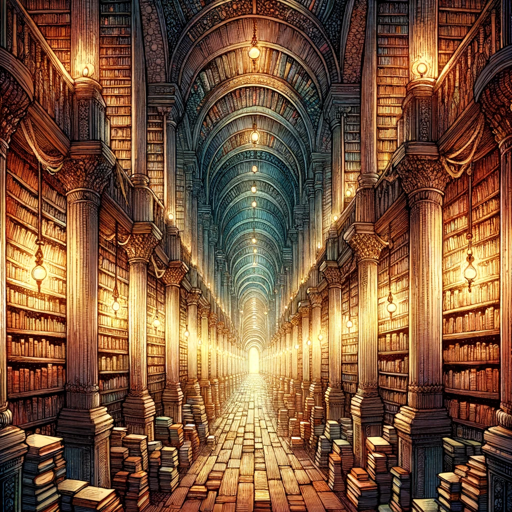
- Marketing
- Digital Art
- Presentations
- Prototyping
- Memes
Image Combiner Q&A
What is Image Combiner?
Image Combiner is a creative tool that blends elements from two images into a new visual. It maintains the integrity of the original items while allowing users to create unique combinations.
Do I need to sign up to use Image Combiner?
No, you can access a free trial without signing up or logging in. There is also no need for a ChatGPT Plus subscription.
What image formats are supported?
Image Combiner supports common formats such as JPG and PNG for uploading and processing images.
Can I adjust the elements after combining?
Yes, you can adjust the positioning, size, and orientation of the elements from each image to fine-tune your combined visual.
How can I share my combined images?
You can download the final image to your device or share it directly from the platform to social media or via a shareable link.