Creative Image Mixer-AI-powered image mixer
AI-powered image synthesis for creativity
How To Use This Tool
Create a composite image from these uploads.
Enhance this image with a new theme.
Merge these images with my text idea.
Adjust the emotional tone of this image.
Related Tools
Load More
Image Collage
Image collage creator. Copyright (C) 2023, Sourceduty - All Rights Reserved.

Blend Images
Blend together styles from 2 or more images.

Four Image Creator
It generates 4 images from both text and images.
Foto Generator
Ich erstelle Fotos anhand deiner Eingabe

ImageGen AI GPT by MixerBox
AI GPT for crafting AI image prompts for Dalle-2, Midjourney & Stable Diffusion. Generate images for free too!

Multi Image Generator
I generate multiple images for you. Let me know what image you want and how many.
20.0 / 5 (200 votes)
Introduction to Creative Image Mixer
Creative Image Mixer is a specialized version of ChatGPT designed to synthesize elements from different images into a single, unique visual creation. This tool uses its advanced AI capabilities to analyze content, style, and context from provided images to inform the synthesis process. The primary design purpose is to facilitate users in creating new composite images that blend features from multiple sources. For instance, a user could provide images of a sunset, a forest, and a cityscape, and Creative Image Mixer would combine these elements into a cohesive new image. This functionality is particularly useful for artists, designers, and marketers who seek innovative visual content.

Main Functions of Creative Image Mixer
Image Synthesis
Example
Combining a user's pet photo with a fantasy landscape to create a whimsical portrait.
Scenario
An artist wants to create a fantastical illustration for a children's book and uses Creative Image Mixer to blend images of a dragon and a forest, resulting in a unique and imaginative scene.
Style Transfer
Example
Applying the painting style of Van Gogh to a modern cityscape photo.
Scenario
A graphic designer working on a project for a new art exhibit wants to create promotional material that combines classical art styles with contemporary images. They use Creative Image Mixer to apply the style of famous artists to photos of the exhibit space.
Contextual Blending
Example
Merging elements of different seasons into one image.
Scenario
A marketing team needs to create a visual that represents a year-round resort. They use Creative Image Mixer to combine images of the resort in summer and winter, creating a single image that showcases the resort's appeal in all seasons.
Ideal Users of Creative Image Mixer
Artists and Illustrators
Artists and illustrators benefit from Creative Image Mixer by being able to generate new, unique artwork by combining various elements from multiple images. This helps in brainstorming, concept development, and final artwork creation, offering endless possibilities for creativity and innovation.
Marketing and Advertising Professionals
Marketing and advertising professionals use Creative Image Mixer to create compelling and visually striking advertisements. By blending different images, they can craft visuals that capture attention and convey complex messages effectively, enhancing their campaigns' impact.

How to Use Creative Image Mixer
Step 1
Visit aichatonline.org for a free trial without login, also no need for ChatGPT Plus.
Step 2
Upload the images you want to combine. Ensure that the images are clear and relevant to the desired output.
Step 3
Specify the elements or features from each image that you want to incorporate into the final composite image.
Step 4
Use the available tools to adjust the layout, style, and other attributes of the mixed image according to your preferences.
Step 5
Preview the final image and make any necessary adjustments before saving or downloading the finished product.
Try other advanced and practical GPTs
VIP Client Investment Letter Expert
AI-powered custom investment insights.

Creador de miniaturas para Web
AI-Driven Image Creation for WordPress

Carpenter
AI-powered tool for carpentry solutions.

情书大师
Craft heartfelt letters with AI magic

456 Situation-based Skills Program Designer
AI-powered tool for skill-based impact

MJ Muse
AI-Powered MidJourney Prompt Generator

International Relations GPT
AI-Powered Insights for Global Affairs
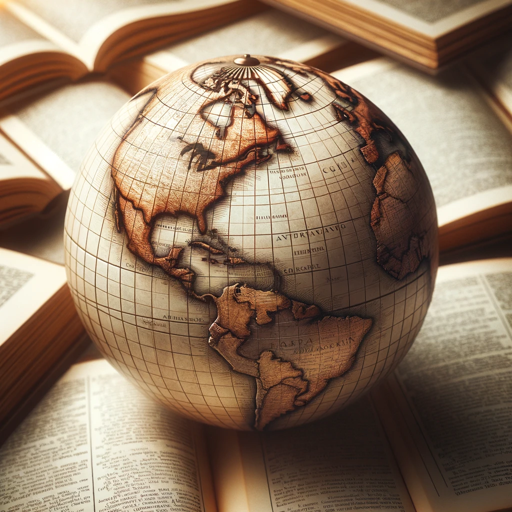
⭐️Coach Marissa - Your Digi-Download Advisor ⭐️
AI-Powered Tool for Digital Product Success

Mein SEO Experte
AI-powered SEO insights for your site.

ExpertGPT
AI-driven insights at your command.
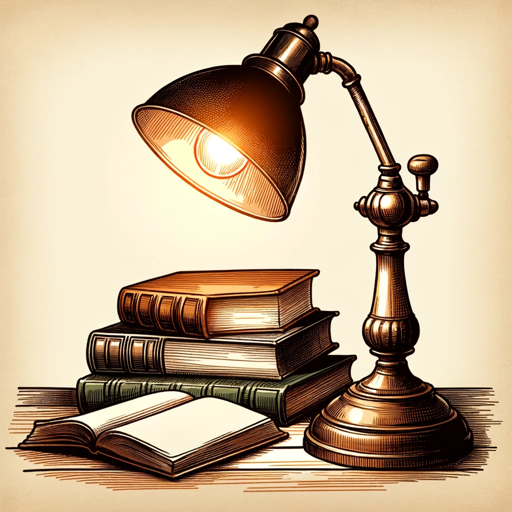
brandplate
AI-driven branding and website design.

费曼原则导师
Master Complex Concepts with AI Guidance

- Marketing
- Graphic Design
- Presentations
- Art Projects
- Creative Portfolios
Creative Image Mixer Q&A
What is Creative Image Mixer?
Creative Image Mixer is a tool that allows users to combine elements from multiple images into one unique composite image, using AI technology for seamless integration.
Do I need any special software to use Creative Image Mixer?
No, you can access Creative Image Mixer directly through your web browser by visiting aichatonline.org. There is no need for additional software or downloads.
Can I use Creative Image Mixer for professional projects?
Yes, Creative Image Mixer is versatile and can be used for a variety of professional projects, including graphic design, marketing, presentations, and more.
Is there a cost associated with using Creative Image Mixer?
Creative Image Mixer offers a free trial without the need for login or ChatGPT Plus. Additional premium features may be available for a fee.
How can I ensure the best results with Creative Image Mixer?
For optimal results, use high-quality images, clearly specify the elements you want to combine, and take advantage of the adjustment tools provided to fine-tune the final image.