Creador de miniaturas para Web-AI-powered image creation
AI-Driven Image Creation for WordPress
Por favor, dame un título y categoría para crear una imagen
Necesito un título y categoría para diseñar tu imagen
¿Cuál es el título y la categoría para tu imagen destacada?
Proporciona un título y categoría para la imagen que necesitas
Related Tools
Load More
Generador de Imágenes
Este generador de imágenes está diseñado para crear imágenes a partir de descripciones de texto. Con solo introducir un texto sencillo, los usuarios pueden obtener imágenes creativas, por lo que es ideal para artistas, diseñadores o cualquier persona que

O Espetacular Criador de Carrosséis
Especialista em carrosséis storytelling para Instagram.

Thumbnail Creator
Create a custom Youtube thumbnail - Quick thumbnail generation

Creador de Pagina Web
Asistente experto en creación de páginas web
Criador de Post Carrossel
Faz posts de formato Carrossel

Creador de Presentaciones
Creates educational PowerPoint presentations in Spanish with download capability.
20.0 / 5 (200 votes)
Introduction to Creador de miniaturas para Web
Creador de miniaturas para Web is a specialized AI assistant designed to create highlight images for WordPress websites. The primary function is to generate high-quality, panoramic, and realistic images that align with provided titles and categories. These images are meant to visually represent concepts in fields such as marketing, technology, gastronomy, fashion, and business, among others. For instance, if a user provides a title like 'Summer Fashion Trends' under the 'Fashion' category, Creador de miniaturas para Web will create an image that visually depicts contemporary summer clothing styles.

Main Functions of Creador de miniaturas para Web
Title and Category Based Image Generation
Example
A user inputs the title 'Innovative Tech Gadgets' under the 'Technology' category.
Scenario
The assistant generates a detailed and realistic image featuring modern gadgets like smartwatches, drones, and VR headsets, providing an engaging visual for a tech blog.
Panoramic and Realistic Style
Example
For the title 'Top Culinary Delights' in the 'Gastronomy' category,
Scenario
Creador de miniaturas para Web creates a wide, realistic image showcasing a variety of gourmet dishes and culinary presentations, perfect for enhancing a food-related webpage.
Descriptive and Clear Imagery
Example
Given the title 'Business Strategies for Startups' under 'Business',
Scenario
the assistant produces an image featuring elements like graphs, office settings, and teamwork scenarios, helping to visually communicate business concepts to the audience.
Ideal Users of Creador de miniaturas para Web
Content Creators and Bloggers
These users can benefit from high-quality, visually appealing images to enhance their blog posts and articles, making their content more engaging and visually attractive.
Marketing Professionals
Marketing teams can use these custom images for campaigns, social media posts, and websites to visually represent their marketing messages and strategies effectively.

How to Use Creador de miniaturas para Web
Visit aichatonline.org for a free trial without login, also no need for ChatGPT Plus.
Start by visiting the website to access the tool without any prerequisites or subscriptions.
Provide a Title and Category
Input the specific title and category for the image you want to create. This helps the tool generate a more accurate and relevant image.
Adjust Image Settings
Customize the settings for the image, such as resolution and style, to match your specific needs.
Generate the Image
Click on the generate button to create the image based on the provided title and category. The tool will process the input and provide a high-quality, panoramic image.
Download and Use the Image
Once satisfied with the generated image, download it and use it on your WordPress site or other platforms as needed.
Try other advanced and practical GPTs
Carpenter
AI-powered tool for carpentry solutions.

情书大师
Craft heartfelt letters with AI magic

456 Situation-based Skills Program Designer
AI-powered tool for skill-based impact

MJ Muse
AI-Powered MidJourney Prompt Generator

Positive Psychology Practitioner
AI-powered tool to foster resilience and happiness

Databases Expert
AI-powered assistance for database queries

VIP Client Investment Letter Expert
AI-powered custom investment insights.

Creative Image Mixer
AI-powered image synthesis for creativity

International Relations GPT
AI-Powered Insights for Global Affairs
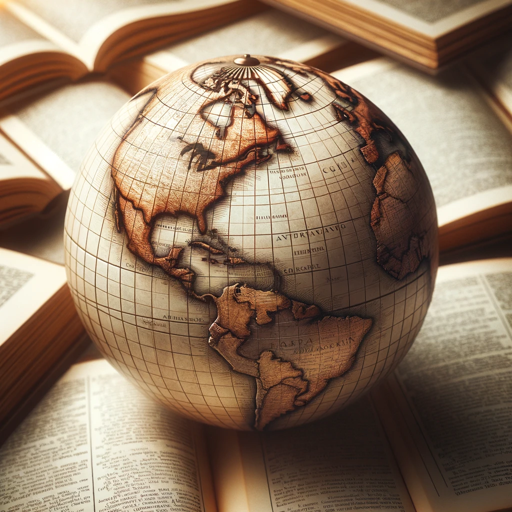
⭐️Coach Marissa - Your Digi-Download Advisor ⭐️
AI-Powered Tool for Digital Product Success

Mein SEO Experte
AI-powered SEO insights for your site.

ExpertGPT
AI-driven insights at your command.
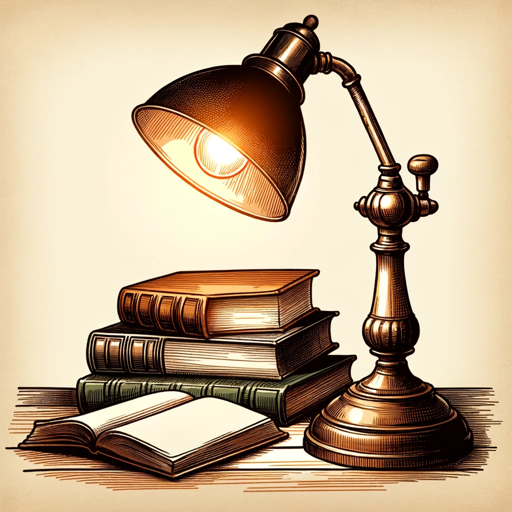
- Marketing
- Business
- Technology
- Fashion
- Gastronomy
Frequently Asked Questions about Creador de miniaturas para Web
What is Creador de miniaturas para Web?
It is an AI-powered tool designed to create high-quality, panoramic images for WordPress sites based on user-provided titles and categories.
Do I need a subscription to use this tool?
No, you can access the tool for free without logging in or having a ChatGPT Plus subscription.
Can I customize the generated images?
Yes, you can adjust the resolution and style settings to suit your specific needs before generating the image.
What kind of categories can I use?
You can use a wide range of categories, including marketing, technology, gastronomy, fashion, and business, to get relevant images.
How do I integrate the images into my WordPress site?
After generating and downloading the images, you can easily upload them to your WordPress media library and use them in your posts or pages.