RA Studio 5000 Expert-Rockwell Studio 5000 programming guide
AI-powered automation expertise at your fingertips.
How do I program a Rockwell PLC?
Explain ladder logic in industrial automation.
What's the difference between AC and DC motor drives?
Help me troubleshoot an issue in Studio 5000.
Related Tools
Load More
Assembly Language Expert
Guidance on Assembly Language programming, including coding, translation, and debugging.

R-GPT
R Programming & Data Analysis Specialist

ㆍArduino Expertㆍ
⭐️ 4.3ㆍAdvanced expert in Arduino management, programming and hardware

Pro Tools Audio Expert
Vision-based expert in Pro Tools & Audio Production...Tips, tricks, and inspiration from the wider audio community

Professor PLC
Expert in PLC programming, offering versatile ladder logic representations.

The Logic Pro Expert
Logic Pro X guidance with direct guide links.
20.0 / 5 (200 votes)
Introduction to RA Studio 5000 Expert
RA Studio 5000 Expert is designed as an advanced tool for automation professionals working with Rockwell Automation’s Studio 5000 environment. It focuses on providing expert guidance in programming, configuring, and optimizing automation systems, especially those involving ControlLogix, CompactLogix, and GuardLogix controllers. Its purpose is to streamline the design, troubleshooting, and implementation processes by offering detailed insights into various programming languages (e.g., Ladder Logic, Structured Text, Function Block Diagrams, and Sequential Function Charts) and specialized tools such as Add-On Instructions (AOIs), Produced/Consumed Tags, and modular programming techniques. For example, in a scenario where a user is developing a complex automation system involving multiple controllers and custom logic, RA Studio 5000 Expert assists in designing AOIs to encapsulate repetitive logic, ensuring code reusability and consistency across the project. Additionally, it guides users through setting up robust communication networks between controllers using Produced/Consumed tags, improving system responsiveness and reliability.

Main Functions of RA Studio 5000 Expert
Programming Assistance
Example
RA Studio 5000 Expert provides extensive guidance on using different programming languages like Ladder Logic, Structured Text, Function Block Diagrams, and Sequential Function Charts.
Scenario
An engineer designing a process control system uses Ladder Logic for simple machine operations, Structured Text for complex calculations, and Function Block Diagrams for PID control loops. The tool helps integrate these languages seamlessly, optimizing execution order and ensuring that all routines function as intended.
Add-On Instructions (AOIs)
Example
Guidance on creating, managing, and testing AOIs, which are reusable code blocks that encapsulate specific functionalities.
Scenario
In a manufacturing plant, repetitive logic for motor control can be encapsulated in AOIs, allowing engineers to standardize control across different lines. This reduces programming time, ensures consistency, and simplifies future modifications.
Produced/Consumed Tags Setup
Example
Configuration of communication links between controllers to exchange real-time data efficiently.
Scenario
In a distributed control system where multiple controllers need to share sensor data and control commands, setting up Produced/Consumed Tags allows seamless data flow, enhancing system performance and coordination between controllers.
Ideal Users of RA Studio 5000 Expert
Automation Engineers
Engineers responsible for designing, implementing, and maintaining industrial control systems. They benefit from the tool’s in-depth programming guides, best practices for controller configuration, and advanced troubleshooting tips, which help them develop robust, efficient systems while minimizing downtime and errors.
System Integrators
Professionals who design and integrate complete automation solutions for various industries. They leverage RA Studio 5000 Expert for optimizing the performance of integrated systems, ensuring compatibility across different devices and platforms, and streamlining the development of custom logic that meets specific client requirements.

Using RA Studio 5000 Expert
Visit aichatonline.org
Access a free trial without the need for a login or ChatGPT Plus subscription.
Set up an account
Create an account or log in to gain full access to Studio 5000 tools and features.
Choose your module
Select the appropriate module for your automation tasks, such as Ladder Logic, Structured Text, or Function Block Diagram.
Explore training materials
Make use of tutorials, manuals, and resources to get familiar with the environment and key programming techniques.
Develop and test projects
Build, simulate, and test your automation projects within the Studio 5000 environment using advanced debugging tools and documentation features.
Try other advanced and practical GPTs
EarthGPT - Maps, Satellite Images, Geography
Explore the world with AI-powered maps and images.
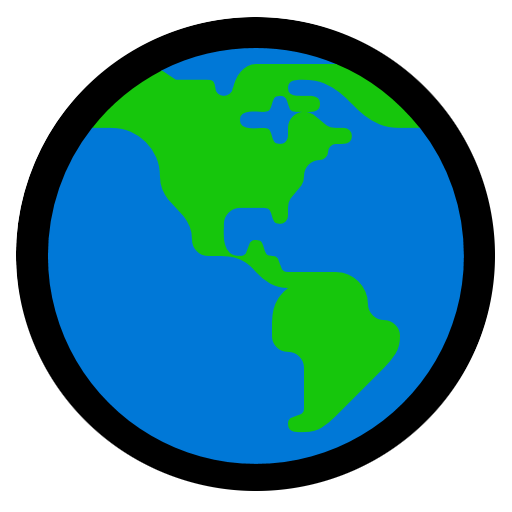
JUCE Coder
AI-powered JUCE coding assistant

Creative Juice
Unleash creativity with AI-driven insights.

Three JS Development
AI-powered 3D graphics development

Laser Graphics Cut&Engrave
Effortless Design Creation for Laser Projects

Vector Laser Image, Cut Files & Logos GPT
AI-Powered Laser Cut Designs

Dustin's GMAT CR: Chain (Argument Evaluation)
AI-Powered Tool for Evaluating GMAT Arguments

Suave
AI-powered charm for seamless conversations.

Sprite Professor for Pixel Art and Game Assets
AI-powered pixel art and game assets generation

2D to 3D Assets
AI-powered tool for converting 2D images into 3D models.

Stress and Exercise
AI-powered tool for stress relief through exercise.

Hyperledger Fabric Comprehensive Guide
AI-powered blockchain deployment and learning tool

- Security Setup
- Ladder Logic
- Structured Text
- AOI Design
- I/O Communication
RA Studio 5000 Expert Q&A
What is RA Studio 5000 Expert?
RA Studio 5000 Expert is an AI-powered tool designed to assist with industrial automation, specifically focusing on Rockwell's Studio 5000 software suite. It provides detailed instructions, tutorials, and troubleshooting tips for users.
How can I access specific programming tips for structured text?
You can find detailed guidelines in the 'Structured Text' section within the programming manual of Studio 5000. This includes syntax examples, best practices, and modular programming techniques.
What are Add-On Instructions (AOI) in Studio 5000?
Add-On Instructions allow you to create reusable code blocks in Studio 5000, streamlining programming and maintenance. They encapsulate logic, reduce code duplication, and improve modularity.
How can I secure my Studio 5000 projects?
Studio 5000 offers several security features, such as source protection and FactoryTalk Security integration, which allow you to lock components and apply permissions to safeguard your code and systems.
What is the role of produced and consumed tags in Studio 5000?
Produced and consumed tags facilitate data exchange between controllers in a multi-controller environment. The producer controller makes the tag available for consumption, while the consumer controllers can read this data in real-time.