Business Email AI-Business Email Assistant
AI-powered tool for crafting professional business emails
How should I start an email to a new client?
Can you help me draft a follow-up email?
What's a good way to end a formal email?
How can I make my email more concise?
Related Tools
Load More
Let me assist you write a polished and concise email

Email Mail
🔷#𝟏 𝐌𝐚𝐢𝐥 𝐂𝐫𝐞𝐚𝐭𝐢𝐨𝐧 𝐀𝐬𝐬𝐢𝐬𝐭𝐚𝐧𝐭🔷

Email Helper
I use your draft and ensure your emails are clear, professional, and approachable. + "AI Humanizer Extension". English and German version. #Humanizer, #Mail, #Writing, #Prfessional, #Productivity

Email Writing Assistant
I help write and improve emails based on your ideas.
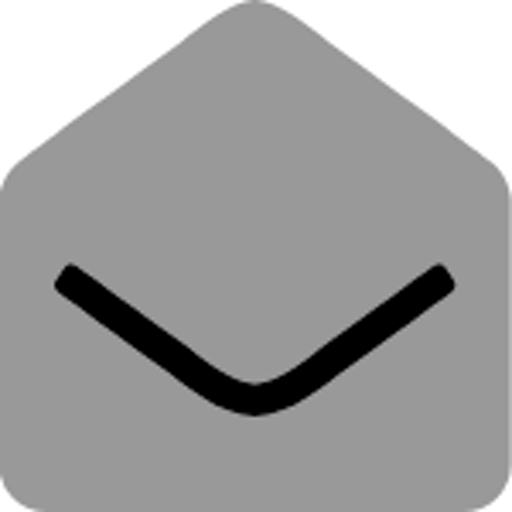
emailgeeks
Your go-to expert on email marketing, covering platforms, designs, and technical insights.
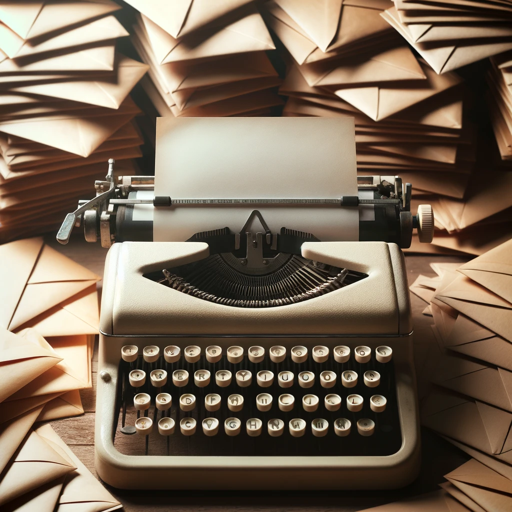
Email Assistant
Specializes in succinct, Spartan business email communications.
20.0 / 5 (200 votes)
Introduction to Business Email AI
Business Email AI is a specialized tool designed to assist users in crafting professional business emails. Its primary function is to provide guidance on tone, format, and appropriate language to ensure clear, concise, and effective communication. The tool utilizes a rich database of templates and examples, allowing users to tailor their emails to various business contexts. For instance, if a user needs to write an email requesting a meeting, Business Email AI can suggest polite and professional phrases to use, ensuring the request is both courteous and direct. Similarly, if a user needs to apologize for a mistake, the tool can provide phrases that convey sincerity and professionalism.

Main Functions of Business Email AI
Email Template Suggestions
Example
A user needs to write an email to a potential client to request a meeting. Business Email AI suggests an appropriate template: 'Dear [Client's Name], I am writing to request a meeting to discuss [subject]. Please let me know a convenient time for you. Best regards, [Your Name]'.
Scenario
The user can quickly generate a well-structured email, saving time and ensuring a professional tone.
Phrase Recommendations
Example
A user is responding to a complaint and wants to apologize formally. Business Email AI suggests: 'Please accept our sincere apologies for the inconvenience caused. We are addressing the issue and will update you shortly.'
Scenario
The user can maintain professionalism and empathy in their response, which can help in customer satisfaction and retention.
Email Formatting Assistance
Example
A user is unsure how to format an email update to their team about a project delay. Business Email AI provides a structured format: 'Subject: Project Update - [Project Name] Delay. Dear Team, I am writing to inform you that [Project Name] will be delayed due to [reason]. We are working to resolve this issue and will keep you updated. Best, [Your Name]'.
Scenario
The user can ensure their email is clear and informative, reducing misunderstandings.
Ideal Users of Business Email AI
Corporate Professionals
Business Email AI is highly beneficial for corporate professionals who frequently engage in email communication. These users often need to write emails to clients, colleagues, and stakeholders, and they can benefit from the tool's ability to provide polished and professional email templates and phrases, ensuring their communication is effective and maintains a high standard.
Small Business Owners
Small business owners can also greatly benefit from Business Email AI. They often have to handle various aspects of their business, including customer service, sales inquiries, and supplier communications. Using Business Email AI, they can ensure their emails are professionally written, which can help in building and maintaining strong business relationships.

How to Use Business Email AI
Visit aichatonline.org for a free trial without login, also no need for ChatGPT Plus.
Navigate to the website and access the free trial to start using Business Email AI instantly.
Input your email requirements.
Specify the purpose, tone, and key details you need in your email. Provide context and any specific phrases or information that should be included.
Select from suggested templates or generate a new email.
Choose from a variety of pre-designed email templates or let the AI generate a custom email based on your inputs.
Review and edit the generated email.
Go through the AI-generated email and make any necessary adjustments to ensure it meets your needs. You can edit the content to better fit your style or specific requirements.
Send or save the email.
Once satisfied with the email, you can either send it directly from the platform (if integrated with your email service) or copy and paste it into your preferred email client for sending.
Try other advanced and practical GPTs
英作文添削 (English Composition) - Lingua Leap Academy
AI-powered tool for improving English composition.

Bible Coach AI
AI-Powered Biblical Guidance for Life
Guiding Light Tarot
AI-powered tarot insights for life's journey.
EduHelper
AI-Powered Learning and Tutoring Tool
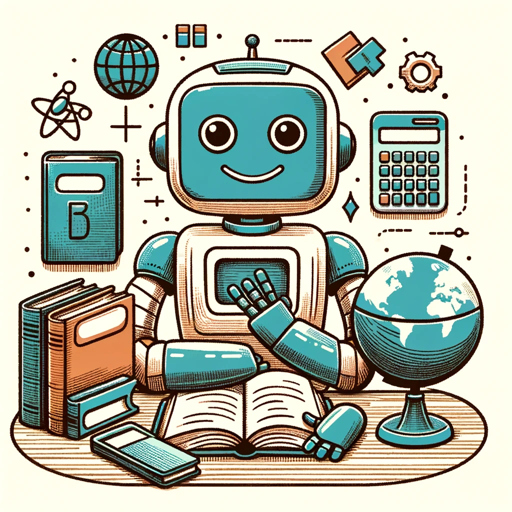
Listicle Builder GPT [WordsAtScale]
Effortless Listicle Creation with AI Power
![Listicle Builder GPT [WordsAtScale]](https://files.oaiusercontent.com/file-NfvHtieXDQPib1BLi6RWpRD4?se=2123-10-22T13%3A57%3A48Z&sp=r&sv=2021-08-06&sr=b&rscc=max-age%3D31536000%2C%20immutable&rscd=attachment%3B%20filename%3D845e8d35-f39c-4417-a893-a7959bb6fb7b.png&sig=daP8rjaijzEQWXceny8SQX1XjmCKBCk9M4ZWaG8J8Yk%3D)
OSHA Buddy
AI-powered safety guidance for construction.

Video Scriptwriter
AI-powered scripts for your videos

SD提示詞 產生器
Empower Creativity with AI-Powered Prompts
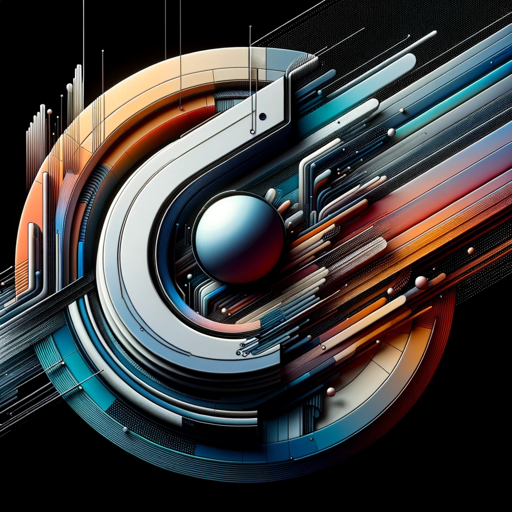
Product Manager Helper
AI-driven insights for product success.

Avatar Artist
AI-powered avatars that reflect you

Motivatiebrief Maker
AI-powered motivation letter, personalized to perfection.
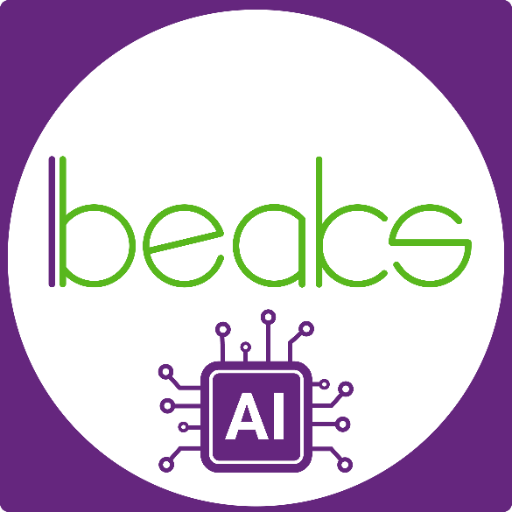
Ava
AI-Powered Solutions for Every Task

- Client Communication
- Meeting Requests
- Complaint Handling
- Internal Updates
- Sales Inquiries
Q&A about Business Email AI
What is Business Email AI?
Business Email AI is an AI-powered tool designed to help users craft professional business emails. It offers templates and custom email generation based on user input, ensuring emails are clear, concise, and appropriately formatted.
Do I need a subscription to use Business Email AI?
No, you can start with a free trial available at aichatonline.org without needing to log in or subscribe to ChatGPT Plus.
Can Business Email AI generate emails for different business scenarios?
Yes, Business Email AI can generate emails for a variety of business contexts including requests, responses, proposals, and follow-ups. It uses context-specific templates and language to ensure appropriateness.
How can I ensure the email fits my company's tone and style?
You can customize the input details such as tone, formality level, and specific phrases to match your company's style. Additionally, you can edit the AI-generated email before sending.
Is there a limit to the number of emails I can generate?
The free trial may have some limitations, but you can upgrade to a paid plan for unlimited access to all features and unlimited email generation.