Avatar Artist-AI-generated avatars from photos
AI-powered avatars that reflect you
Create an anime style avatar.
Create a Pixar style avatar.
Create a Simpsons style avatar.
Create a chibi style avatar.
Related Tools
Load More
PixArt Avatar
Transform a photo to a Pixar 3D animation style while keeping details. Send your picture.
Talking Avatar
I guide users in creating personalized avatars for videos. You can generate a video script presentation, A video product description script. Then have the process to have a talking avatar to create the video.

Avatar Maker by HeadshotPro
Create a cute avatar from your photo. We'll analyse your photo, describe it in words, and generate a new image from scratch.

Avatar
I create engaging personalized avatars for social media.
头像艺术家
上传一张你的照片来以各种艺术风格定制个性化头像。

AvatarCraft
AvatarCraft: Your go-to for awesome avatars! Just tell me your name, pick a social network, and if you like, add a username. That's it! I'll whip up a cool avatar just for you. Want more AI magic? Check out aifire.co for the latest in AI.
20.0 / 5 (200 votes)
Overview of Avatar Artist
Avatar Artist is a highly specialized digital design tool that focuses on creating personalized avatars based on user-uploaded photos. Its core purpose is to produce detailed, high-quality avatars that closely resemble the user’s appearance. The tool leverages advanced image recognition and AI-based customization to capture fine details such as facial features, hair and eye color, hairstyle, and ethnicity. These avatars can be used across different platforms, from social media profiles to gaming and virtual worlds. For example, a user might upload a photo to generate avatars for professional networking or personal branding on social media. In another case, a user could request a more animated, fantasy-style avatar for use in a gaming profile, while still preserving key features of their real-world appearance.

Core Functions of Avatar Artist
Personalized Avatar Creation
Example
A user uploads a selfie and receives a set of avatars in various styles, such as realistic, cartoon, or futuristic. The avatars are designed to resemble the user’s face shape, hair, and other distinct features.
Scenario
A business professional needs avatars for both their LinkedIn profile and their gaming account. Avatar Artist generates a clean, formal avatar for LinkedIn, as well as a more stylized, creative avatar for the gaming platform.
Refinement and Customization
Example
After receiving the initial avatars, the user requests modifications, such as adjusting the hairstyle or adding accessories like glasses. Avatar Artist fine-tunes the avatar based on these requests, ensuring it reflects the user's unique preferences.
Scenario
A user wants to add a signature feature, such as glasses or a specific earring, to match their real-life appearance. Avatar Artist revises the avatar by incorporating these small but important details.
Multi-Platform Usability
Example
The avatars are delivered in various resolutions and formats, suitable for use across platforms like social media, virtual worlds, or even as Zoom profile pictures.
Scenario
A content creator uses the avatars generated by Avatar Artist across multiple platforms like YouTube, Instagram, and Twitch, making sure that each avatar format fits the platform’s resolution requirements.
Target Audience of Avatar Artist
Social Media Users and Influencers
Social media users who want to stand out by having a distinctive, professional, or creative profile picture would benefit from Avatar Artist. Influencers, in particular, can use customized avatars to create a recognizable online persona that aligns with their brand.
Gamers and Virtual World Enthusiasts
Gamers and users of virtual worlds (such as VRChat or Second Life) often seek personalized avatars that reflect their personality or gaming style. Avatar Artist provides a way to create unique in-game representations that resonate with their real-world look or a fantasy identity they want to adopt.

How to Use Avatar Artist
Step 1
Visit aichatonline.org for a free trial without login, also no need for ChatGPT Plus.
Step 2
Upload a clear, high-resolution photo that shows your face fully visible. Make sure the image captures your facial features well for the most accurate avatar generation.
Step 3
Choose from different customization options, including facial details, hair, eye color, and overall style to tailor the avatar to your liking.
Step 4
Review the first set of avatars generated and provide feedback on any adjustments you'd like to see, such as fine-tuning facial features or exploring different styles.
Step 5
Download your final avatar in the preferred format once you are satisfied with the look. Use your avatar for social media, gaming profiles, or any personal use.
Try other advanced and practical GPTs
Product Manager Helper
AI-driven insights for product success.

SD提示詞 產生器
Empower Creativity with AI-Powered Prompts
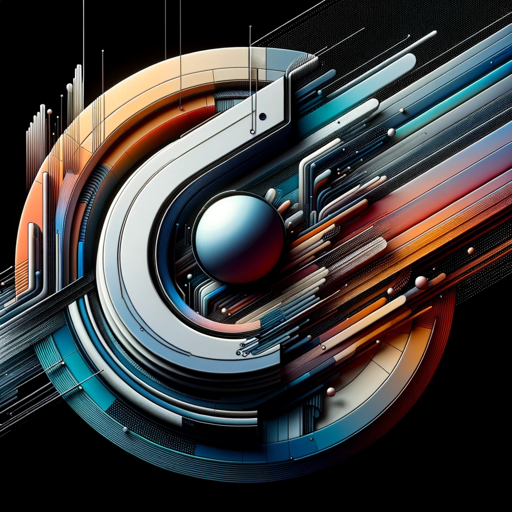
Video Scriptwriter
AI-powered scripts for your videos

Business Email AI
AI-powered tool for crafting professional business emails

英作文添削 (English Composition) - Lingua Leap Academy
AI-powered tool for improving English composition.

Bible Coach AI
AI-Powered Biblical Guidance for Life
Motivatiebrief Maker
AI-powered motivation letter, personalized to perfection.
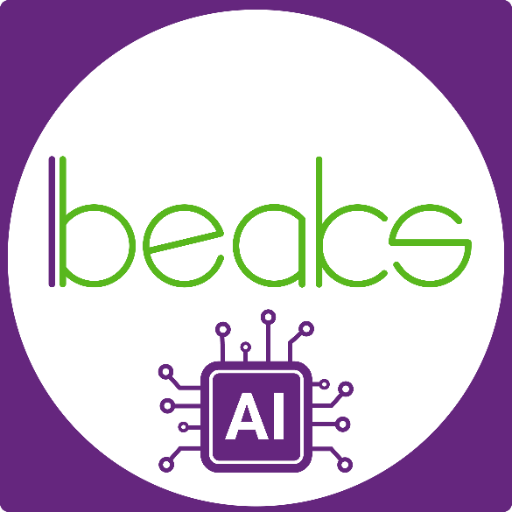
Ava
AI-Powered Solutions for Every Task

⭐️ Art Prompt List Creator ⭐️
AI-powered art prompt generator.

Star Wars Bot
AI-powered Star Wars knowledge.

Idea Visualizer
AI-powered creative visual assistant

Pixel Art Generator
AI-powered pixel art creation made easy

- Social Media
- Digital Art
- Personal Branding
- Gaming Avatars
- Profile Photos
Avatar Artist Q&A
How accurate are the avatars compared to my photo?
Avatar Artist uses advanced AI technology to capture detailed facial features, including hair, eye color, and face shape, ensuring a strong resemblance to your photo. However, additional customizations allow you to fine-tune the avatar to your exact preferences.
Can I create multiple avatars from one photo?
Yes, you can generate multiple avatars from a single photo and experiment with different styles. The tool allows for flexible customization of various elements such as hairstyle, clothing, and artistic effects.
What kind of photo should I upload for best results?
For optimal results, upload a high-resolution, well-lit image where your face is fully visible. Make sure there are no obstructions, such as sunglasses or hats, to ensure the AI can accurately capture your facial features.
What are common uses for my avatar?
Avatars created by Avatar Artist are commonly used for gaming profiles, social media accounts, digital content creators, and professional branding. They are also great for creating a personal identity in virtual spaces or as artistic representations.
Can I make changes after the avatar is generated?
Absolutely! Avatar Artist allows for multiple rounds of revisions where you can adjust facial features, change hairstyles, or experiment with different looks until you're completely satisfied with your avatar.