JUCE Coder-JUCE code snippets generator
AI-powered JUCE coding assistant
Give me a C++ function for...
I need JUCE code to...
How do I implement...
Show me a C++ class that...
Related Tools
Load More20.0 / 5 (200 votes)
Introduction to JUCE Coder
JUCE Coder is an advanced software development tool specifically designed for creating cross-platform audio applications. Built on the JUCE framework, it provides developers with a comprehensive set of tools and libraries for building robust and efficient audio software. JUCE Coder simplifies the development process by offering ready-to-use code snippets, modules, and components that are optimized for performance and cross-platform compatibility. This tool is particularly beneficial for audio software engineers, music producers, and anyone involved in developing audio plugins, digital audio workstations (DAWs), and other sound-related applications. Example scenarios include creating a new audio plugin with real-time signal processing, developing a cross-platform synthesizer, or integrating advanced MIDI functionalities into an existing application.

Main Functions of JUCE Coder
Audio Plugin Development
Example
Creating a VST or AU plugin with real-time audio processing capabilities.
Scenario
An audio engineer wants to develop a custom reverb effect plugin for use in professional DAWs. Using JUCE Coder, they can quickly set up the project, utilize pre-built DSP modules, and deploy the plugin across multiple platforms.
Cross-Platform GUI Design
Example
Designing and implementing a user interface that works seamlessly on Windows, macOS, Linux, iOS, and Android.
Scenario
A software developer is building a synthesizer application that needs to have a consistent look and feel across desktop and mobile devices. JUCE Coder provides tools to design the GUI once and deploy it on all target platforms without additional modifications.
MIDI Integration
Example
Incorporating advanced MIDI functionalities into an application.
Scenario
A music producer is developing a sequencer application that needs to handle complex MIDI input and output. With JUCE Coder, they can easily implement MIDI handling, synchronization, and routing features to meet the application's requirements.
Ideal Users of JUCE Coder
Audio Software Engineers
Professionals who specialize in developing audio software, including plugins, DAWs, and sound synthesis tools. JUCE Coder helps them streamline the development process, ensuring high performance and cross-platform compatibility.
Music Producers
Individuals or teams involved in music production who need custom audio tools to enhance their workflow. JUCE Coder allows them to create bespoke plugins and applications tailored to their specific needs, improving productivity and creativity.

How to Use JUCE Coder
Step 1
Visit aichatonline.org for a free trial without login, also no need for ChatGPT Plus.
Step 2
Familiarize yourself with the JUCE documentation to understand the framework's basics and requirements.
Step 3
Prepare your development environment by installing the JUCE library and setting up your IDE (such as Visual Studio or Xcode).
Step 4
Use JUCE Coder to request specific code snippets or solutions by providing clear and detailed descriptions of your needs.
Step 5
Integrate the provided code snippets into your project, testing and debugging as necessary to ensure proper functionality.
Try other advanced and practical GPTs
Creative Juice
Unleash creativity with AI-driven insights.

Three JS Development
AI-powered 3D graphics development

Laser Graphics Cut&Engrave
Effortless Design Creation for Laser Projects

Vector Laser Image, Cut Files & Logos GPT
AI-Powered Laser Cut Designs

UML state diagram generator
AI-powered UML state diagram generator

Population Genetics
AI-powered genetic insights for everyone.

EarthGPT - Maps, Satellite Images, Geography
Explore the world with AI-powered maps and images.
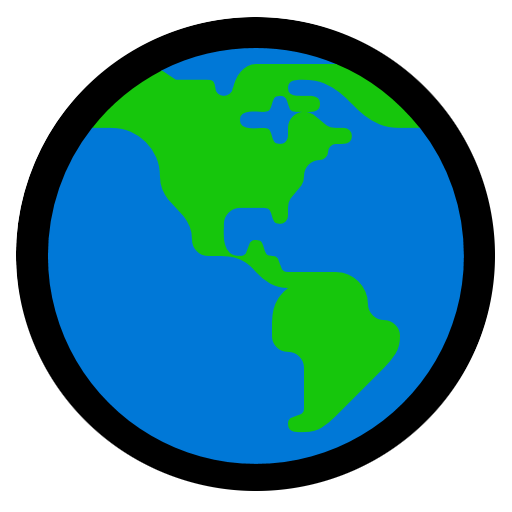
RA Studio 5000 Expert
AI-powered automation expertise at your fingertips.

Dustin's GMAT CR: Chain (Argument Evaluation)
AI-Powered Tool for Evaluating GMAT Arguments

Suave
AI-powered charm for seamless conversations.

Sprite Professor for Pixel Art and Game Assets
AI-powered pixel art and game assets generation

2D to 3D Assets
AI-powered tool for converting 2D images into 3D models.

- Cross-Platform
- Plugin Creation
- Audio Processing
- GUI Development
- MIDI Handling
JUCE Coder Q&A
What is JUCE Coder?
JUCE Coder is an AI-powered tool designed to provide ready-to-use C++ code snippets for JUCE framework projects, helping developers streamline their workflow.
How do I start using JUCE Coder?
Visit aichatonline.org for a free trial without login. Once on the site, describe your coding needs, and JUCE Coder will generate the necessary code snippets.
What types of code can JUCE Coder generate?
JUCE Coder can generate a wide range of code snippets including audio processing, GUI components, MIDI handling, and more, tailored for the JUCE framework.
Do I need to have prior experience with JUCE to use JUCE Coder?
While basic knowledge of JUCE is helpful, JUCE Coder is designed to assist both beginners and experienced developers by providing detailed code solutions and minimal explanations.
Can JUCE Coder help with debugging and optimization?
JUCE Coder primarily focuses on generating code snippets. For debugging and optimization, it is recommended to test and refine the provided code within your development environment.