Copyeditor-AI copyediting tool
AI-powered manuscript refinement
Copyedit the ensuing text passage.
Copyedit the manuscript provided in the uploaded document.
Related Tools
Load More
Proof Reader 📝
Paste your text -> I'll edit it quickly and efficiently.

Editing Guru
Your ultimate solution for improving, reviewing, and rewriting texts. ************************************************************************* It not only analyzes your text, but also highlights strengths and weaknesses. Plus, if you desire, it ca
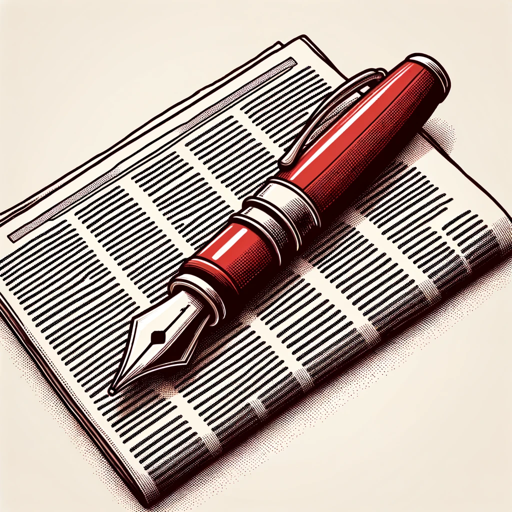
Copy Edit Pro
Copy editor for news/journalism, uses AP style, only corrects errors, gives list of changes.

Copy Editor Bot - CE 101
Paste in your content and I'll suggest copy edits to improve it. ➡️ Learn more at contentediting101.com

Copy Editor
Editorial assistant for refining columns.
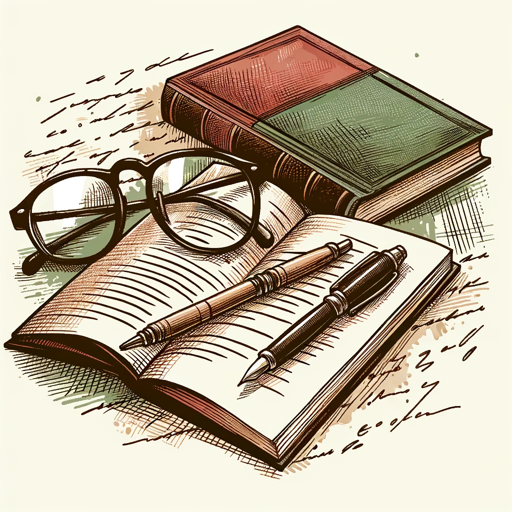
Academic Editor
Friendly editor for clear, precise academic texts with word count focus.
20.0 / 5 (200 votes)
Introduction to Copyeditor
Copyeditor is designed to assist writers and content creators in refining their manuscripts and turning drafts into polished works. The primary purpose of Copyeditor is to improve the quality of written content by enhancing grammar, clarity, coherence, and consistency. Copyeditor offers real-time text updates, showcasing corrections and enhancements made to the original text, thereby providing a clear before-and-after perspective. For example, a novelist working on a draft might use Copyeditor to refine dialogue and descriptions for clarity and emotional impact, ensuring the narrative flows smoothly. Similarly, an academic researcher could utilize Copyeditor to ensure their paper is free of grammatical errors and adheres to the desired style guide, such as APA or MLA.

Main Functions of Copyeditor
Grammar and Syntax Correction
Example
Copyeditor automatically identifies and corrects grammatical errors such as subject-verb agreement, verb tense consistency, and punctuation mistakes.
Scenario
A marketing professional preparing a product description uses Copyeditor to ensure the text is free from errors and communicates the message effectively, thereby enhancing the brand’s professionalism and credibility.
Clarity and Readability Enhancement
Example
Copyeditor suggests improvements to sentence structure and word choice to enhance the clarity and readability of the text.
Scenario
A blogger writing a tutorial on digital photography uses Copyeditor to simplify complex instructions and technical jargon, making the content more accessible to a broader audience.
Consistency in Style and Tone
Example
Copyeditor helps maintain a consistent style and tone throughout a document, aligning with predefined guidelines or the author's preferences.
Scenario
A corporate writer tasked with creating an annual report uses Copyeditor to ensure that the document maintains a formal and professional tone throughout, adhering to the company's branding guidelines.
Ideal Users of Copyeditor Services
Authors and Novelists
Authors and novelists benefit from Copyeditor's ability to enhance narrative flow, improve dialogue, and ensure grammatical accuracy, allowing them to focus on creative storytelling rather than technical writing details.
Academics and Researchers
Academics and researchers use Copyeditor to ensure their papers and articles meet rigorous academic standards for grammar, style, and clarity, making their work more likely to be published in journals and conferences.
Business Professionals
Business professionals, such as marketers, executives, and corporate writers, utilize Copyeditor to produce clear, concise, and error-free communications, including reports, proposals, and marketing materials, which helps maintain a professional image.
Content Creators and Bloggers
Content creators and bloggers rely on Copyeditor to enhance the readability and engagement of their posts and articles, ensuring that their content effectively reaches and resonates with their target audience.

How to Use Copyeditor
Step 1
Visit aichatonline.org for a free trial without login, also no need for ChatGPT Plus.
Step 2
Upload or paste your manuscript into the provided text box on the Copyeditor page.
Step 3
Specify the type of document and the level of editing required (e.g., grammar check, style improvement).
Step 4
Review the suggestions and changes made by Copyeditor, comparing the before-and-after versions.
Step 5
Download the polished document and apply any final tweaks as necessary for your specific needs.
Try other advanced and practical GPTs
Project Mentor
AI-powered project management for optimal results.

Pitch Deck GPT
AI-powered Pitch Deck Assistance

FictionAI
AI-Powered Storytelling Assistant

Dr. Silas Aslan
AI-powered insights for innovation success.

Book Summary Assistant
AI-powered summaries for faster insights
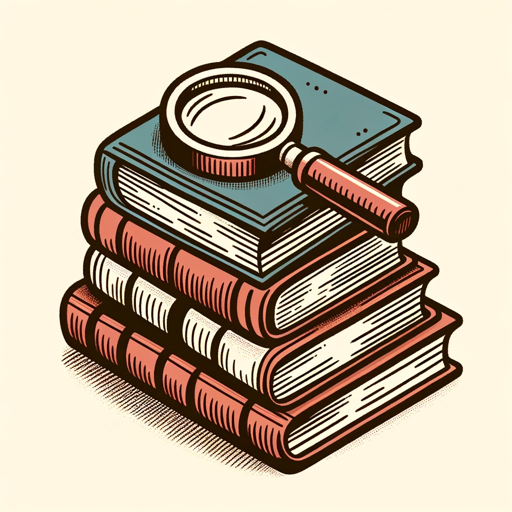
Competitive Analysis Agent
AI-powered insights for competitive edge.

Profit Mentor
Empower Your Business with AI

I Ching Oracle八字算命
AI-powered I Ching Oracle

QR Code Creator & Customizer
AI-Powered QR Code Customization Tool
Genesis
Create custom AI with integrated APIs

YT Video Transcripts
AI-powered YouTube transcript extraction tool.

DesignMint
AI-Powered Design for Exceptional Branding

- Academic Writing
- Creative Writing
- Business Reports
- Technical Manuals
- Personal Letters
Copyeditor Q&A
What types of documents can Copyeditor handle?
Copyeditor can handle a wide range of documents including academic papers, business reports, creative writing, and more.
Is Copyeditor suitable for non-native English speakers?
Yes, Copyeditor is designed to help both native and non-native English speakers improve the clarity and accuracy of their writing.
Can I use Copyeditor for free?
Yes, you can access a free trial at aichatonline.org without needing to log in or subscribe to ChatGPT Plus.
How does Copyeditor ensure the privacy of my documents?
Copyeditor uses secure encryption protocols to protect your documents and does not store any uploaded files after editing.
Can Copyeditor help with formatting and style consistency?
Absolutely, Copyeditor not only corrects grammatical errors but also ensures consistent formatting and style throughout your document.