QR Code Creator & Customizer-AI-powered QR code creator
AI-Powered QR Code Customization Tool
How can you help me?
I want a QR code to open a Website.
I want a QR code to open a WhatsApp Conversation.
I want a QR code for something else.
Related Tools
Load More
QR Code Maker & Scanner 🌟
🔥 Easily create and customize QR codes 🌈. Decode QR codes from images. 😄

QR Code Generator 💫
I'm here to help you create and customize QR codes efficiently!

Sticker Creator
Creates playful stickers from photos using DALL-E.

Billedgenerator
Denne billedgenerator er et AI-program, der er designet til at skabe billeder ud fra tekstbeskrivelser. Bare ved at indtaste en simpel tekst kan brugerne få kreative billeder, hvilket gør det fantastisk for kunstnere, designere eller andre, der ønsker at

アイコンジェネレーター
WEBサイト制作に利用しやすいアイコンを生成するGPTsです。

AI QR Generator GPT by MixerBox
AI GPT to create stunning AI-generated QR code images instantly! Make your QR code leave a lasting impression!
20.0 / 5 (200 votes)
Introduction to QR Code Creator & Customizer
QR Code Creator & Customizer is designed to facilitate the creation and customization of QR codes for a variety of purposes. This tool allows users to generate QR codes that link to websites, open WhatsApp conversations, initiate phone calls, and more. Additionally, it provides options to customize the appearance of QR codes through color changes, image overlays, and transparency effects. These features are particularly useful for businesses, marketers, and individuals looking to create engaging and branded QR codes for their needs.

Main Functions of QR Code Creator & Customizer
Create Standard QR Codes
Example
Generating a QR code to open a website
Scenario
A business wants to create a QR code for their latest promotional flyer. By inputting their website URL into the tool, they receive a high-resolution QR code that can be printed on the flyer. This QR code, when scanned, directs customers to their promotional webpage.
Customize QR Code Appearance
Example
Recoloring the black squares of a QR code to match a brand's color scheme
Scenario
A company wants their QR code to blend seamlessly with their brand's design aesthetic. They choose to change the default black squares to their brand's specific shade of blue. The tool recolors the QR code, ensuring it remains functional while matching the company's visual identity.
Overlay QR Code on Background Images
Example
Placing a QR code over a custom-designed promotional image
Scenario
An event organizer wants to create a visually appealing event poster with a QR code that directs attendees to the event registration page. They use the tool to overlay the QR code on a background image of the event's venue, specifying the size and position of the QR code. The final image integrates the QR code seamlessly with the promotional graphics.
Ideal Users of QR Code Creator & Customizer
Businesses and Marketers
Businesses and marketing professionals benefit greatly from this tool as it enables them to create QR codes that enhance their promotional materials. Customization options allow these users to maintain brand consistency while using QR codes to drive traffic to websites, social media pages, and promotional campaigns. For example, a retail store can use customized QR codes in their advertising to provide special discounts or to collect customer feedback.
Event Organizers and Planners
Event organizers can use QR Code Creator & Customizer to streamline the attendee experience. By creating QR codes for event registration, ticketing, and information dissemination, organizers can ensure that participants have easy access to necessary details. Customized QR codes can be printed on event materials, such as tickets and posters, to provide a cohesive and professional look.
Educators and Educational Institutions
Educators and schools can use this tool to create interactive and engaging learning experiences. QR codes can link to supplementary resources, such as videos, articles, and interactive content, enhancing the learning process. For example, a teacher might create a QR code that links to a video tutorial and place it on a worksheet, enabling students to access additional help easily.

Guidelines for Using QR Code Creator & Customizer
1
Visit aichatonline.org for a free trial without login, also no need for ChatGPT Plus.
2
Determine the type of QR code you want to create: website URL, WhatsApp conversation, phone call, or other purposes.
3
Provide the necessary input: URL for websites, WhatsApp number for chats, phone number for calls, or specific text for other purposes.
4
Generate the QR code in high resolution to avoid blurriness and ensure it meets your needs.
5
Apply optional effects to customize your QR code, such as recoloring, overlaying images, or adding transparency. Confirm each change to finalize your design.
Try other advanced and practical GPTs
I Ching Oracle八字算命
AI-powered I Ching Oracle

Profit Mentor
Empower Your Business with AI

Copyeditor
AI-powered manuscript refinement
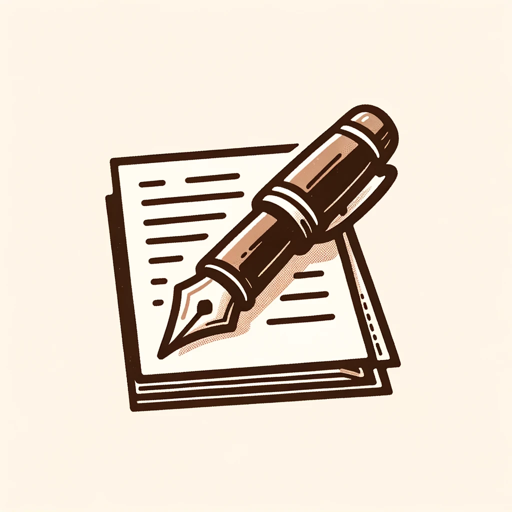
Project Mentor
AI-powered project management for optimal results.

Pitch Deck GPT
AI-powered Pitch Deck Assistance

FictionAI
AI-Powered Storytelling Assistant

Genesis
Create custom AI with integrated APIs

YT Video Transcripts
AI-powered YouTube transcript extraction tool.

DesignMint
AI-Powered Design for Exceptional Branding

Rory SutherBot
AI-powered marketing insights with a behavioural twist.

SEO Singapore Price Tool
AI-powered tool for comparing SEO prices.

A's Writer
AI-powered writing, made simple and effective.

- Marketing
- Customer Support
- Networking
- Events
- Product Info
Frequently Asked Questions about QR Code Creator & Customizer
What types of QR codes can I create?
You can create QR codes for websites, WhatsApp conversations, phone calls, and any custom text strings.
How can I customize the appearance of my QR code?
You can recolor the QR code modules, replace them with images, make them transparent, or overlay the QR code on a background image.
Is there a cost to use this tool?
No, you can use the QR Code Creator & Customizer for free by visiting aichatonline.org. No login or ChatGPT Plus subscription is required.
Can I apply multiple customization effects to a single QR code?
Yes, you can apply multiple effects. Each effect should be applied and confirmed individually to ensure precise customization.
How do I ensure my QR code is high quality?
The tool generates high-resolution QR codes by default. Ensure you download the PNG file provided for the best quality.