QR Code Maker & Scanner 🌟-QR code creation and scanning.
AI-powered QR code generation and scanning.
Create QR codes
Decode QR codes from images
Related Tools
Load More
Image Editor 🌟
🔥 Easily edit photos: 🌈 merge, rotate, write text, adjust contrast, etc., all with simple English words 😄. Please upload the picture as a file. Recommend compressing into a zip file for upload.
QR Code Creator & Customizer
Create a QR code in 30 seconds + add a cool design effect or overlay it on top of any image. Free, no watermarks, no email required, and we don't store your messages/images.

QR Code Generator 💫
I'm here to help you create and customize QR codes efficiently!
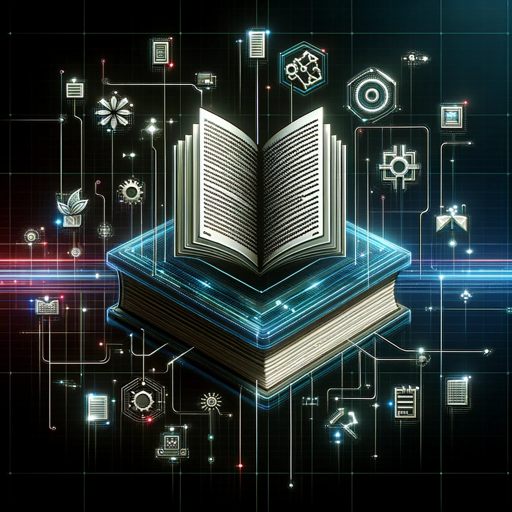
PDF Note Maker
Creates detailed notes from PDF pages or entire documents.

AI QR Generator GPT by MixerBox
AI GPT to create stunning AI-generated QR code images instantly! Make your QR code leave a lasting impression!

QR Code Maker
A QR code generator for URLs, phone numbers, SMS, or text, with display capabilities.
20.0 / 5 (200 votes)
Introduction to QR Code Maker & Scanner 🌟
QR Code Maker & Scanner 🌟 is designed to assist users in creating and decoding QR codes efficiently and effectively. This tool leverages Python and OpenCV to generate customized QR codes and to decode QR codes from user-uploaded images. The primary purpose of this GPT is to provide a seamless experience for users looking to create visually appealing QR codes for various purposes or to extract information from existing QR codes. Examples include creating a QR code for a website URL to be printed on a business card or decoding a QR code from a product packaging to access detailed product information.

Main Functions of QR Code Maker & Scanner 🌟
QR Code Generation
Example
Generating a QR code for a business website
Scenario
A small business owner wants to include a QR code on their business cards. By providing the URL of their website, the owner can generate a QR code that customers can scan to visit the website directly.
Custom QR Code Design
Example
Creating a QR code with specific colors and styles
Scenario
A marketing professional needs a QR code for an event flyer that matches the brand's color scheme. Using this tool, they can generate a QR code with customized colors and designs that align with their branding guidelines.
QR Code Decoding
Example
Decoding a QR code from an image file
Scenario
A consumer finds a QR code on a product package and wants to know more about the product. By uploading an image of the QR code, they can decode it and access the information embedded within the QR code, such as a link to the product's website.
Ideal Users of QR Code Maker & Scanner 🌟
Small Business Owners
Small business owners can benefit from QR Code Maker & Scanner 🌟 by generating QR codes for marketing materials, business cards, and promotional items. These QR codes can help drive traffic to their websites and provide easy access to contact information or special offers.
Marketing Professionals
Marketing professionals often need customized QR codes for campaigns, events, and advertising materials. This tool allows them to create QR codes that fit their branding requirements and track the effectiveness of their marketing efforts.

How to Use QR Code Maker & Scanner 🌟
Step 1
Visit aichatonline.org for a free trial without login, also no need for ChatGPT Plus.
Step 2
Prepare the text, URL, or data you want to convert into a QR code.
Step 3
Follow the prompts to input your data and customize the QR code's appearance as needed.
Step 4
Generate the QR code and use the display function to view it directly.
Step 5
If you have an image with a QR code that you want to decode, upload it as a file or zip file, and follow the steps to decode and view the content.
Try other advanced and practical GPTs
大人の塗り絵メーカー
AI-powered adult coloring page creator

Semiconductor GPT
AI-powered insights into semiconductors and GPUs.

Concise SEO Tour Writer in Vietnamese
Enhance your tour content with AI.

作文创意助手
AI-driven tool for creative and academic writing.

Assistant juridique
AI-Powered Legal Expertise

ScholarEdge 논문 분석
AI-powered academic paper analysis tool.
Creador de Historias
AI-powered storytelling for everyone

Creative Pyqt developer
AI-powered tool for creative PyQt development

SwiftUI and SwiftData Concise Expert
AI-powered SwiftUI and SwiftData Assistant

SwiftUI Guru
AI-powered SwiftUI coding solutions.

GPT for Structural Geology
AI-powered geology tutoring made easy.

Systems Engineering Management Professional GPT
AI-powered systems engineering expertise at your fingertips.

- Marketing
- Education
- Networking
- Events
- Personal
QR Code Maker & Scanner 🌟: Q&A
What types of data can I encode into a QR code?
You can encode various types of data including text, URLs, contact information, and more.
Can I customize the appearance of the QR code?
Yes, you can customize the QR code's color, size, and error correction level.
How do I decode a QR code image?
Upload the QR code image as a file or zip file, and the tool will decode and display the embedded data.
Is the tool free to use?
Yes, you can use the tool for free by visiting aichatonline.org without the need for a login or a ChatGPT Plus subscription.
What are common use cases for this tool?
Common use cases include generating QR codes for business cards, marketing materials, event tickets, and quickly sharing URLs.