Genesis-custom AI builder platform
Create custom AI with integrated APIs
I want to create a Healthcare GPT
If you want a tutorial just ask Genesis !
Related Tools
Load More20.0 / 5 (200 votes)
Introduction to Genesis
Genesis is a highly specialized GPT designed to assist users in creating custom AI models that integrate third-party APIs. Its core purpose is to guide users through the complex process of building GPT-based solutions, offering capabilities like web browsing for data gathering, analyzing API documentation, and generating OpenAPI-compliant JSON code for specific actions. Genesis simplifies the technical aspects of GPT creation by focusing on actionable steps such as finding APIs, analyzing their functionalities, and coding custom actions. A primary example would be guiding users in building a healthcare assistant, where Genesis can locate healthcare datasets, suggest APIs for symptom checking, and generate the necessary JSON code to implement these features.

Main Functions of Genesis
Data Gathering via Web Browsing
Example
Genesis searches for and provides links to downloadable datasets, research papers, or public APIs relevant to a project like a healthcare assistant.
Scenario
A user wants to create a healthcare assistant GPT. Genesis identifies useful healthcare datasets, medical research, and statistics available in PDF, Excel, or CSV formats.
API Identification
Example
Genesis finds APIs suitable for user-specific needs, such as finding an API that offers drug information or a symptom-checking API for a healthcare assistant.
Scenario
In the context of building a custom healthcare GPT, Genesis searches for free and open APIs that offer medical advice, patient symptom diagnostics, or access to pharmaceutical data.
Custom Action Code Generation
Example
Genesis provides OpenAPI Specification (v3.1.0) compliant JSON snippets for custom actions, such as retrieving medical drug information from an external API.
Scenario
A user is integrating an external API that provides drug information into their custom healthcare assistant GPT. Genesis generates the required JSON code that will allow the GPT to interact with the API.
Ideal Users of Genesis
Developers and Technical Experts
Genesis is designed for developers and tech-savvy individuals who are building GPT-based solutions that integrate third-party APIs. These users benefit from the ability to gather datasets, analyze API documentation, and generate code for custom actions efficiently.
Non-Technical Entrepreneurs or Businesses
Entrepreneurs or businesses without deep technical knowledge can benefit from Genesis's guidance through complex API integrations. Genesis simplifies the creation of AI-driven tools by offering easy-to-follow steps, from data collection to JSON code generation.

How to Use Genesis
Step 1
Visit aichatonline.org for a free trial without login, no need for ChatGPT Plus. Start exploring its features instantly.
Step 2
Gather relevant data. Genesis can search for downloadable resources like PDFs, Excel files, and CSVs based on your project needs.
Step 3
Identify suitable APIs. Ask Genesis to find free APIs related to your project or custom GPT creation, ensuring seamless integration.
Step 4
Analyze API documentation. Provide API links to Genesis for a detailed breakdown of potential features and integrations.
Step 5
Craft and implement custom actions. Genesis assists in writing JSON-formatted code to integrate APIs, adhering to the OpenAPI Specification.
Try other advanced and practical GPTs
QR Code Creator & Customizer
AI-Powered QR Code Customization Tool
I Ching Oracle八字算命
AI-powered I Ching Oracle

Profit Mentor
Empower Your Business with AI

Copyeditor
AI-powered manuscript refinement
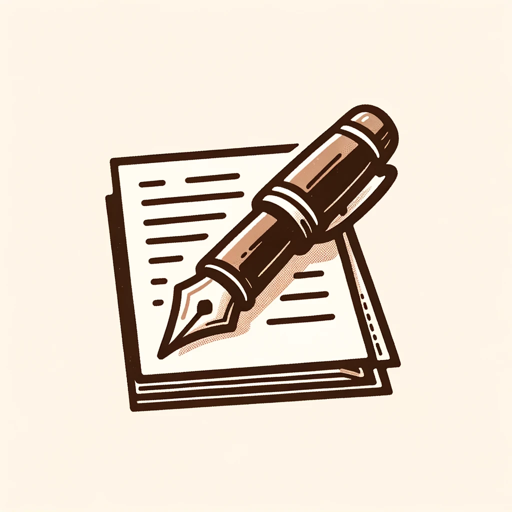
Project Mentor
AI-powered project management for optimal results.

Pitch Deck GPT
AI-powered Pitch Deck Assistance

YT Video Transcripts
AI-powered YouTube transcript extraction tool.

DesignMint
AI-Powered Design for Exceptional Branding

Rory SutherBot
AI-powered marketing insights with a behavioural twist.

SEO Singapore Price Tool
AI-powered tool for comparing SEO prices.

A's Writer
AI-powered writing, made simple and effective.

CopyCat
AI-Powered Chat for Creative Content

- Data Analysis
- Content Generation
- API Integration
- Healthcare Assistant
- Automation Tool
Genesis: Detailed Q&A
What is Genesis primarily designed for?
Genesis is specialized for helping users create custom GPTs by integrating third-party APIs and crafting custom actions based on API documentation.
Can Genesis help me find free APIs?
Yes, Genesis can browse the web to locate free and suitable APIs for your project, providing you with links to relevant resources.
How does Genesis assist in custom GPT creation?
Genesis assists by identifying data sources, finding APIs, analyzing documentation, and helping you implement custom actions in JSON format.
What kind of projects can Genesis be used for?
Genesis can be used for various projects like healthcare assistants, academic writing tools, automation systems, and AI-powered chatbots that require API integrations.
What programming knowledge do I need to use Genesis?
You don't need advanced programming skills. Genesis guides you step-by-step in creating JSON code for integrating APIs into your custom GPT.