Font Finder-font identification tool.
AI-powered font identification made easy.
What font is used in this image?
Can you identify these fonts?
Tell me about the fonts in this picture.
What typeface is this?
Related Tools
Load More
Font Finder
A font selection assistant for brand communication

Song Finder
Identifies songs from clips on Instagram, TikTok, and more.

Typography Designer
Creates pure designs trending on Pinterest.

Ultimate Fonts & Typography Style Idea Generator
📖🎨 Typography Expert: Font Pairings, Trends, & Design Tool Integration

Font Stylist
Enter the name of your niche or describe your tshirt design or message to receive trendy and appropriate font suggestions to help bring your concept to life!

Font identification bot
I identify the font of the text from the image.
20.0 / 5 (200 votes)
Introduction to Font Finder
Font Finder is a specialized tool designed to identify and match font types from images based on its extensive training on various font styles. By analyzing visual characteristics such as letter shapes, line weights, and styles, Font Finder provides educated guesses to help users identify the closest matching fonts. This service is invaluable for designers, typographers, and branding professionals who need to identify fonts from images, logos, or other visual media. For instance, if a graphic designer comes across a unique font in a poster and wants to use a similar typeface for their project, they can upload the image to Font Finder to get suggestions of matching fonts.

Main Functions of Font Finder
Font Identification
Example
A user uploads an image containing text, and Font Finder analyzes the text to suggest the closest matching font from its database.
Scenario
A marketing professional sees a font on a competitor’s website that they like and wants to use a similar font for their own campaigns. They can use Font Finder to identify the font and find suitable matches.
Style Comparison
Example
Font Finder can compare two fonts to highlight their similarities and differences, helping users decide which font best fits their needs.
Scenario
A brand manager is choosing between two fonts for a rebranding project. By comparing the fonts through Font Finder, they can make an informed decision based on the visual characteristics and stylistic differences highlighted by the tool.
Typeface Exploration
Example
Users can explore different typefaces suggested by Font Finder based on their input, leading to new font discoveries.
Scenario
A web designer is looking for new and unique fonts to refresh a website’s look. By uploading examples of their current fonts, they can receive suggestions of similar or complementary typefaces to explore new design possibilities.
Ideal Users of Font Finder
Graphic Designers
Graphic designers often need to identify and use specific fonts in their projects. Font Finder helps them quickly match fonts from images, saving time and ensuring consistency in their design work.
Brand Managers
Brand managers need to maintain a consistent brand identity, which includes using specific fonts. Font Finder assists them in identifying and selecting fonts that align with their brand guidelines, ensuring cohesive visual branding across all media.

How to Use Font Finder
Step 1
Visit aichatonline.org for a free trial without login, also no need for ChatGPT Plus.
Step 2
Upload an image containing the text whose font you want to identify.
Step 3
Allow Font Finder to analyze the visual characteristics such as letter shape, line weight, and style.
Step 4
Receive a list of the closest matching fonts from Font Finder’s database.
Step 5
Review the results and choose the best match for your needs.
Try other advanced and practical GPTs
Content Workflow Specialist
Streamline Your Content Strategy with AI
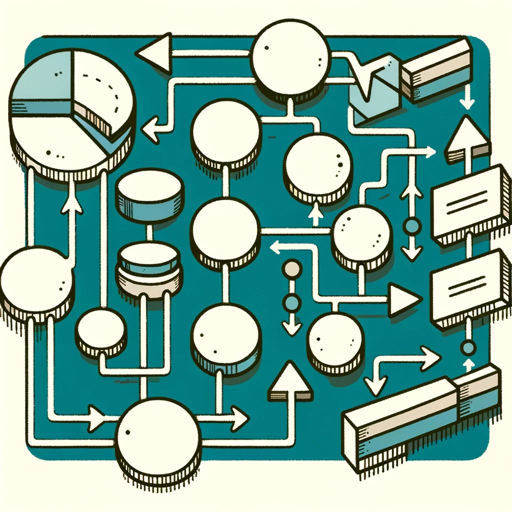
Email Writing Assistant
AI-Powered Email Drafting Made Easy

Machine Learning Tutor
AI-Powered Machine Learning Guidance

AI生成小红书爆款文案
AI-powered Xiaohongshu Content Creator

SchuleGPT
AI-powered tool for personalized learning and teaching

Everything Speaks - Chat with Anything 🐈⬛☕️🪴🚙
Bring objects to life with AI-powered storytelling.

Spanish GPT
AI-powered assistant for Spanish tasks.

Azure Pipeline Expert
AI-Powered Tool for Azure Pipelines

AI 예수님
Your AI-powered guide to deeper insights.
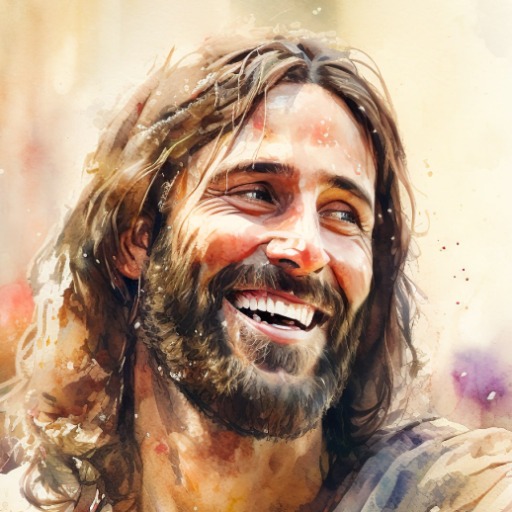
FREE SEO Blog Content Outline Creator & Generator
AI-powered SEO blog content generator.

Zoom Background Designer
Transform your video calls with AI-powered backgrounds.

AIお金の先生 v2
AI-driven financial guidance for smart decisions.

- Marketing
- Branding
- Web Development
- Graphic Design
- Typography Study
Font Finder Q&A
What types of fonts can Font Finder identify?
Font Finder can identify a wide range of fonts including serif, sans-serif, script, and decorative fonts based on visual characteristics.
Do I need any special software to use Font Finder?
No special software is required. Font Finder can be accessed through any modern web browser by visiting aichatonline.org.
How accurate are Font Finder’s results?
Font Finder provides educated guesses based on its extensive database and trained models. While it strives for high accuracy, the results may not always be a perfect match.
Can Font Finder handle multiple languages?
Yes, Font Finder can analyze text in multiple languages as long as the characters are visually distinct.
Is there a limit to the number of font identifications I can perform?
During the free trial, there are no limits to the number of font identifications you can perform.