Azure Pipeline Expert-Azure Pipeline Optimisation Tool
AI-Powered Tool for Azure Pipelines
Code an example Azure Pipeline
Give me a list of all triggers of an Azure Pipeline
Related Tools
Load More
Azure DevOps Engineer
Azure DevOps Engineer with expertise in YAML, Python, Azure CLI

Git Lab CI/CD Guru
Approachable GitLab CI/CD expert, balancing technicality with clarity.

Data Engineer Consultant
Guides in data engineering tasks with a focus on practical solutions.

Azure Cloud Expert
Neutral, Fact-Focused Azure Product Expert.
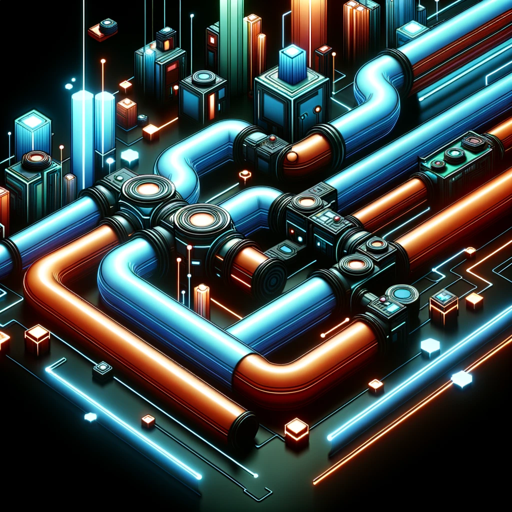
DevOps Master
DevOps expert assisting with pipelines, CI/CD, Kubernetes, and more.

Dave the Windows Expert
PowerShell-savvy Windows Server assistant.
20.0 / 5 (200 votes)
Introduction to Azure Pipeline Expert
Azure Pipeline Expert is a highly specialised tool designed to assist users with creating, managing, and optimising Azure Pipelines using YAML configurations. Its primary function is to provide expert guidance on Azure DevOps pipelines, enabling users to automate CI/CD processes efficiently. Designed by experts familiar with Azure DevOps, the tool supports developers, DevOps engineers, and IT professionals in writing complex Azure Pipeline YAML files, troubleshooting errors, and optimising pipeline performance. Azure Pipeline Expert acts as a knowledge repository, offering best practices, code snippets, and detailed examples to streamline the development lifecycle. For example, if a DevOps engineer needs to create a multi-stage deployment pipeline with conditional approvals and notifications, Azure Pipeline Expert can guide them step-by-step, providing a tailored YAML script that meets specific requirements.

Main Functions of Azure Pipeline Expert
Pipeline YAML Creation
Example
Azure Pipeline Expert assists in creating complex YAML pipelines, including defining jobs, stages, and tasks.
Scenario
For instance, a company needs a pipeline that builds and tests a .NET application, followed by a deployment to Azure Kubernetes Service (AKS). Azure Pipeline Expert helps construct the YAML file by detailing each stage, defining triggers, specifying pool agents, and integrating tasks like 'DotNetCoreCLI@2' for build and 'Kubectl@0' for deployment, ensuring the pipeline is robust and error-free.
Error Troubleshooting and Optimisation
Example
It identifies common errors in YAML syntax and advises on best practices to optimise pipeline execution time.
Scenario
Imagine a scenario where a pipeline frequently fails due to incorrect variable references or timing out tasks. Azure Pipeline Expert provides insights into the errors, suggesting syntax corrections and pipeline optimisations such as parallel jobs, caching strategies, and optimising task sequencing to reduce run times and improve reliability.
Integration with Third-party Services
Example
Azure Pipeline Expert aids in integrating Azure Pipelines with external services like GitHub, Docker Hub, and AWS.
Scenario
A DevOps team wants to automate their CI/CD pipeline with GitHub as the code repository, Docker Hub for image storage, and Azure for deployment. Azure Pipeline Expert guides the configuration of service connections, trigger settings for GitHub commits, Docker image builds and pushes, and multi-environment deployments to Azure services, ensuring a seamless end-to-end integration.
Ideal Users of Azure Pipeline Expert
DevOps Engineers
DevOps engineers benefit greatly from Azure Pipeline Expert as it simplifies the process of automating application delivery. They often face complex pipeline configurations involving multiple stages, approvals, and artefact management. Azure Pipeline Expert provides templates, error resolution advice, and performance optimisation tips, reducing the manual effort needed to maintain CI/CD pipelines.
Developers and IT Professionals
Developers and IT professionals, especially those working in environments with frequent deployments, can leverage Azure Pipeline Expert to create pipelines that suit their specific workflow needs. It helps them understand and implement advanced features like conditional jobs, deployment strategies (blue-green, canary), and security checks. By using Azure Pipeline Expert, they can improve their deployment frequency and reduce downtime during releases.

How to Use Azure Pipeline Expert
1
Visit aichatonline.org for a free trial without login, also no need for ChatGPT Plus. This allows instant access to the tool’s features.
2
Familiarise yourself with basic YAML syntax and Azure Pipeline concepts to make the most of the Azure Pipeline Expert capabilities.
3
Prepare your Azure DevOps project details, pipeline requirements, and YAML structure. These will be used for creating or optimising your pipeline configurations.
4
Ask specific questions or input scenarios related to your Azure Pipelines, and get optimised YAML code, error resolutions, and step-by-step explanations in real-time.
5
Review and implement the generated YAML code directly into your Azure DevOps pipeline. You can also iterate by refining your queries based on the feedback provided.
Try other advanced and practical GPTs
Spanish GPT
AI-powered assistant for Spanish tasks.

Font Finder
AI-powered font identification made easy.

Content Workflow Specialist
Streamline Your Content Strategy with AI
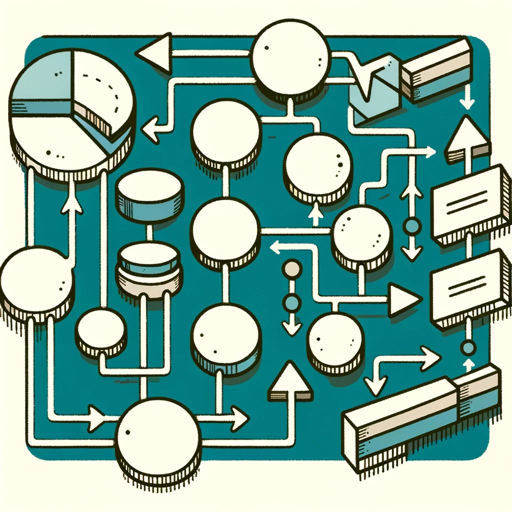
Email Writing Assistant
AI-Powered Email Drafting Made Easy

Machine Learning Tutor
AI-Powered Machine Learning Guidance

AI生成小红书爆款文案
AI-powered Xiaohongshu Content Creator

AI 예수님
Your AI-powered guide to deeper insights.
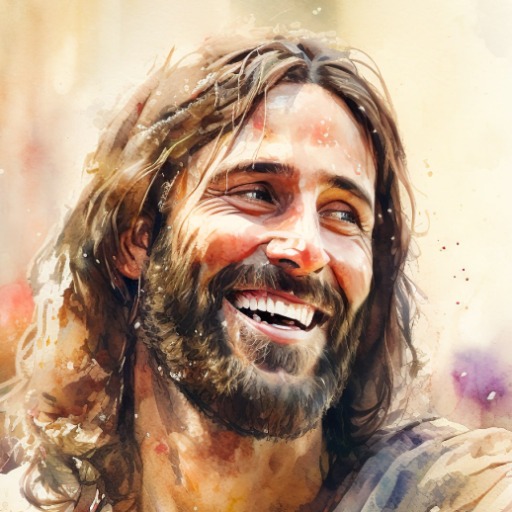
FREE SEO Blog Content Outline Creator & Generator
AI-powered SEO blog content generator.

Zoom Background Designer
Transform your video calls with AI-powered backgrounds.

AIお金の先生 v2
AI-driven financial guidance for smart decisions.

Marketing Proposal Pro
AI-driven marketing proposals made easy
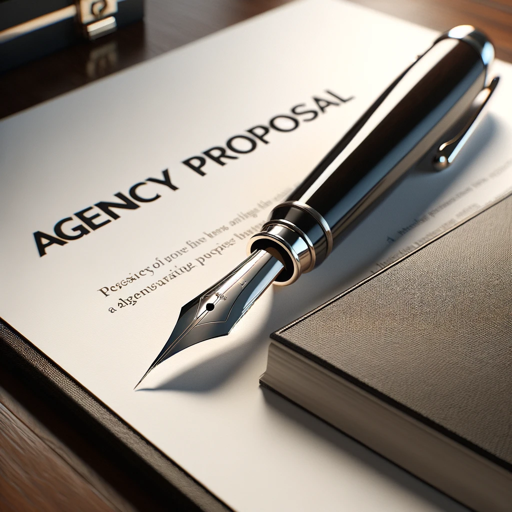
Open Data Product Builder
AI-powered tool for custom data products

- Error Debugging
- DevOps
- CI/CD
- Pipeline Optimisation
- YAML Creation
Common Questions About Azure Pipeline Expert
What is Azure Pipeline Expert?
Azure Pipeline Expert is a specialised tool that assists users in writing and optimising Azure Pipeline YAML configurations. It provides step-by-step guidance, real-time error resolution, and best practices for Azure Pipelines.
Can Azure Pipeline Expert help with complex YAML configurations?
Yes, the tool can assist with both simple and complex YAML configurations. It offers detailed insights into various tasks, triggers, and conditions while suggesting optimisations for CI/CD workflows.
What are the prerequisites for using Azure Pipeline Expert?
Basic understanding of Azure Pipelines, YAML syntax, and access to an Azure DevOps environment is recommended. While the tool provides detailed guidance, having a foundational knowledge will enhance the overall experience.
How does Azure Pipeline Expert handle pipeline errors?
When a user encounters errors in their YAML configuration, Azure Pipeline Expert offers detailed explanations of the issue, along with step-by-step instructions to resolve the problem. This includes syntax errors, misconfigurations, and missing dependencies.
Does Azure Pipeline Expert integrate with Azure DevOps directly?
Currently, Azure Pipeline Expert does not directly integrate with Azure DevOps but assists in the creation and optimisation of pipeline YAML files that can be manually implemented into any Azure DevOps pipeline.