AWServices IAM AI-AWS IAM policy generator tool
AI-powered precision for AWS IAM policies.
How do I create an IAM policy for S3 access?
Explain best practices for AWS IAM roles.
Generate an IAM policy for EC2 instances, please.
I need assistance with IAM permissions for Lambda functions.
Related Tools
Load More
AWS Cloud Architect & developer
Expert in AWS Cloud

AWSㆍAmazon Web Services
⭐️ 4.7ㆍAdvanced Architect, Developer, DevOps, and SysAdmin, expert in Amazon Web Services (AWS). Trained with the latest knowledge about EC2 instances, S3 Storage, Lambda Functions, DynamoDB, Kubernetes (EKS), and more.

Aws Guru
Your friendly coworker in AWS troubleshooting, offering precise, bullet-point advice. Leave feedback: https://dlmdby03vet.typeform.com/to/VqWNt8Dh
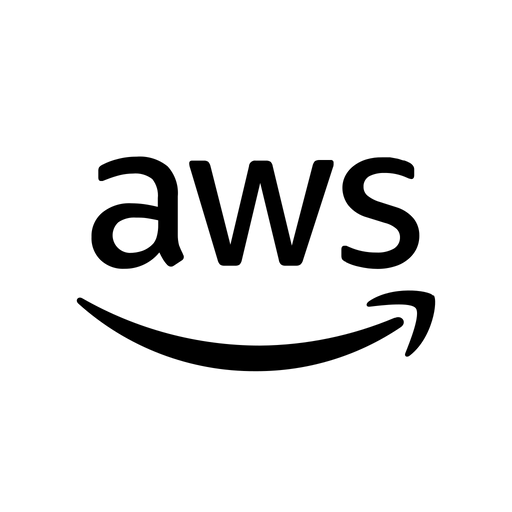
A Cloud Expert
Amazon Web Services (AWS) cloud expert with a witty, direct style.

AWS Cloud Architect Pro
Experienced AWS Solution Architect, specializing in cloud-native transformations.

AWS Architect
I'm an AWS Cloud Architect expert.
20.0 / 5 (200 votes)
Overview of AWServices IAM AI
AWServices IAM AI is a highly specialized AI designed to assist users in creating, managing, and optimizing AWS Identity and Access Management (IAM) policies. Its core function is to guide users in constructing least-privilege access controls, ensuring that AWS resources are securely accessed with the minimal permissions necessary. By deeply understanding AWS services, IAM permissions, and security best practices, AWServices IAM AI can generate precise IAM policies tailored to specific use cases, while also providing clarification and education on IAM principles. For example, when a user needs a policy that allows an EC2 instance to write to a specific S3 bucket without accessing other AWS services, AWServices IAM AI can craft a JSON policy that meets this requirement while minimizing unnecessary permissions.

Core Functions of AWServices IAM AI
IAM Policy Generation
Example
A user requires a policy to grant Lambda function access to a DynamoDB table, but only to read specific items based on a condition (e.g., filtering by a specific attribute value). AWServices IAM AI can create a custom policy that uses 'Condition' elements in JSON to apply fine-grained controls to the DynamoDB actions.
Scenario
Developers working with serverless applications often need to grant AWS Lambda limited access to data resources, such as DynamoDB tables or S3 buckets. AWServices IAM AI helps by generating policies that allow the function to read from the DynamoDB table only when certain conditions are met, reducing the risk of over-permissioning.
Clarification and Education on IAM Best Practices
Example
A user unfamiliar with IAM policy structure asks about the difference between 'Action' and 'Resource' in IAM policy JSON. AWServices IAM AI explains that 'Action' defines what API operations (like 's3:GetObject') can be performed, while 'Resource' specifies which AWS resources (e.g., an S3 bucket) those actions apply to.
Scenario
New AWS users often struggle with understanding the structure of IAM policies, which can lead to misconfigurations. AWServices IAM AI can clarify the roles of different policy components, reducing the likelihood of errors and helping users follow best practices.
Informed Guesswork for Ambiguous Requests
Example
A user requests a policy to allow 'developers' access to 'manage' EC2 resources but doesn’t specify further details. Based on best practices, AWServices IAM AI generates a policy with only essential EC2 permissions (e.g., starting, stopping, and describing instances), but with restricted access to sensitive operations like changing instance roles.
Scenario
When users make vague requests about permissions, AWServices IAM AI can apply industry knowledge to recommend policies aligned with the principle of least privilege. For example, when granting developer access, it may prioritize operational tasks while preventing more sensitive administrative functions.
Target User Groups for AWServices IAM AI
Cloud Administrators and Security Teams
Cloud administrators responsible for managing access across an organization's AWS environment benefit from AWServices IAM AI by generating secure, least-privilege policies. Security teams, in particular, can leverage its precise policy creation to ensure compliance with internal security standards and audit requirements, reducing the risk of overly broad permissions that could expose the organization to vulnerabilities.
Developers and DevOps Engineers
Developers and DevOps engineers working on building and deploying applications on AWS often need to configure permissions for specific services (e.g., granting a CI/CD pipeline access to deploy resources). AWServices IAM AI assists them in creating policies that grant only the permissions necessary for their workflows, helping to streamline development and operational tasks while maintaining security.

Steps to Use AWServices IAM AI
Visit aichatonline.org for a free trial without login
To get started, head over to aichatonline.org where you can try AWServices IAM AI for free, no login or ChatGPT Plus subscription needed. This is the first step to accessing the platform's features effortlessly.
Provide AWS IAM-related information
Once on the platform, input detailed information about your AWS Identity and Access Management (IAM) needs, such as services, permissions, or use cases, to allow the AI to generate precise policies.
Use policy generation feature
Utilize the AI to generate customized IAM policies that adhere to least privilege principles. Make sure to review the generated policies to ensure they meet your specific security and operational requirements.
Request clarifications or adjustments
If the generated policy needs refinement or clarification, interact with the AI to make adjustments, ask for detailed explanations, or seek best practices for AWS IAM security.
Apply generated IAM policies in AWS
After reviewing and adjusting the policy, you can download or copy the JSON format of the IAM policy and apply it directly in your AWS environment.
Try other advanced and practical GPTs
The Blockitect
AI-powered assistance for Minecraft modding.

Squiggle Language Bot (Alpha)
AI-powered Squiggle code execution for robust modeling.
Open Data Product Builder
AI-powered tool for custom data products

Marketing Proposal Pro
AI-driven marketing proposals made easy
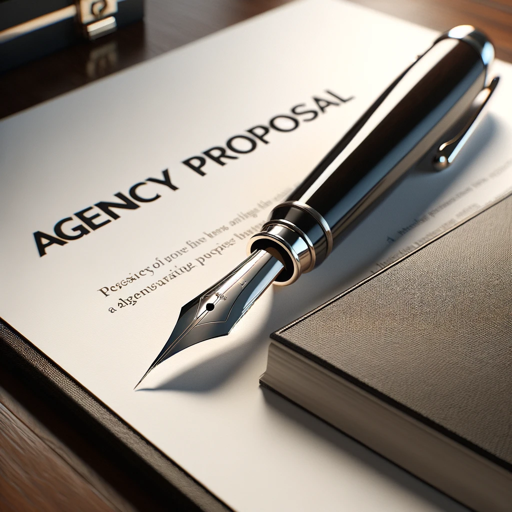
AIお金の先生 v2
AI-driven financial guidance for smart decisions.

Zoom Background Designer
Transform your video calls with AI-powered backgrounds.

多語言轉繁體中文翻譯器
AI-powered multilingual Chinese translations

A股分析助手
AI-powered insights for Chinese stocks
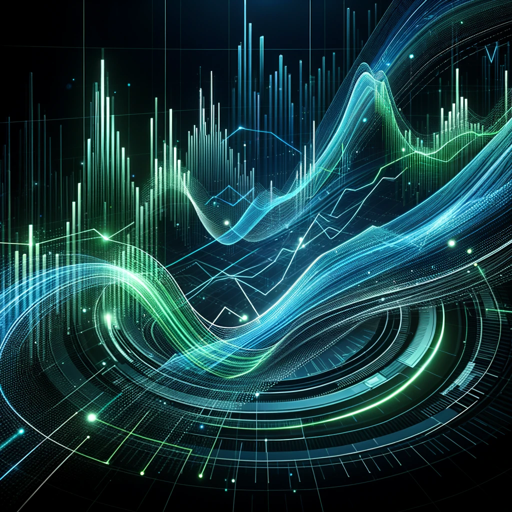
Story generator
Unleash your stories with AI creativity
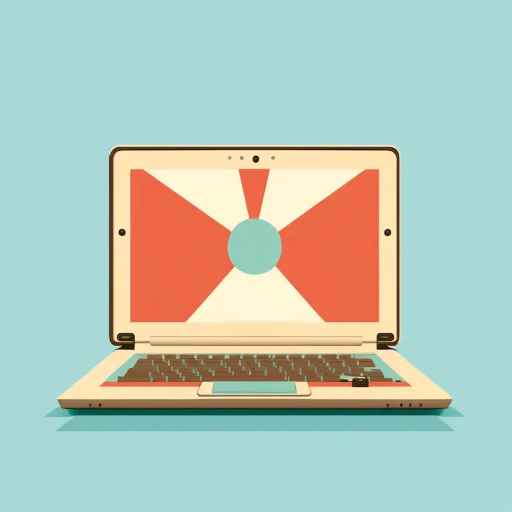
懒人食谱
AI-powered recipe tool for Chinese cuisine

AI & ML 사전
AI-powered glossary for AI & ML terms.
Python & SQL Translator
AI-Powered Solutions for Python and SQL

- Security Compliance
- Access Control
- Role Management
- Policy Generation
- Least Privilege
Q&A on AWServices IAM AI
What makes AWServices IAM AI different from other IAM tools?
AWServices IAM AI specializes in generating precise, least-privilege IAM policies tailored to the specific AWS services and use cases users provide. Unlike generic tools, it is designed to not only automate policy creation but also offer education and optimization in AWS security practices.
How does AWServices IAM AI ensure security in AWS environments?
The AI applies the principle of least privilege to all IAM policy generation, ensuring that users only receive the permissions necessary for their operations. This minimizes security risks and reduces the attack surface in AWS environments.
Can I use AWServices IAM AI for large-scale AWS deployments?
Yes, AWServices IAM AI is designed to accommodate both small and large AWS deployments. It can generate policies that scale with the complexity of your infrastructure while maintaining security best practices.
Does AWServices IAM AI require specific inputs to generate a policy?
Yes, to generate an effective IAM policy, you need to provide details such as the AWS services in use, actions that need to be allowed or denied, and any specific conditions or restrictions. The more detailed the input, the more precise the policy.
What are the common use cases for AWServices IAM AI?
Common use cases include generating least-privilege IAM policies for new AWS services, refining existing policies to improve security, automating role-based access management, and helping organizations adhere to security compliance standards in their AWS environments.