Kenteken Assistant-Dutch vehicle lookup tool
AI-powered vehicle information from license plates
Wat weet je over 12-ABC-1?
Wat kun je vertellen over een Volvo V40?
Hoe werken de Nederlandse kenteken formaten?
Related Tools
Load More
Car Advisor
Your best choice for the next car!

Car Assistant (Car expert, Mechanic, Auto Mate)
Your expert car advisor, providing personalized car buying advice, value estimation, and mechanic consultations.

Mechanic Mate
Friendly assistant for car repairs and maintenance advice

🚗 Identificador de Vehículo
Especialista en identificar vehículos con formato estructurado y emojis

Auto Mechanic GPT
Your Expert Car Diagnostic and Repair Assistant
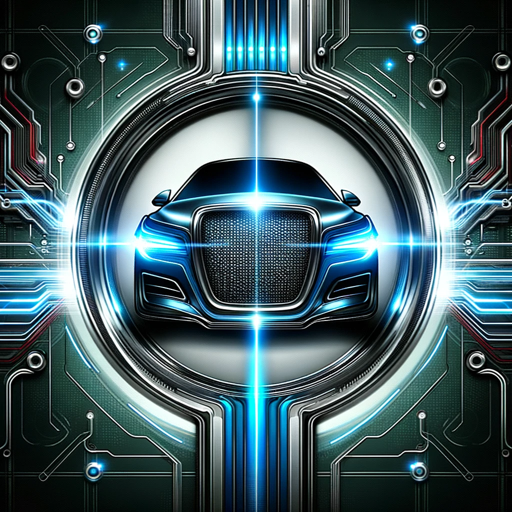
VIN Decoder
Specialist in decoding VINs to reveal vehicle details.
20.0 / 5 (200 votes)
Detailed Introduction to Kenteken Assistant
Kenteken Assistant is designed as a specialized tool focused on providing accurate and comprehensive information about Dutch vehicle registration plates, known as 'kentekens.' Its primary function is to offer quick access to vehicle details based on license plate entries, making it particularly useful for users seeking data about Dutch vehicles. Kenteken Assistant is bilingual, functioning in both Dutch and English, and it is programmed to recognize standard Dutch vehicle license plate formats, whether users input them with or without hyphens. The assistant has the ability to retrieve information such as the vehicle’s make, model, and related details, and it can also provide historical context on license plate regulations in the Netherlands. For example, if a user inputs a license plate like '9-XZT-08' or '9XZT08,' Kenteken Assistant will process the request by removing hyphens and fetching the relevant vehicle information. The design purpose is to streamline access to vehicle-related data, catering to users who need this information in a clear and concise format, such as car buyers, sellers, or vehicle enthusiasts.

Core Functions of Kenteken Assistant
License Plate Information Retrieval
Example
A user inputs the Dutch license plate 'AB123C' to quickly get information about a vehicle’s make, model, and basic specifications.
Scenario
A car buyer looking to verify the details of a second-hand vehicle inputs the seller's license plate into Kenteken Assistant to check if the listed model matches the actual registration details.
Make and Model Vehicle Lookup
Example
A user searching for vehicles of a specific make and model, such as 'Volkswagen Golf,' can retrieve a list of vehicles associated with those parameters.
Scenario
A car dealership may use this function to quickly look up a range of models they want to feature, providing accurate vehicle data to their clients.
Dutch License Plate Regulation Information
Example
A user curious about how Dutch license plate formats have evolved over the years receives a breakdown of historical changes in plate formats and their regulations.
Scenario
An automotive history enthusiast or researcher inputs a query about license plate regulations to better understand the different number formats used from the 1950s to today.
Target Users for Kenteken Assistant
Car Buyers and Sellers
Private individuals who are buying or selling vehicles in the Netherlands benefit from the ability to verify a car’s details before committing to a transaction. This ensures the vehicle’s registration matches its advertised specifications, helping to build trust and avoid fraud.
Automotive Dealerships and Professionals
Car dealerships, brokers, and mechanics who frequently deal with vehicle information use Kenteken Assistant to easily retrieve vehicle data, ensuring that they have accurate and up-to-date information for their customers or for repair work.

How to Use Kenteken Assistant
1. Visit aichatonline.org for a free trial without login.
Access Kenteken Assistant directly without the need for any account or subscription, ensuring a hassle-free start. There's no requirement for a ChatGPT Plus membership.
2. Input a valid Dutch license plate.
Simply enter a Dutch license plate with or without hyphens. The Assistant automatically processes the input to retrieve vehicle details. Make sure the format is correct for optimal results.
3. Use make and model search if necessary.
If you're unsure of the license plate but know the vehicle's make and model, search using this information to find relevant vehicle details.
4. Get detailed vehicle information.
Kenteken Assistant provides comprehensive information, including brand, model, year of production, and more technical specifications.
5. Ask for further assistance if needed.
Feel free to request additional clarification or details about vehicles. Kenteken Assistant is designed to give detailed, accurate, and easy-to-understand answers.
Try other advanced and practical GPTs
Battlemap Wizard
Create Custom Battlemaps with AI Precision

Brand Strategy Guide
AI-Powered Comprehensive Brand Strategy Guide

Steuer Coach
AI-Powered Tax Guidance for Germany

Sharkify
AI-Powered Photos with Sharks Flair

Prompt Optimizer
AI-Powered Prompt Enhancement

Bright Prompter
AI-powered prompts made easy

AI Stock Analyzer
AI-powered stock insights for smarter investing.

French tutor
AI-powered French learning for everyone

Wallpaper Generator
Create AI-powered wallpapers effortlessly.

Image Replicator
AI-Powered Image Replication and Enhancement

Scholarly Insight
AI-powered academic insights and analysis
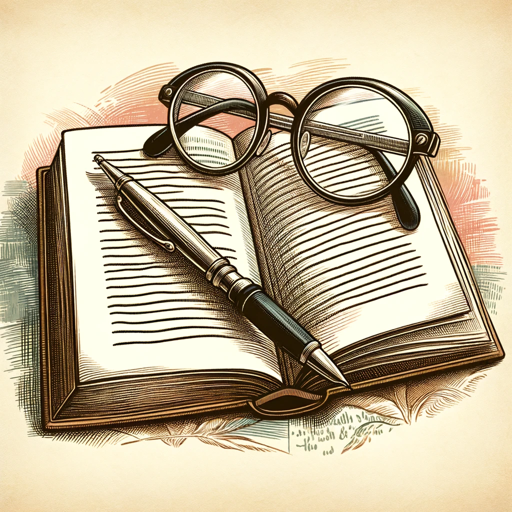
Tattoo Visionary
AI-powered custom tattoo designs

- Vehicle Lookup
- Dutch Plates
- Automotive Research
- Car Information
- VIN Search
Q&A about Kenteken Assistant
What is Kenteken Assistant used for?
Kenteken Assistant helps you retrieve detailed information about Dutch vehicles by simply entering the license plate. It can provide information such as the make, model, and other vehicle details.
Can I use Kenteken Assistant without entering a license plate?
Yes, you can search for vehicle information by entering the make and model of the vehicle. This is useful if you don't have access to the license plate.
What type of vehicle information can Kenteken Assistant provide?
Kenteken Assistant provides details like the vehicle's brand, model, year, and other specifications. It can be used for research, purchase decision-making, or general curiosity about a vehicle.
Is Kenteken Assistant only available in English?
No, Kenteken Assistant is bilingual and can assist users in both Dutch and English, making it accessible to a wider audience.
Do I need a subscription to use Kenteken Assistant?
No subscription is needed. The tool is accessible for free, and you don’t need to create an account or sign up for any services.