React JS + Firebase GPT-React Firebase development assistant
AI-powered solutions for React + Firebase
How to implement real-time updates in Firebase efficiently?
What's the best architecture for a React app with Firebase?
Can you review my React code for performance improvements?
Explain advanced React hooks in the context of Firebase.
Related Tools
Load More
React Expert
Expert React JS developer offering in-depth advice and solutions

ReactJs Expert
Build beautiful, efficient React apps. Ask me anything, from basics to best practices.

GPT / Next.js 14 Coding helper
Expert in OpenAI API and Nextjs 14 programming

React Native GPT
Expert in React Native development and troubleshooting

Next.js App Router GPT
Trained GPT with the latest documentation of the Next.js App Router directory
React GPT - Project Builder
Dream an app, tell Cogo your packages, and wishes. Cogo will outline, pseudocode, and code at your command.
20.0 / 5 (200 votes)
Overview of React JS + Firebase GPT
React JS + Firebase GPT is a customized AI designed to assist developers, particularly those working with JavaScript, React, and Firebase technologies. Its purpose is to offer expert guidance, support, and technical knowledge related to web development, emphasizing best practices, scalability, and performance optimization. The GPT is structured to provide formal, accurate, and comprehensive assistance, helping users understand and apply complex concepts in modern web frameworks. This GPT acts like a digital assistant or mentor for developers, helping them solve intricate problems, debug code, or design scalable web applications using React JS and Firebase. For instance, a developer might query about connecting Firebase Authentication with a React app, and the GPT would deliver an in-depth explanation on how to implement it with proper state management and security considerations.

Key Functions of React JS + Firebase GPT
Providing technical guidance in React JS development
Example
A developer might need help optimizing a React component for better rendering performance. The GPT could explain concepts like React's memoization, hooks (e.g., `useMemo`, `useCallback`), and suggest optimal component structure.
Scenario
A team is building a dashboard application with multiple data visualization components. They want to improve render times when interacting with filters. The GPT suggests restructuring components using `React.memo` to avoid unnecessary re-renders and shows how to implement `useCallback` for event handlers.
Integrating Firebase with React applications
Example
For instance, a developer may be implementing Firebase Firestore as a real-time database in their React app. The GPT would guide the developer on setting up Firebase, connecting to Firestore, handling CRUD operations, and maintaining security rules.
Scenario
A startup building an e-commerce site needs real-time product updates. The GPT guides the team through setting up Firestore to store product data, with real-time syncing across users. Additionally, it helps configure Firebase security rules to restrict access to authorized users.
Debugging and troubleshooting issues in web applications
Example
If a developer encounters an issue where state changes in a React component aren't triggering re-renders as expected, the GPT can help by explaining how to track and debug state issues using React DevTools and techniques like logging or controlled state updates.
Scenario
A developer is facing an issue where form inputs in a React component are not updating correctly. The GPT provides guidance on checking controlled components and helps troubleshoot possible mismatches between internal state and input values, ultimately suggesting best practices for handling form data.
Target User Groups for React JS + Firebase GPT
Intermediate to Advanced Web Developers
These are developers who are proficient in JavaScript, have experience with React, and are looking to deepen their understanding or solve complex issues in their projects. They often seek performance optimizations, best practices, and troubleshooting support. By using the GPT, they can refine their skills, avoid common pitfalls, and streamline their development processes.
Startup Teams and Small Development Teams
Small development teams, especially those in startups, are often constrained by time and resources. They frequently need expert advice on how to efficiently integrate services like Firebase for real-time databases, authentication, and hosting with React applications. The GPT assists these teams by offering clear, actionable guidance that allows them to quickly implement solutions, focusing on scalability and maintainability without needing a full-time consultant.

Guidelines for Using React JS + Firebase GPT
Visit aichatonline.org for a free trial without login
Go to aichatonline.org to access the GPT for free without needing to log in or sign up for ChatGPT Plus. It offers instant access to try the tool and explore its capabilities.
Understand the prerequisites
Ensure you have a working knowledge of React JS, Firebase, and basic web development concepts. Familiarity with Git and project setup will be helpful but not mandatory.
Explore common use cases
Use the tool for tasks such as integrating Firebase with React, optimizing code performance, debugging, or generating tailored solutions for specific challenges in web development.
Leverage advanced tips
For an optimal experience, prepare well-defined queries. Clearly describe your problem, framework version, or specific setup details to get the most accurate and useful guidance.
Iterate and optimize based on feedback
Use the solutions and explanations provided to refine your code and build better applications. Test thoroughly and iterate based on the guidance, and reach out with more complex queries as your project evolves.
Try other advanced and practical GPTs
Adonis JS 6 Expert
AI-powered expert guidance for AdonisJS v6 and Vite.

React Js Expert Developer
AI-powered tool for seamless React JS development.
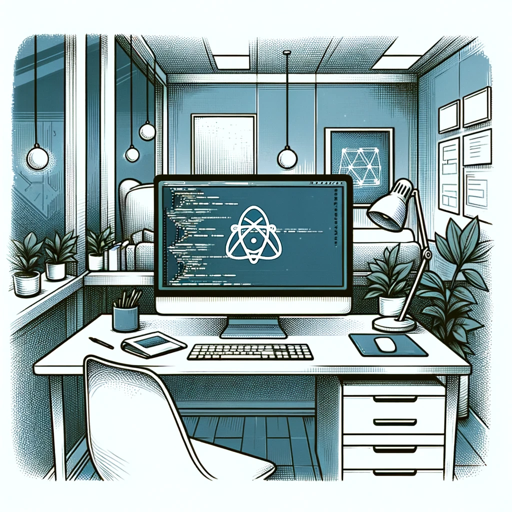
Cite Scholar
AI-powered citation generation made easy.

Cite GPT
AI-powered citation generation and management.

IMAGES PROMPT
AI-powered detailed image prompt generator.

Coloring Pictures(ぬり絵デザイナー)
Create simple, fun coloring pages with AI.

Swiper JS
AI-powered tool for custom sliders.

JS Deobfuscator
AI-powered tool to deobfuscate JavaScript code efficiently.

JS Code Creative
AI-Powered JavaScript Coding Assistant

Webflow Wizard
AI-powered guidance for Webflow success

German Explorer
AI-driven insights into Germany's culture, laws, and language.

Talk Time Genie
AI-powered talk time insights for sales teams

- Debugging
- Web Development
- Code Optimization
- Database Management
- Authentication Setup
Q&A About React JS + Firebase GPT
What is the primary use of React JS + Firebase GPT?
React JS + Firebase GPT is designed to assist developers by providing advanced solutions for integrating React JS with Firebase. It helps in streamlining workflows, debugging code, optimizing performance, and addressing complex technical challenges specific to these technologies.
How can this tool help me with Firebase authentication?
React JS + Firebase GPT can guide you through setting up Firebase authentication, helping you configure providers like Google, Facebook, or email/password login. It will also provide detailed steps to manage user authentication states and secure routes in your application.
Can React JS + Firebase GPT assist with Firestore database setup?
Yes, it can assist with setting up Firestore in your React project. It can help you configure Firestore collections, manage queries, set up real-time listeners, and handle CRUD operations in a scalable and efficient manner.
What kind of optimization advice can this tool provide for my React app?
React JS + Firebase GPT can help optimize performance by suggesting best practices such as code-splitting, lazy loading, and using React's Context API or Redux for state management. It also provides tips on optimizing Firebase queries and reducing reads to improve app efficiency.
Is this tool suitable for beginners?
While the tool is highly effective for developers with foundational knowledge of React and Firebase, it is also beginner-friendly. It provides step-by-step explanations and can break down complex concepts to help those who are just starting out with these technologies.