Swiper JS-responsive sliders for web developers.
AI-powered tool for custom sliders.
Implement Swiper JS with dynamic data.
Swiper JS not working on mobile, why?
Best settings for Swiper JS autoplay.
Swiper JS vertical slider code needed.
Related Tools
Load More20.0 / 5 (200 votes)
Introduction to Swiper JS
Swiper JS is a modern, mobile-first touch slider designed for websites and web applications. It allows developers to easily create responsive, touch-friendly carousels, sliders, and galleries that work smoothly across various devices, including smartphones, tablets, and desktops. Swiper JS is not only lightweight and highly customizable but also packed with rich features such as virtual slides, dynamic content loading, and interaction with external components like pagination, navigation buttons, and scrollbar. Built with flexibility and extensibility in mind, Swiper JS is ideal for any web project that requires smooth, high-performance touch interactions or animated transitions between content slides. A key design aspect of Swiper JS is its modularity, enabling developers to only include the features they need to reduce the total bundle size. The focus on performance, compatibility, and ease of use makes it a favorite among front-end developers.

Main Functions of Swiper JS
Responsive Touch Slider
Example
A mobile-first image carousel with swipe gestures for easy navigation on touch devices.
Scenario
Used by e-commerce websites to display product images, where users can swipe through multiple product shots on mobile screens, offering a seamless experience across devices.
Virtual Slides
Example
A large list of slides (e.g., 10,000 items) is displayed with only a few being rendered at a time for performance optimization.
Scenario
An online news platform uses Swiper JS to load only a subset of news articles initially, improving performance and reducing load times, especially for mobile users with limited bandwidth.
Looping Mode
Example
An endlessly cycling banner slider that wraps around to the first slide after the last one.
Scenario
A portfolio website for a photographer continuously loops through featured projects, ensuring that users can browse indefinitely without having to manually restart the gallery.
Ideal Users of Swiper JS
Web Developers
Developers building interactive, mobile-first websites benefit from Swiper JS for its easy integration, wide browser support, and advanced customization options. Its modular design allows them to optimize performance by importing only the features they need, making it suitable for a range of projects, from small websites to large-scale web applications.
UX/UI Designers
Designers focused on creating user-friendly, touch-optimized interfaces for mobile and web applications find Swiper JS invaluable. The tool allows them to implement smooth, intuitive carousels and sliders that enhance user experience, with flexible layout options for responsive designs.

Guidelines for Using Swiper JS
1
Visit aichatonline.org for a free trial without login, no need for ChatGPT Plus.
2
Install Swiper JS via npm or include the Swiper CDN link in your HTML file. Ensure you have a basic HTML, CSS, and JavaScript setup to integrate Swiper.
3
Initialize Swiper by creating a container with class `.swiper-container` in your HTML and include `.swiper-wrapper` for slides. Inside the wrapper, each slide should be an element with class `.swiper-slide`.
4
Configure Swiper by initializing it in JavaScript using `new Swiper()` method. You can pass in various parameters like loop, autoplay, navigation, pagination, etc.
5
Customize styles with CSS for a better visual experience. Adjust spacing, slide dimensions, and navigation button design to suit your project needs.
Try other advanced and practical GPTs
React JS + Firebase GPT
AI-powered solutions for React + Firebase

Adonis JS 6 Expert
AI-powered expert guidance for AdonisJS v6 and Vite.

React Js Expert Developer
AI-powered tool for seamless React JS development.
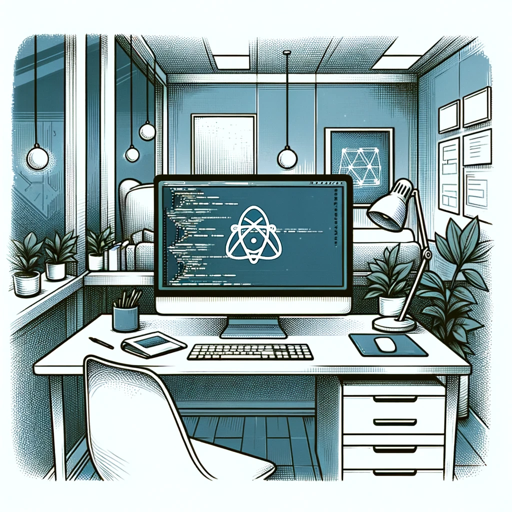
Cite Scholar
AI-powered citation generation made easy.

Cite GPT
AI-powered citation generation and management.

IMAGES PROMPT
AI-powered detailed image prompt generator.

JS Deobfuscator
AI-powered tool to deobfuscate JavaScript code efficiently.

JS Code Creative
AI-Powered JavaScript Coding Assistant

Webflow Wizard
AI-powered guidance for Webflow success

German Explorer
AI-driven insights into Germany's culture, laws, and language.

Talk Time Genie
AI-powered talk time insights for sales teams

Flowise Ally
AI-powered solutions for every need

- Web Design
- Mobile Apps
- UI Development
- Image Sliders
- Product Showcases
Common Q&A for Swiper JS
How do I implement pagination and navigation in Swiper?
Use the `pagination` and `navigation` options within the Swiper initialization. Example: `new Swiper('.swiper-container', { pagination: { el: '.swiper-pagination' }, navigation: { nextEl: '.swiper-button-next', prevEl: '.swiper-button-prev' } });`
Can Swiper JS support responsive layouts?
Yes, Swiper JS allows for responsive breakpoints. You can define different settings for various screen sizes using the `breakpoints` parameter.
How do I enable autoplay in Swiper?
Use the `autoplay` parameter during initialization. Example: `new Swiper('.swiper-container', { autoplay: { delay: 3000 } });` This will rotate slides every 3 seconds.
Can I use Swiper for vertical sliders?
Yes, simply set the `direction` parameter to `'vertical'` during initialization: `new Swiper('.swiper-container', { direction: 'vertical' });`
How can I add dynamic content to Swiper slides?
Swiper supports dynamic updates. Use Swiper's API methods like `swiper.appendSlide(slide)` or `swiper.update()` to add new slides or refresh the Swiper instance dynamically.