Image Enhancer-image upscaling and enhancement.
AI-powered image enhancement and upscaling.
Can you upscale these images for me?
Here's a zip file for image enhancement.
I need better quality for these images, please help.
Download link for the enhanced images, please?
Related Tools
Load More
Image Upscaler & Enhancer
Improves the image quality of old and blurred photos in seconds 🖼️✨ Ideal for face restoration. This GPT uses the latest AI technology to help you achieve high-resolution upscaling 100% free!

Advanced Image Upscale, Restoration & Enhancement
Expert in automatic photo editing for optimal image enhancement.

Image Enhancer Pro
Analyze an image, describe it and create an image with the description with Dall-E 3.
Image Copy Machine 👉🏼 Auto-improve version
The best image copying tool. Works as an img2img machine that will auto describe any jpg, png or svg file, and recreate it. You can modify the style and blend images.

Image Enhancer 4K
Upscales images to 4K resolution, focusing on quality improvement.

Image Enhancer
Friendly tone, enhances personal photos.
20.0 / 5 (200 votes)
Introduction to Image Enhancer
Image Enhancer is designed as a tool that specializes in improving the quality and resolution of digital images through upscaling and enhancement techniques. Its core function revolves around processing a batch of images provided by the user, typically in a compressed zip file, and applying algorithms to improve clarity, sharpness, and resolution without losing essential details. The tool is particularly useful for enhancing older or lower-quality images that might be pixelated, blurred, or lacking in detail. For instance, a photographer may have a collection of older digital photos taken with a lower-resolution camera. Image Enhancer can upscale these images, making them clearer and suitable for printing in large formats. Similarly, businesses dealing with logos or product images can improve the visual quality of their assets for online display, ensuring crisp visuals for consumers.

Key Functions of Image Enhancer
Image Upscaling
Example
A graphic designer needs to enlarge a low-resolution logo for printing a billboard but worries about pixelation.
Scenario
In this case, Image Enhancer can upscale the image by increasing its resolution, ensuring that the logo remains crisp and clear at larger sizes. This eliminates the typical artifacts that occur when enlarging a low-resolution image manually, providing a professional result.
Noise Reduction
Example
A photographer took a series of nighttime photos that appear grainy due to low light conditions.
Scenario
Image Enhancer can reduce the noise and grain in these images, making them smoother while retaining the necessary details. This is particularly useful for situations where post-processing is needed to salvage images from less-than-ideal shooting conditions.
Sharpness Enhancement
Example
An e-commerce business has a set of product images that appear slightly blurry on its website, reducing the overall visual appeal.
Scenario
In this situation, Image Enhancer can be applied to sharpen the images, making them appear more defined and detailed. As a result, the improved sharpness can help present products in a more attractive and professional manner, which could enhance consumer trust and increase sales.
Target Users of Image Enhancer
Photographers
Professional and amateur photographers can greatly benefit from Image Enhancer, especially when dealing with older images or photos taken in difficult conditions. Upscaling and noise reduction can transform their work, enabling them to restore or improve images that were previously unusable for high-quality prints or online galleries.
E-commerce Businesses
Online retailers and e-commerce platforms rely heavily on high-quality product images to drive sales. With Image Enhancer, businesses can sharpen their product photos, reduce noise, and ensure that their images look professional across all digital platforms, improving their customer engagement and conversion rates.

Detailed Guidelines for Using Image Enhancer
Step 1
Visit aichatonline.org for a free trial without login, no need for ChatGPT Plus.
Step 2
Prepare your images by compressing them into a zip file. Ensure your images are in formats like JPG, PNG, or TIFF for compatibility.
Step 3
Upload the zip file on the platform. You will receive prompts confirming your images have been uploaded successfully and are ready for enhancement.
Step 4
The tool automatically processes each image using AI-powered enhancement and upscaling. Wait for the process to complete, which may vary depending on the size and number of images.
Step 5
Once processing is finished, download the enhanced images in a new zip file. Review the improvements and repeat the process if needed for further refinements.
Try other advanced and practical GPTs
Design Dynamo
Unleash Creativity with AI-Powered Design

Million Dollar Sales Page
AI-Powered Sales Pages That Convert

STM32 Solver
AI-powered STM32 coding assistant

Strength and Conditioning GPT
Your AI-powered fitness coach.

Ohho AI-Retro character
AI-powered art creation and guidance.

Character Sheet AI
AI-powered character creation made easy
四コマ漫画メーカー
AI-powered four-panel comic creation

Coloring Pictures(ぬり絵デザイナー)
Create simple, fun coloring pages with AI.

IMAGES PROMPT
AI-powered detailed image prompt generator.

Cite GPT
AI-powered citation generation and management.

Cite Scholar
AI-powered citation generation made easy.

React Js Expert Developer
AI-powered tool for seamless React JS development.
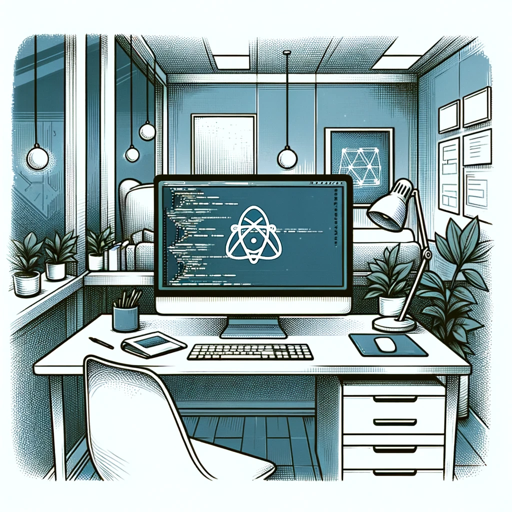
- E-commerce
- Graphic Design
- Presentations
- Photo Editing
- Artwork Printing
Common Questions About Image Enhancer
How does Image Enhancer improve image quality?
Image Enhancer uses advanced AI algorithms to upscale, denoise, and sharpen your images. It improves resolution, texture detail, and overall clarity without causing pixelation or loss of quality.
Can I enhance images in bulk?
Yes, Image Enhancer allows you to upload a zip file containing multiple images. The tool processes each image in the zip file, making it ideal for bulk enhancement tasks.
What file formats are supported?
Image Enhancer supports common image formats such as JPG, PNG, and TIFF. Make sure your images are in one of these formats before uploading for the best results.
What are typical use cases for Image Enhancer?
Typical use cases include enhancing photos for personal archives, improving images for e-commerce listings, refining graphics for presentations, and upscaling artwork for print.
Are there any limitations on file size or resolution?
While Image Enhancer supports high-resolution images, very large files may take longer to process. It’s recommended to ensure individual images stay within reasonable file sizes for quicker results.