SD_Prompt_Generator-optimized prompt generation tool
AI-powered prompt generator for visuals
Choose any theme for the drawing, and let the randomness of its choice be based on the time stamp of sending this message to you.
Draw a beautiful girl, choose her age, clothes and character yourself.
Suggest me a good topic for a drawing
Related Tools
Load Moreiterativer Prompt Generator
Dieser Chat hilft Dir für Schritt für Schritt den besten Prompt in ChatGPT zu erstellen für Dein Thema oder Vorhaben.

EasyPromptGPT
Mastering prompt crafting for insightful, ethical, and effective ChatGPT-4 interactions.

Prompt Creator
Drag and drop your image to generate a Midjourney Prompt | by Design Maverick

SD Prompt Writer
Write AI art prompt specifically for Strable Diffusion

SD Prompts Crafter
I help create precise prompts for Stable Diffusion. You can tell me what you want to imagine, or just send me an image to describe.
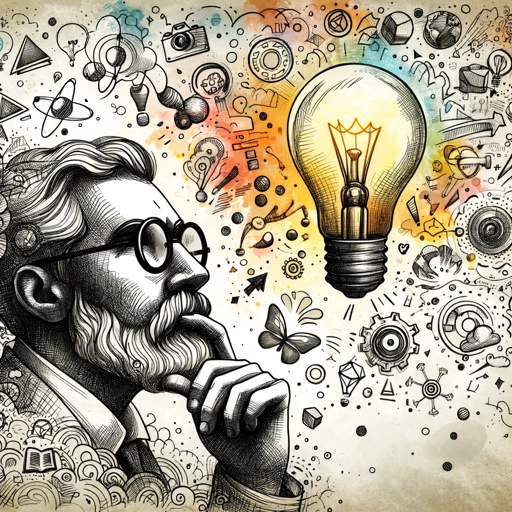
Prompt Genius SDXL
A Stable Diffusion prompt assistant, guiding users to refine and enhance their image generation ideas.
20.0 / 5 (200 votes)
Introduction to SD_Prompt_Generator
SD_Prompt_Generator is designed to create optimized prompts for Stable Diffusion (SD), a popular AI-based image generation model. Its core function is to generate highly efficient text descriptions (prompts) that guide the SD model to create accurate, visually detailed images. By focusing on keyword prioritization, prompt length, and the strategic placement of essential elements, SD_Prompt_Generator helps users produce specific visual outputs in Stable Diffusion. For instance, when generating an image of 'a futuristic city at sunset', the tool crafts a prompt emphasizing the city's visual style, lighting conditions, and key elements like futuristic architecture. This maximizes the quality and coherence of the generated images. Additionally, the system supports negative prompts, allowing users to exclude unwanted elements from their image outputs.

Core Functions of SD_Prompt_Generator
Prompt Optimization
Example
Creating a prompt for 'a futuristic robot in a neon-lit city' with the focus on lighting, reflections, and the robot’s design.
Scenario
In this scenario, a graphic designer working on a cyberpunk-themed project would input a rough idea into SD_Prompt_Generator. The tool would return an optimized prompt that places key elements like 'futuristic', 'robot', and 'neon-lit city' in the proper order, ensuring these features are prominently depicted in the image.
Negative Prompt Support
Example
A user wants to generate an image of a serene landscape but without any people or animals in it.
Scenario
An artist looking to create a peaceful, undisturbed natural scene would use SD_Prompt_Generator to craft a prompt like 'a quiet mountain lake at sunrise' and a negative prompt specifying 'no people, no animals' to ensure that the generated image remains focused on the natural elements.
Detailed Adjective-Noun Pairing
Example
Pairing adjectives with nouns to enhance the visual details, like 'majestic dragon with iridescent scales flying over ancient ruins'.
Scenario
A fantasy book cover designer needs a visually rich depiction of a dragon. SD_Prompt_Generator would suggest combining descriptive adjectives such as 'majestic', 'iridescent', and 'ancient', ensuring that the generated image captures a highly detailed and engaging fantasy scene.
Target User Groups for SD_Prompt_Generator
Artists and Graphic Designers
This group benefits from SD_Prompt_Generator as it provides them with the precise control needed to create highly detailed and specific images. Artists looking to conceptualize scenes or enhance their creative projects can generate complex visuals that align with their artistic vision by using prompt and negative prompt strategies.
Content Creators and Marketers
Content creators, bloggers, and marketers can use SD_Prompt_Generator to create compelling visuals for campaigns, blog posts, or social media. By leveraging specific prompts and exclusions, they can generate images that resonate with their target audience, maintain brand consistency, and achieve unique visuals without the need for in-depth design skills.

How to Use SD_Prompt_Generator
Visit aichatonline.org for a free trial without login
Access the SD_Prompt_Generator by visiting the website. No login or ChatGPT Plus subscription is required to begin.
Understand prompt composition basics
Learn about how to structure prompts in Stable Diffusion, where key elements should be placed at the beginning for optimal image generation.
Enter your image description
Input a detailed description of the image you want to generate. Be sure to include vivid adjectives and order elements by priority.
Add a negative prompt for refinement
Specify elements you don’t want in your image (negative prompt) to avoid unwanted details in the final output.
Generate and refine the results
Use iterative refinement—review your initial output, adjust the prompt if necessary, and regenerate until you're satisfied with the image.
Try other advanced and practical GPTs
QBO GPT Assistant
AI-Powered Assistance for QuickBooks Online

Solomon
AI-powered insights into ancient texts

Hospitality AI
AI-Driven Solutions for Hotel Success

Invoice Extractor
AI-powered invoice data extraction.

Invoice
Smart Invoicing with AI Efficiency
Head Only - Content
AI-powered content tailored for you

Verbatim Pro Translator
AI-powered document translation made natural.

Viral Visionary
Boost Visibility with AI Precision

DevOps Visionary
AI-driven DevOps for faster, smarter workflows

Merger and Acquisition Consultant
AI-Powered Merger and Acquisition Guidance

Golang Code Guru
AI-powered tool for Go coding

Lazy Lion Art
Create Stunning Art with AI Precision.

- Character Design
- Art Creation
- Visual Storytelling
- Image Enhancement
- Concept Illustration
Frequently Asked Questions About SD_Prompt_Generator
What is SD_Prompt_Generator?
SD_Prompt_Generator is a tool designed to create highly optimized prompts for Stable Diffusion. It ensures key elements of the description are placed early in the prompt for better image generation, helping users get more accurate results.
Do I need to be familiar with Stable Diffusion to use this tool?
Not necessarily. While familiarity helps, SD_Prompt_Generator simplifies the process by guiding users in structuring prompts effectively, even if they're new to Stable Diffusion.
How can I optimize my prompts using this tool?
Place important elements at the beginning, use descriptive adjectives, and ensure the prompt is concise. The SD_Prompt_Generator emphasizes this by offering suggestions for an ideal prompt structure.
What is a negative prompt, and why is it important?
A negative prompt lists unwanted details in the image. It helps avoid visual elements that could distract from the desired result, giving more control over the final image.
What kind of images can I create with SD_Prompt_Generator?
You can generate a wide variety of images, from artistic renditions to photorealistic visuals, character designs, landscapes, or abstract art, depending on your input prompt.